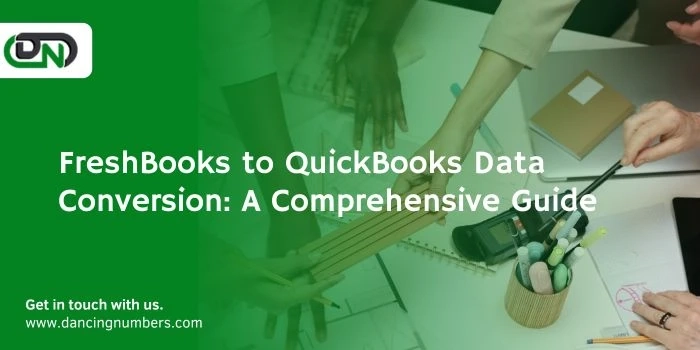In the dynamic world of small businesses and freelancing, financial management and accounting software tools play a pivotal role in maintaining financial health and ensuring business growth. FreshBooks and QuickBooks stand out as two of the leading software solutions, each with its unique strengths. While FreshBooks is celebrated for its user-friendly interface and efficiency in invoicing and time tracking, QuickBooks is widely recognized for its comprehensive accounting features and scalability. There comes a time, however, when businesses might need to transition from FreshBooks to QuickBooks Data Conversion for various reasons such as business growth, the need for more detailed accounting features, or a shift in business models. This guide aims to simplify the data conversion process from FreshBooks to QuickBooks, ensuring a smooth transition for your business.
Understanding the Need for Conversion
Before delving into the conversion process, it's important to understand why businesses decide to make the switch:
Scalability: QuickBooks offers more robust features that support the needs of growing businesses.Comprehensive Accounting: QuickBooks provides detailed financial reporting, inventory management, and tax preparation tools that are essential for more complex business structures.Integration Capabilities: QuickBooks integrates with a wider range of third-party applications, providing more flexibility in how businesses manage their operations.Preparing for Conversion
Backup Data: Before initiating the conversion, ensure that you have a complete backup of your FreshBooks data. This acts as a safety net in case any information is lost or corrupted during the transition.Review Data Accuracy: Scrutinize your FreshBooks accounts for any discrepancies or outdated information. Clean up any unnecessary data to streamline the conversion process.Understand QuickBooks Structure: Familiarize yourself with QuickBooks’ structure and features. This knowledge will help you map your data more effectively and leverage QuickBooks' capabilities fully.Consult with a Professional: Consider consulting with an accountant or a certified QuickBooks professional, especially if your financial data is complex. They can provide valuable insights and assistance throughout the conversion process.The Conversion Process
The process of converting data from FreshBooks to QuickBooks involves several steps, from exporting data from FreshBooks to importing it into QuickBooks and ensuring that all information is accurately transferred and properly configured.
Exporting Data from FreshBooks:Log into your FreshBooks account and navigate to the reports or export section.Select the data you wish to export (e.g., clients, invoices, expenses).Export the data in a format that is compatible with QuickBooks, typically CSV or Excel files.Preparing Data for QuickBooks:Once exported, you may need to reformat the data to match QuickBooks' import requirements. This could involve modifying column headers or data formats in your CSV/Excel files.Ensure that customer names, vendor details, and account names are consistent with QuickBooks’ naming conventions.Importing Data into QuickBooks:Within QuickBooks, utilize the import function to start transferring your data. This might be done through the file menu or within specific sections like customers, vendors, or transactions.Follow the on-screen instructions to upload and map your data to the corresponding fields in QuickBooks.Reviewing and Verifying Data:After the import, meticulously review your QuickBooks account to ensure all data has been accurately transferred.Check customer details, open invoices, past transactions, and account balances for accuracy.Setting Up Integrations and Preferences:Once your data is in place, set up any necessary integrations with other tools and applications.Adjust your QuickBooks settings and preferences to match your business operations and workflow.Post-Conversion Considerations
Training: Invest time in training yourself and your team on QuickBooks. Take advantage of online tutorials, webinars, and QuickBooks' community forums for tips and best practices.Data Maintenance: Establish a routine for regularly updating and maintaining your financial data in QuickBooks to ensure ongoing accuracy and reliability.Conclusion
Transitioning from convert FreshBooks to QuickBooks is a significant move that can offer enhanced accounting capabilities and scalability for your business. By carefully preparing for the conversion, understanding the steps involved, and taking the time to ensure data accuracy post-conversion, you can make the transition as smooth as possible. Remember, the goal of this process is not just to transfer data, but to set up a robust accounting foundation that supports your business’s growth and financial health in the long term.