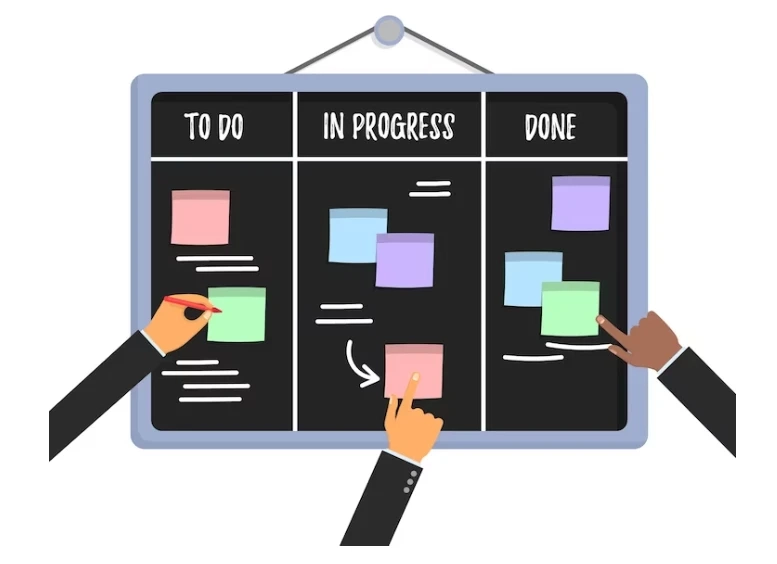In the dynamic world of project management, teams often find themselves adapting their methodologies to meet evolving needs and challenges. Two popular agile frameworks, Scrum and Kanban, offer distinct approaches to project management. While Scrum is characterized by fixed-length sprints and predefined roles, Kanban is more flexible, emphasizing continuous delivery and visualizing work in progress. Redmine, a versatile project management tool, supports both methodologies through its Agile plugin. This article explores the transition from Scrum to Kanban using the Redmine Agile Plugin, providing insights into how teams can customize their workflows to enhance efficiency and collaboration.
Understanding Scrum in Redmine:
Scrum, with its structured approach and iterative cycles, is well-supported in Redmine with the Agile plugin. Teams can create user stories, define sprints, and track progress using burndown charts. The plugin allows for easy backlog management, sprint planning, and sprint reviews, making Scrum ceremonies seamless within the Redmine environment. It encourages collaboration by providing a centralized platform for communication and task management.
Transitioning to Kanban:
As projects evolve, teams might find the need for a more flexible workflow. Kanban, characterized by visualizing work on a board and focusing on continuous improvement, is an excellent choice. The Redmine Agile Plugin facilitates this transition by enabling teams to switch between Scrum and Kanban modes effortlessly. By adjusting settings, teams can customize their workflows to align with Kanban principles, emphasizing flow, limiting work in progress, and continuous delivery.
Customizing Workflow with Redmine Agile Plugin:
Visualizing Work: Kanban relies on visualizing work on a board to enhance transparency. The Redmine Agile Plugin supports this by providing a Kanban board view where teams can drag and drop tasks between different stages. This visual representation allows for quick identification of bottlenecks and promotes collaboration among team members. Limiting Work in Progress (WIP): One of Kanban's key principles is to limit WIP to improve flow efficiency. The Redmine Agile Plugin allows teams to set WIP limits for each column on the Kanban board. This helps prevent overloading team members, maintain focus, and ensure a steady workflow. Continuous Delivery: Kanban emphasizes a continuous delivery approach, and the Redmine Agile Plugin supports this by providing real-time updates on task progress. Teams can monitor and adapt to changes quickly, fostering a responsive and adaptive project environment. Metrics and Analytics: Both Scrum and Kanban benefit from data-driven insights. The Redmine Agile Plugin offers various metrics and analytics, such as lead time and cycle time, enabling teams to analyze performance and make informed decisions for continuous improvement.
Conclusion:
In the ever-evolving landscape of project management, the ability to seamlessly transition between methodologies is crucial. The Redmine Agile Plugin empowers teams to shift from Scrum to Kanban, or vice versa, with ease. By customizing workflows, visualizing work on a Kanban board, and leveraging metrics for continuous improvement, teams can optimize their processes and enhance collaboration. Whether your project demands the structure of Scrum or the flexibility of Kanban, the Redmine Agile Plugin provides the tools to tailor your workflow for success.