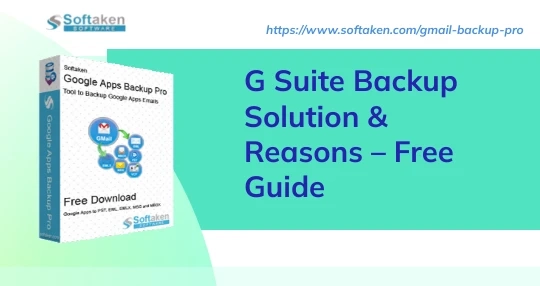Because it is simple to use, many organizations rely on G Suite to operate their operations. G Suite is from a well-known and trusted company, it's simple and straightforward when using, and it makes it a lot easier for geographically distributed workers to communicate and access everything.
Download NOW
Many organizations rely on data in G Suite Apps, such as financial spreadsheets, sales contacts, and email records, to perform critical activities. However, Google is not responsible for backing up your app data, and many consumers are unaware of this until it is too late.
Backup for G Suite Is Required and Following Are a Few Factors
The Google disclaimer
Despite Google's promises, they cannot guarantee that your data will be safe against human error, hacking, ransomware, malicious assaults, theft, or loss. Google guarantees the infrastructure that it delivers as a service, but not the data contained within that infrastructure.
When you create a Google account, you agree to the disclaimer in the company's terms of service:
"We make no warranties about the content offered by the Services." Google, including its suppliers and distributors, shall not be held accountable for any financial loss/damage that are not directly attributable to the use of Google goods, to the extent permitted by law."
Using third-party software
The amount of dangerous activities performed by third-party applications installed on your domain has increased. When adding third-party applications to G Suite, an employee can just click the "allow" option to authorize access without first reviewing the list of needed permissions. A hacker sees these rights as a series of concealed threats that might lead to the theft of your data.
Devices Misplaced
G Suite is "Available 24/7/365," according to the company's tagline. When you're used to checking in to many devices, you don't consider what will happen if one of them is stolen or lost. We all do it because it's simple and convenient. Furthermore, if a gadget is lost or damaged, important corporate data may be accessed, and your work's single copy may be wiped. The great majority of us find sharing of information and storage on Drive to be handy. If you don't have a backup of your data on your own disc or device, it's lost forever.
Erroneous information
A fundamental feature of G Suite's collaboration tools is the ability for team members to easily work on files and folders. There is a high chance that an employee may overwrite data or accidentally delete a file. A G Suite backup solution is the only option to retrieve data that has been accidentally erased or lost.
Blackouts
Google's Gmail and Drive services were inaccessible to customers globally on March 13 due to a global blackout, according to CNET. However, because any SaaS infrastructure is vulnerable to failures, Google's sole assurance is the SaaS infrastructure that they provide to their customers. This outage, which was caused by a platform issue, impacted businesses of all sizes.
G Suite data outages might be considerably reduced with a backup solution. G Suite Apps are unavailable during an outage, but you may still access your data and create a backup in case any of your files are affected.
Google's resources alone will not adequate
Use Google Takeout to extract data from all Google Apps associated with a G Suite account. It's a fantastic tool, however, you can't download data from shared folders or all of the data at once if it's more than 50 GB.
These are the few factors that prompt people to look for dependable G suite backup solutions.
Which option is suggested for backing up G Suite?
You may discover various automatic solutions on the internet, but not all of them are worth your money or developed just for you.
Softaken has created an ideal utility for G Suite customers. That allows you to backup and restore G Suite data at a single cost and interface. Softaken G Suite backup and Restore Tool is laced with many features that successfully improve the procedure and offer customers the desired outcomes.
Buy Now
G Suite Backup solution backup steps:
1. On your Windows device, launch Google Apps Backup Pro Tool.
2. Enter your Google Apps email address and password.
3. Choose whether to backup a specific folder or all folders.
4. Select the Export option.
5. Set an output directory in which to save the backup data.
So that is the entire procedure of the Softaken G Suite backup solution; as you can see, it is simple. Furthermore, the program has various features that improve the backup process.
Examples include:
● Google Apps Backup is a one-click utility.
● Backup Google Apps Emails with a Windows-based tool.
● All emails may be downloaded into numerous file extensions using the software.
● Emails may be saved in PST, EML, MSG, EMLX, and MBOX file formats.
● All email attributes, such as To, CC, BCC, Attachments, and Messages Body, should be downloaded.
● All Windows operating systems were supported.
Key Features of G Suite Backup Tool:
Support for Google Apps Account Instant Backup
This is a modern tool. Users can create an immediate backup Google Apps account. They only need to provide their Google Apps email address and password.
Work efficiently
The Google Apps Backup app runs nicely. It contains a resume and pause button for your data's safety. When the server connection is poor during download, users can stop the backup button and continue it when the server reconnects.
All Email Properties may be exported
All CC, BCC, To, From, and Date information is securely exported. It also exports email attachments. With the utility, not a single email gets misplaced. The backup is performed with complete precision and smoothness.
Backup to Multiple Formats is supported
Google Apps email downloader allows you to export your emails to Apple Mail, Entourage, Thunderbird, WLM, and other programs. Users may store their emails in EML, EMLX, MBOX, PST, or MSG formats, allowing them to backup their essential communications to several email clients.
Make a backup of the data you want to save
Users have discovered the ability to filter those key emails that they want to back up in this facility. With the G Suite Backup application, there is no need to endure the unneeded data weight. Simply acquire the necessary data backup as soon as possible.
Test it for free
You can install a demo version of the program on your Windows machine. It is a limited-time free trial that allows you to examine the tool's primary functionalities.
Conclusion
There is no doubt that the G suite offers a wealth of important information. Users must backup their data on a local drive. However, there is no native tool or technique that can perform this work for you. Several pros also recommend using an automated tool. Softaken G suite backup tool is available for a free trial. Prior to making any further judgments on G suite backup solutions.