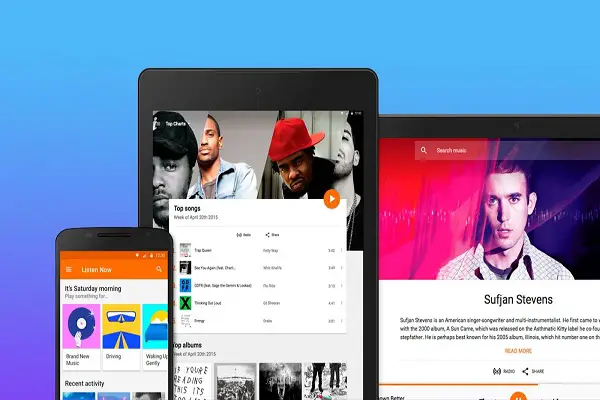It is time to say goodbye to your old friend “Google Play Music” since it will shut down in December 2020. According to several official reports, Google will pack up its Google Play Music service forever in the coming December. You have plenty of time till Google wraps up its iconic music service. However, it is a good idea to save your music playlist in advance.
If you use Google Play Music, then this blog is specifically for you. You will learn how you can promptly save all your Google Play Music tracks. In a recent blog post by Google, they proclaimed the ending of this music service. It will affect all users around the world.
How to Save All Your Google Play Music Tracks to YouTube Music
If you are a Google Play Music subscriber, you will have no problem in transferring all your favorite tracks to YouTube Music. Your preferences and playlists will also migrate to the new service with this method. Here’s how to do it.
- First and foremost, download and install the YouTube Music app on your device. It is available both on iOS and Android.
- Once the app is installed, open it.
- Make sure to sign in to your same Google account.
- Tap on your profile image from the upper-right corner.
- Go to Settings.
- Choose Transfer from Google Play Music
That is all you need to do and rest the app will do. Your tracks, playlists, settings will be promptly synced with your YouTube Music app. The whole music transfer process might take some time to complete. It will all happen in the background, and once it is complete, Google will inform you.
YouTube Music vs Google Play Music
YouTube Music is a far better music streaming service, but you might have been attached to Google Play Music more since you have been using it for years. You will become accustomed to YouTube Music soon as well. Even you will enjoy this one even more due to its modern features and far better collection. Yes, you will still see a massive difference in how things work inside YouTube Music as it is an innovative service. Google Play Music has over 30 million songs, while YouTube Music has 50 million unique songs that stand it out.
Wrap It Up
If you have been using Google Play Music, it is time to say goodbye to it. You need first to install the YouTube Music app and then transfer all your Google Play Music collection to it for free. This way, you will not lose your songs and playlists.
Source-Google Play Music