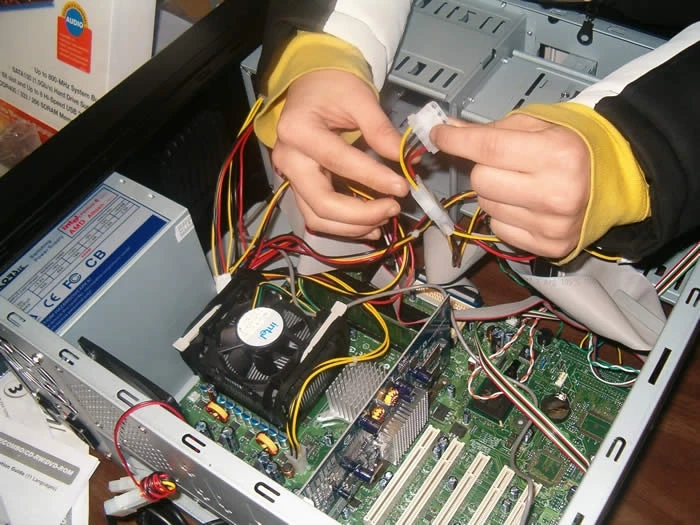There is no doubting the role that technology plays in our daily lives. People today find it impossible to imagine their lives without technological devices like PCs, smartphones, laptops, etc. Users likely experience hardware and software difficulties with their PCs daily. When a problem occurs with their PC, device owners search online for computer repair near me. However, qualified professionals can advise users on fixing issues with their laptops and PCs.
Common Hardware Problems and Expert Solutions
1. Computer Freezing
Overheating is the primary cause of hardware issues in computers. The temperature of a computer is often managed by the internal fan (Heat Sink). The laptop's screen overheats and becomes stuck if dust enters the PC's Heat Sink or Mother Board. Computer freezing is the term for this problem.
Solution
By cleaning the dust off of your computer, you can stop this overheating issue. Avoid covering the CPU and UPS with a piece of fabric because this could cause overheating.
2. System Error Blue Screen
When starting a computer, the user sometimes sees a blue screen. The disc drive issue is to fault for this. Malware-related problems with the PC or laptop might also cause the Blue Screen.
Solution
Reinstall the operating system, then reinstall the driver after formatting your hard drive. To remove the malware from the computer, install antivirus software. If nothing works, help a reliable computer repair shop fix the issue.
3. RAM Faults & Error
When a RAM failure occurs in a computer, your monitor could display a black screen with the process occurring x000xxx as a boot interrupt. The computer's faulty RAM chips are the cause of this problem. Cannot store the boot loader and NT loader files on the defective chips. As a result, the boot loader that causes the loading problem is disabled.
Solution
Replace the old RAM with a new one to resolve this problem. Check the model compatibility of your motherboard before buying new RAM for your PC.
4. Liquid Spilled on PC
Your computer might accidentally become wet or get other liquids on it. In that situation, the computer's internal damage can be to fault.
Solution
When addressing the issues, kindly switch off and stop using your device. After removing the components and unplugging them from your computer, wipe the wet surfaces and dry them using lint-free absorbent cotton. You can also follow the advice of a qualified technician.
5. Noisy Computer
The smooth operation of the internal fan is interfered with when dust particles are present on the PC's Heat Sink and Mother Board, which causes your computer to begin making a loud noise.
Solution
Clean the Heat Sink and the internal fan blades with a soft cloth and brush the internal parts to remove the dust specks.
Final Thoughts
Follow the tips above from professional computer repair services to solve hardware-related issues and other problems with a device.
0