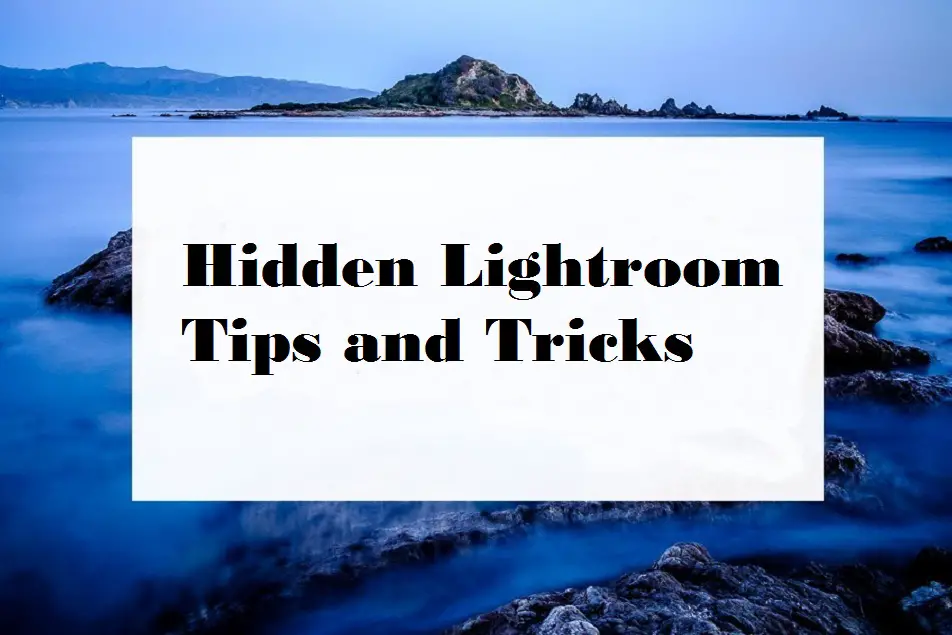Lightroom by Adobe is really a feature-rich photo-editing tool for PC. Lightroom is available on the Android platform also and has earned numerous accolades from its users for offering fabulous editing features. This photo-editing tool offers great features, like color grading, healing brush, and more. Using Lightroom is not difficult. If you are a Lightroom user, these effective tips and tricks will surely make your workflow faster and editing experience better.
Solo Mode
Editing a photo can be difficult when you have a number of panels open on your PC. In such a case, just a single mistake can ruin all your editing. You can take advantage of solo mode in order to avoid the problem. The feature on Lightroom offers a smooth editing experience. You can click on the panel you want to expand. Just right-click on any panel to turn on solo mode.
Custom Logo or Brand Name
You may have noticed the logo of a record label or a company on most of the pictures and posters that appear in the top left of a song poster or a film poster. Open Lightroom and click on the Identity Plate. Here you will get the option to personalize. You can upload a PNG with your company logo. Whenever a photo is exported, the logo will always appear in the same area. If you are a professional and work as a company, you can use this great feature on Lightroom. It will save your time which you would otherwise have spent placing the logo on every picture you edit.
Easy White Balance
Now is the time to have a look at another useful feature of Lightroom. You can get a good white balance using the tool in an easy way. Select the eyedropper tool that can be found in the Develop Module. Just click on a neutral color that is already in the image. It can add a good white balance to your image.
Curve Adjustments
A curve panel is a useful tool on Lightroom. You can adjust the curve using this tip more accurately. Just hold the Alt option key and use the mouse to make adjustments to the curve. It is a great hidden feature on Lightroom.
Conclusion
Lightroom is a decent photo editing tool that lets you edit photos in a professional way. Grasping a better understanding of software takes much time and effort. You can put these tips to your use. The tips and tricks given above will make your editing experience better and make your workflow smooth.
SOURCE:- Hidden Lightroom Tips and Tricks