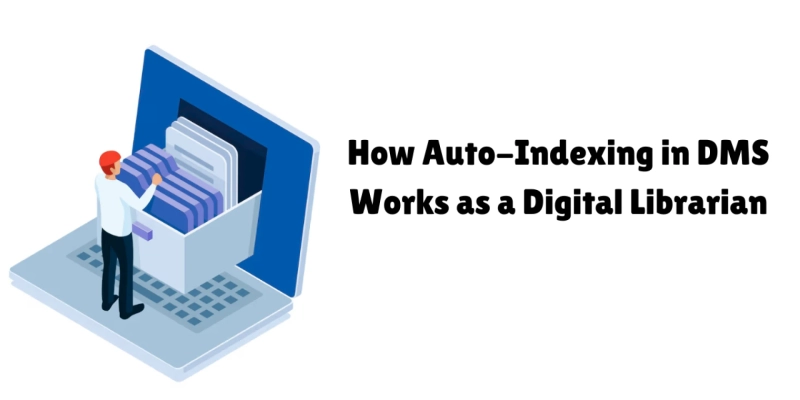Imagine walking in a library where all the books are segregated based on genre, author, publication dates and even how people borrow it – all without the help of a librarian. That is the level of magic auto-indexing brings to Document Management Software (DMS). It is not just a stylish feature but a necessary upgrade modern businesses never knew they needed.
Have you ever searched for a document in your email, server, or a maze of clouds endlessly? If yes, then you understand the issue very well. Now, organize files in real-time, tag them with the help of smart metadata and make sure that everything is up-to-date with auto-indexing. Say goodbye to manual efforts and chaos.
Are you a CTO searching for smart enterprise tools or a record manager trying to remove redundancy from everyday tasks or a business owner aiming for paperless transactions? This post will walk you through how auto-indexing works–and how it has proven to be the cornerstone of smart document management.
What is Auto-Indexing?
Auto-indexing is the process of automatically extracting key information from documents—like names, dates, keywords, or tags—and assigning metadata to help organize, sort, and retrieve files efficiently. Think of it as labeling every book with a searchable identity the moment it enters your records.
In legacy DMS systems, somebody had to upload documents manually, open a tagging window and manually enter fields like document type, department, or client name. That feels easy unless your document volume scales from a few hundreds to thousands.
Auto-indexing makes your job easy by using technologies like Optical Character Recognition (OCR), Natural Language Processing (NLP), and Machine Learning (ML) to analyze a document’s content and determine how it should be categorized.
Let’s break it down with a real-world analogy–Auto-indexing is to DMS what a librarian is to a library. Only this librarian reads every book in milliseconds, remembers all the details, and files it away with perfect precision.
How Does Auto-Indexing Work?
Here is how auto-indexing works in DMS–mimicing a librarian’s workflow but faster, smarter and 24*7.
Step 1: Document Insertion
Capture incoming documents from various sources–emails, scanners, uploads or even APIs.
Step 2: Content Recognition
For image-based files or scans, OCR extracts text from the page—everything from typed content to handwriting.
Step 3: Metadata Extraction
Pull relevant data–dates, names, invoice numbers, document types—and auto-fill metadata fields.
Step 4: Smart Categorization
Decide where the document belongs by using rules, machine learning or AI classifiers–under finance, HR, legal or another category–and store it accordingly.
Step 5: Search Optimization
Index the document so it can be found in seconds using keyword search, filters or custom queries.
What Are The Benefits of Auto-Indexing in DMS?
Let us take a look at the plethora of benefits Auto-Indexing brings to the table for businesses of all sizes:
Massive Time Savings
Manual indexing takes an average of 2-5 minutes per document and if you multiply that by hundreds of daily documents then you are looking at a serious time sink. Auto-indexing brings that down to seconds.
Consistency and Accuracy
Humans are prone to making errors. Typing errors, inconsistent tags and missing fields can cause retrieval errors. Make error-free categorization every time and ensure uniform metadata with auto-indexing.
Enjoy Scalability Without Stress
The system is designed to scale effortlessly as your document load increases. Whether you are uploading 1000 or 10,000 files, auto-indexing keeps pace without the need of additional help.
Better Compliance and Audit Trails
Appropriate classification and tagging makes it easier for companies to follow regulatory requirements. Track document histories, access logos and metadata trails quickly.
Smarter Search = Faster Decisions
Organize documents and index them properly so they are easy to finish. No more lost proposals, misplaced contracts, or redundant rework.
What are the Components of Auto-Indexing?
It might look like a miracle, but auto-indexing is powered by real technology and here are the components that make it tick:
Optical Character Recognition
Translates scanned documents or images into machine-readable text.
Natural Language Processing
Understands language patterns to extract relevant information, recognize keywords, and even detect sentiment or context.
Machine Learning
Learns from tagging history and user behavior to get better over time. For example, if the system sees that documents with certain formats are always HR forms, it starts tagging them automatically.
Metadata Frameworks
Standardized fields (e.g., “Document Type,” “Author,” “Department”) used to label documents consistently across the organization.
Taxonomy & Classification Engines
Map document content to internal categories and hierarchies—vital for enterprises with multi-level departments and workflows.
Key Use Cases Across Industries
Let us take a look at few industry-specific examples which prove that auto-indexing acts as a silent yet powerful force:
Legal Firms
Automatically extracts client names, case numbers, and hearing dates from legal documents. No more misfiled motions or briefs.
Healthcare Providers
Index patient records, prescriptions, and diagnostic reports without manual data entry—keeping everything HIPAA-compliant and lightning-fast to retrieve.
Financial Institutions
Tag and archive thousands of invoices, KYC forms, and statements daily with zero human intervention.
HR Department
Auto-classify resumes, onboarding forms, performance reviews, and compliance docs based on content and context.
Manufacturing
Digitally organize product manuals, equipment maintenance logs, safety protocols, and inspection reports.
Want to Implement Auto-Indexing? Start from Here.
Auto-Indexing is powerful but getting started should not be daunting. Here is how to kick-start things:
Audit Your Current Document Workflow
Identify how new documents are coming in, how they are stored and analyze where the bottlenecks are. Stay in the lookout of repetitive indexing tasks.
Choose the Right DMS Platform
Many modern DMS solutions come with in-built auto-indexing features. If you are building a custom solution, partner with a software development team that thoroughly understands AI and data extraction workflows.
Define Your Metadata Strategy
What fields do you want to extract? Think: client names, project codes, document types, etc. Build a consistent taxonomy.
Start with a Pilot Project
Test auto-indexing with a specific document type—like invoices or contracts—and monitor results. Tweak rules or retrain models as needed.
Train Your Team
While the system does the heavy lifting, human input is still valuable—especially for verifying accuracy or correcting anomalies in the early stages.
The Future Holds Smarter, More Context-Aware DMS
The latest version of auto-indexing is already taking shape. We are moving above and beyond keyword tagging to semantic understanding–where the system is capable enough to understand the meaning behind the document and act on it.
Imagine a DMS that not only indexes a contract but also alerts you to renewal deadlines or compliance issues based on context or a system that flags deviation in financial statements or identifies potential data privacy leaks in sensitive documents.
This is the trajectory we’re on—and it all begins with solid, intelligent auto-indexing.
Auto-Indexing is Not Just About Automation But Empowerment!
Auto-Indexing is not just about saving time or eliminating filing cabinets but it is all about offering businesses the tools they need to work smarter, access knowledge faster and unlock the real potential hidden in their documents.
In many ways it is the quiet force that keeps the carousel of digital operations running–your behind-the-scenes librarian that never sleeps, that never makes mistakes and always knows where to find what you need.
So the next time someone says, “I can’t find that file,” you’ll smile and say, “We have a system for that.”