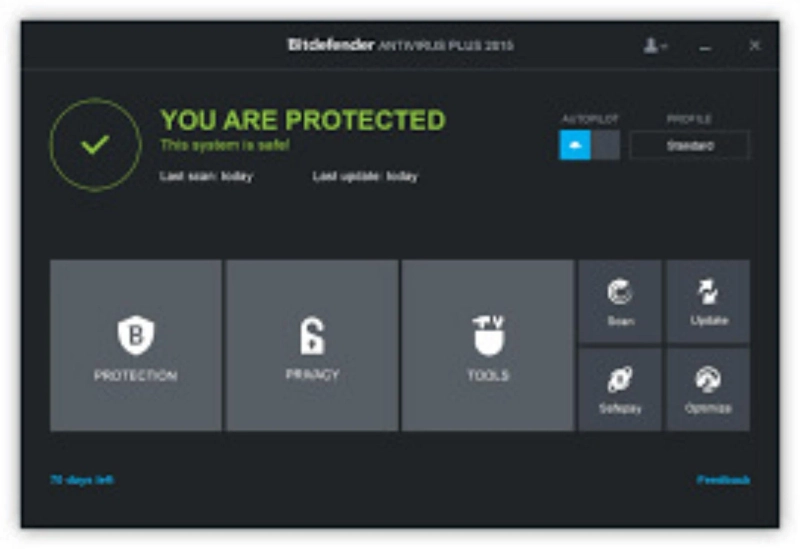Bitdefender is one of the top antivirus programs which is known for best Windows security. Bitdefender antivirus has various top and advanced tools which keep your device fully protected from all the malicious threats. Bitdefender antivirus is available for Windows, Android as well as for Mac and iOS devices. Bitdefender antivirus also offers a freeware for mobile devices. It has the basic security features to keep your device protected from viruses and other threats. If you want premium tools then you can easily upgrade your antivirus to premium plans. Bitdefender antivirus offers you tools according to your device specifications and requirements.
This antivirus has a robust interface that can provide you safety at every condition. But some people get a few errors while using Bitdefender antivirus. Error 10002 is one of the most common error 1002 eported by many Bitdefender users. This error appears when you are trying to access a suspicious URL. Whenever Bitdefender detects any suspicious URL or link; it immediately blocks the internet connection to ensure that no hacker or malware can enter the network. But sometimes it detects the safe URL as suspicious and blocks the network. In this case, you can temporarily disable Bitdefender. But you should access that file only if you are sure that the file is safe otherwise you may get into a loss.
Disabling Bitdefender protection modules
Bitdefender antivirus provides various protection features like advanced scan, antispam, antispyware, safe files, etc. You can disable these features temporarily or permanently according to your need.
Disabling Bitdefender Shield:
Click on Bitdefender icon Bitdefender dashboard will appear on the screenNow click on SettingsGo to the ShieldNow turn Off Bitdefender Shield by toggling the switch Hit the Ok buttonDisable the Bitdefender shield until the system restarts. Once you access the file then restart your device and the Bitdefender shield will automatically get enabled.
Disabling Bitdefender Scans:
Bitdefender provides various scanning features. If you want to access a file from an external device like a flash drive. Then you have to disable the drives and devices scan. Bitdefender scans every peripheral device before loading it. If your flash device contains any suspicious content then Bitdefender antivirus will not load the flash drive. If you want to access the drive then follow the steps given below:
Open Bitdefender dashboardClick on Drives and DevicesGo to the drop-down menuNow select Scan CD & DVD, Scan Flash Drives, and Scan mapped network drives optionPress the Disable buttonHit the OK buttonNow you can easily access the flash drive. Once you get the file you want to access then immediately remove the flash drive and enable the Bitdefender scans.
Disabling Bitdefender Firewall:
Bitdefender firewall monitors all incoming and outgoing traffic. If any malicious data packets are trying to enter the network then Bitdefender immediately blocks the network. If you want to access a file that is blocked by the Bitdefender firewall then you have to disable the firewall temporarily and then access the file easily. Follow the given steps for disabling Bitdefender firewall:
Open Bitdefender dashboardGo to protection tabClick on the Firewall moduleNow toggle the module to OffPress the OK buttonChoose a time span for restarting the firewall. Once you access the file then immediately turn on the firewall. Bitdefender firewall keeps you safe from various potential threats.
Disabling Advanced Threat Defense:
Click on Bitdefender icon from the screenGo to Bitdefender dashboardNow click on Protection tabGo to Advanced Threat Defense Toggle the switch to disabledPress the OK buttonDisabled Bitdefender Privacy:
Open Bitdefender dashboardGo to WalletToggle the button to OffClick on Settings Go to Video & Audio ProtectionHit the Off buttonNow disable Microphone, anti-tracker, VPN, parental advisor tools. Once you access the file or URL then make sure to enable all the protection features of Bitdefender antivirus.