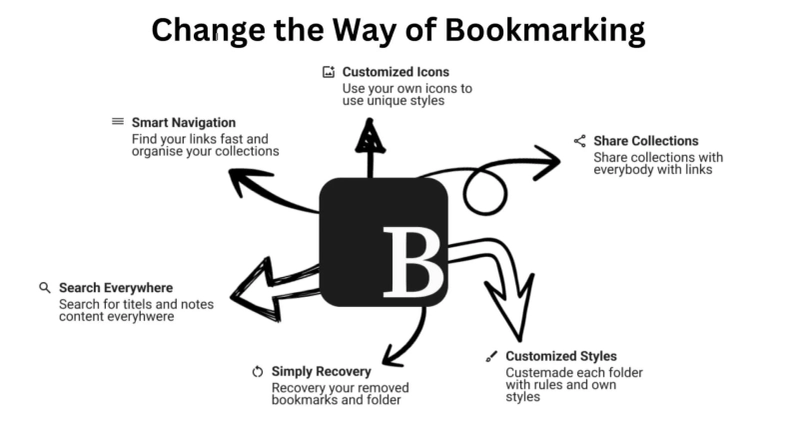Online bookmarks have become an integral part of our digital lives, offering a convenient way to save and organize our favorite websites and web pages. In this article, we\'ll explore the various methods and benefits of managing online bookmarks, along with some popular bookmark management tools and tips for effective management.
Importance of Bookmarks
Online bookmarks serve as virtual reminders of websites or web pages that we want to revisit later. They eliminate the need to remember or search for specific URLs, providing quick and easy access to our favorite online content. Whether it\'s articles, tutorials, recipes, or shopping sites, bookmarks help us save time and stay organized in the vast expanse of the internet.
Methods to Manage
Managing online bookmarks can be done in several ways, depending on personal preferences and browser capabilities. Common methods include organizing bookmarks into folders, adding tags for easy categorization, and using bookmark management tools or browser extensions. By employing these methods, users can keep their bookmark collections tidy and easily accessible.
Benefits of Management
Organizing and managing online bookmarks offer numerous benefits, such as improved efficiency, enhanced productivity, and reduced clutter. By categorizing and labeling bookmarks, users can quickly locate specific websites or resources when needed, streamlining their browsing experience. Furthermore, well-managed bookmarks can help users discover new content, track their online interests, and share resources with others.
Popular Bookmark Tools
Several bookmark management tools are available to help users organize and access their bookmarks efficiently. Some popular options include Pocket, Evernote, Raindrop.io, Google Bookmarks, and Diigo. Each tool offers unique features and advantages, such as offline access, cross-device syncing, and collaborative bookmarking, catering to different user preferences and needs.
Comparison of Tools
When choosing a bookmark management tool, users should consider factors such as user interface, syncing capabilities, integration with other apps, and pricing options. By comparing the features and functionalities of different tools, users can select the one that best suits their requirements and enhances their bookmarking experience.
Tips for Effective Management
To effectively manage online bookmarks, users can implement the following tips:
- Regularly review and organize bookmark collections to remove outdated or irrelevant links.
- Use descriptive titles and tags to categorize bookmarks for easy identification.
- Take advantage of bookmark syncing features to access bookmarks across multiple devices.
- Explore advanced features offered by bookmark management tools, such as automatic categorization and keyword search capabilities.
Conclusion
In conclusion, managing online bookmarks is essential for optimizing one\'s browsing experience and staying organized in the digital age. By understanding the importance of bookmarks, employing effective management methods, and utilizing popular bookmark tools, users can take control of their online activities and access their favorite content with ease.
FAQs
How do I back up my bookmarks to prevent data loss?
- Most web browsers offer built-in bookmark backup features that allow users to export their bookmarks to a file or sync them with a cloud storage service for safekeeping.
Can I access my bookmarks from different devices?
- Yes, many bookmark management tools offer syncing capabilities, allowing users to access their bookmarks from any device with an internet connection.
Are there any bookmark tools that offer collaborative features?
- Yes, tools like Diigo allow users to collaborate on bookmarking projects, share annotations, and create group collections.
What should I do if I accidentally delete a bookmark?
- Many browsers have a "recently deleted" or "trash" folder where deleted bookmarks are temporarily stored. Check this folder to see if you can restore the deleted bookmark.
Are there any browser extensions that can enhance bookmark management?
- Yes, there are several browser extensions available that offer additional features for bookmark management, such as enhanced organization, bulk editing, and advanced search capabilities.