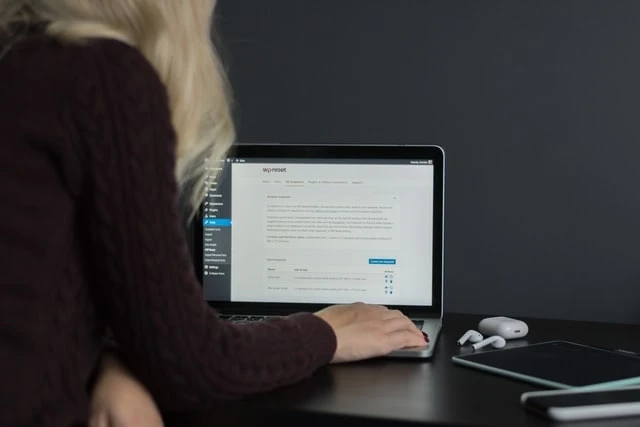Expanding the boundaries of the business, an entrepreneur constantly needs to master the principles of working with new channels and software. There’s always a choice: either a quick creation of an online store on Shopify, Etsy, etc., or setting up WooCommerce plugins if you’re tech-savvy.
When starting your research on WooCommerce, you’d know that this is an open-source WordPress plugin for worldwide sales. The system stands out among dry statistical facts and is impressive in its scale: the number of downloads is over 82 million. It\'s active on more than 3 million websites, 68,000 of which are considered the best ones in the world. WooCommerce is the most popular choice among entrepreneurs ahead of Magento and Shopify.
A considerable pool of custom plugins, themes, and extensions are offered to make the print on demand and WooCommerce integration perfect. In this post, read about how to set up a POD online store, why you’d implement WooCommerce, and which plugins are the best to utilize.
A few words about POD business and if it\'s worth trying
If you\'re an experimental entrepreneur, you\'ve probably heard that dropshipping is considered one of the most profitable business models. You offer a range of products for a target audience without having a warehouse or production facilities. Then suppliers manufacture the products and send them to the customer. The peculiarity of the model is that you don\'t need to invest considerable sums in the launching, and you receive royalties after each paid order. The POD works the same way. And like in dropshipping, in this business, there are many tasks to be completed immediately. To handle a huge number of workflows, utilize a print on demand for WooCommerce framework. Its integration improves the user experience, especially considering the possibility of adding the desired functionality.
Suppose you decide to stick to an omnichannel strategy and develop stores on global platforms, such as Amazon or Shopify. In that case, you’ll have to pay monthly fees depending on the tariff. Choosing WooCommerce will be cheaper because the software is free. You can buy additional functionality for little money, and even at the beginning of your journey, create an original modern website. Let\'s analyze the top pros of print on demand.
Quick store setup
Most of the trading platforms are easy to use, and you can cope with creating your store on your own. When you work with WooCommerce, you can undoubtedly handle it yourself, but you shouldn’t neglect the help. E.g., while downloading a new plugin, you can permanently change the WordPress website’s interface. This may be an unnecessary action that could require a WooCommerce developer’s assistance.
Minimal inventory
Big business often cannot avoid problems associated with a warehouse, picking goods, delivery, etc. You avoid losses related to items that haven’t paid off and don’t worry about depleting stocks. All your inventory is limited to your smartphone, computer, and software.
You can easily present your brand
Unlike offline businesses and physical points of sale, WooCommerce printing on demand is easier to promote through:
- launching advertising, targeting a narrow audience segment;
- social media marketing;
- mailing;
- world selling platforms.
Whether you decide to use a POD model or sell your own designed products, WooCommerce will come in handy. And here\'s how to set it up.
POD Store Examples to Learn From
How do you set up your shop with WooCommerce platform?
If you’re a beginner and aren’t strong in technical issues, you have to understand a lot and go the path of a samurai in learning the basics of print on demand for WooCommerce. We’ll take the liberty of advising you on where to start and what to look for, based on years of experience and work.
Choose a hosting and install WordPress
You need to use WordPress, or another tool to design your website. You can do it yourself by downloading from this site and following the detailed tutorial here.
Pay attention to the functionality: IP address and SSL certificate, so that your future store becomes secure.
Activate WooCommerce
So, you’ve launched the website, and it’s active. To install the WooCommerce functionality, create a free account and download the plugin. In the admin panel, find the Plugins tab> Add New> Search Plugins. That\'s how you’ll discover the plugin that will kick off the WooCommerce print on demand store.
Choose a theme
In the Setup Wizard, choose a theme that will define the look for your store. Determine which one among your competitors is the best for your print on demand website. While many themes are free, you may miss some basic functionality. Therefore, it’s worth looking at the showcase extensions.
Why WooCommerce is a good option for a start?
The most significant advantage of WooCommerce is that it\'s free. You can expand its functionality as needed. By purchasing each of them, you get access to updates.
It also allows you to accept major credit cards, bank transfers (BACS), checks, and cash on delivery (C.O.D.) The system also works with 140 region-specific gateways, including the most famous ones such as PayPal, Stripe, Google Pay, etc.
You can get a competitive advantage in the online store market by running WooCommerce multi-vendor print-on-demand trading. That is, you invite various enterprises to sell their products, and this is how you replenish your pool of goods with other ones. Your showcase will expand, and the profit will grow accordingly. You don’t need to control an order’s execution and delivery; it’s the suppliers’ responsibility. All you need is to download the free WooCommerce Multi-Vendor Marketplace and customize it. There’s every chance a common showcase evolves into something promising - that’s how world suppliers such as Amazon, eBay, Etsy, Airbnb, or Flipkart started,etc.