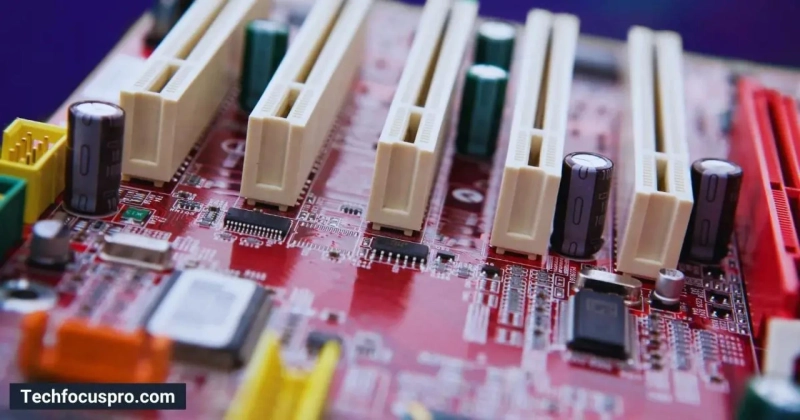When it comes to the heart of any good PC, we often look to the processor, or perhaps the graphics card, as the most critical components. Yet, just as vital - and often overlooked - is the storage, particularly in this day and age where Solid State Drives (SSDs) are reshaping the industry standard. But how many SSDs can a PC handle? And why would you even need more than one?
This comprehensive guide will walk you through the key factors to consider when thinking about SSDs, and demystify the process of upgrading and customizing your storage to best suit your needs.
The Surge of Solid State Drives
For many years, traditional Hard Disk Drives (HDDs) were the industry staples for storage. However, SSDs have been dramatically growing in popularity, and for good reason. They\'re faster, more reliable, and consume less power, giving you a more efficient computing experience.
The Difference Between SSDs and HDDs
The technological shift from HDD to SSD is akin to moving from a bulky cathode-ray television to a sleek flat-screen LED. SSDs rely on flash-based memory, without any moving parts, making them significantly faster than HDDs, which use a mechanical arm to read and write data from a spinning platter.
SSD Advantages
Speed is the most immediate perk. SSDs offer much faster read and write speeds, which mean your OS loads quicker, games start faster, and files transfer speedily. Additionally, SSDs are more resistant to physical jolts and have a lower failure rate over time.
Future-Proofing Your PC
Given the advantages, if you\'re looking to future-proof your computer or build a new one, an SSD is a must-have. Its role in increasing system speed and responsiveness cannot be understated.
Why Multiple SSDs?
While a single SSD is capable of transforming your PC experience, multiple SSDs can take your setup to even greater heights. Below, we explore the reasons why you might want to consider more than one SSD for your PC.
Maximizing Storage Space
One of the most straightforward reasons is space. You may have a large collection of games, files, or applications that demand more room than a single SSD can handle.
Organizing Storage by Function
By dedicating SSDs to specific purposes, you can greatly streamline your experience. For instance, having a dedicated SSD for your operating system and another for your high-demand applications can optimize your PC’s performance.
Improving Performance
Another utility of multiple SSDs is in improving performance, especially in high-demand tasks such as video editing or game development, where SSDs can significantly speed up loading and rendering times.
Considerations for Multiple SSDs
When deciding to add multiple SSDs to your setup, there are several critical factors to take into account to ensure you get the most out of your investment.
Interface and Compatibility
Your computer\'s motherboard will dictate the type and number of SSDs you can install. Today, the standard interfaces for SSDs are SATA and NVMe. SATA SSDs are more common and typically cheaper, whereas NVMe SSDs are the next step in SSD technology, offering even faster speeds.
Form Factor and Physical Fit
SSDs typically come in standard sizes that need to fit within your PC case or mounting hardware. The two most common form factors for consumer-grade SSDs are 2.5-inch drives and M.2 cards.
Power and Cooling
More SSDs will draw more power, and they all produce some level of heat. It\'s crucial to ensure that your power supply unit (PSU) can handle the extra load, and that your PC case and its cooling system can keep components at a safe operating temperature.
Setting Up Multiple SSDs
Once you\'ve made the decision to add multiple SSDs, the process of setting them up will depend on your needs and your PC\'s capabilities.
RAID Configurations
If you\'re looking for speed or security, setting up a RAID (Redundant Array of Independent Disks) can be a viable option. There are several RAID levels, each offering different benefits in terms of speed and redundancy.
Storage Spaces
For Windows users, the \'Storage Spaces\' feature helps combine multiple drives to create a single, more organized pool of storage. This tool can offer similar security and performance improvements to a RAID setup.
Simple Drive Configuration
For those who prefer to keep their drives separate, it\'s simply a matter of installing each one and using your operating system to manage their use.
Outfitting Your PC with Multiple SSDs
While the technical aspects are certainly crucial, the benefits of installing multiple SSDs in your PC go beyond the purely functional. When it comes to your digital workspace, the ability to switch between various tasks and workloads without hesitation is invaluable.
Flexibility and Customization
With multiple SSDs, you have the flexibility to configure your system exactly to your liking. Whether you prioritize speed, storage, or organization, you’re in control.
Enhanced User Experience
A PC with multiple SSDs isn\'t just faster - it provides a more polished user experience. From a noise-free environment (as SSDs have no moving parts) to a tidy cable-free interior, the advantages are numerous.
Showcasing Your Expertise
For PC enthusiasts, a system with multiple SSDs can demonstrate a deep understanding of hardware and a commitment to superior performance. It also leaves room for future upgrades and additions.
Conclusion
In the end, the question should not just be, "How many SSDs can a PC have?" but rather, "How can SSDs help me achieve my computing goals?" By understanding the potential of multiple SSDs and the various configurations available, you can customize your system in a way that aligns with your work and play style, ensuring that you\'re making the most of what SSD technology has to offer.
Whether you\'re a professional looking to streamline your workflow, a gamer aiming for the quickest load times, or simply an individual who values the efficiency of their PC, the SSD is your ally. And with the option to add more, you’re not just upgrading your hardware - you\'re tailoring an experience that’s uniquely yours.
If you want to get more detailed insights like this post. Don\'t forget to explore Techfocuspro