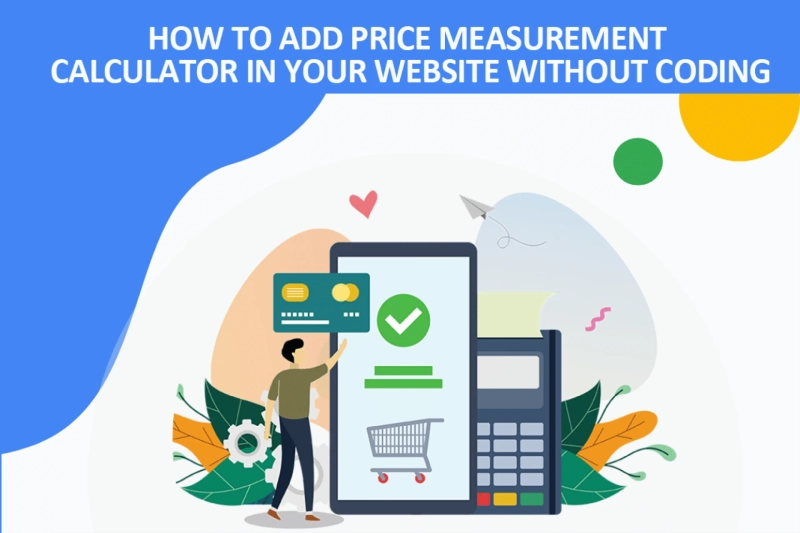Do you want to add a price measurement calculator to your website?
But know nothing about coding and development.
Don't worry; you can create an interactive price calculator without coding them from scratch. WooCommerce and WordPress offer a huge number of plugins to manage the WooCommerce variable pricing feature of your online store. You can use many ready-made plugins/extensions to add this feature to your site.
Some plugins together can be used to create any calculator at will. But it can cost you a hassle. If possible, you want to select a plugin with a prebuilt calculator template for the type of calculator you are creating.
It is also important to choose a responsive calculator that looks good on your cell phone and computer. You may also want a plugin that lets you change the colours and styles of your calculator to match the color scheme and branding of your site.
Best Price Measurement Calculator Plugins
If you are looking for a suitable calculator plugin, you should pay attention to a few things.
First, each useful calculator plugin provides several calculator templates. It cannot be easy to build something decent without functional templates.
Second, you need to be aware of the limitations of the plugin. They are not equally built at all! For example, some plugins focus on only one specific type of calculator. But feature-rich plugins have calculated fields that can be used in different ways.
With that in mind, let's dive in!
Calculated Fields FormThe Calculated Fields Form provides a complete solution for all calculations, as it allows you to generate an unlimited number of fields, operations, and forms. Thanks to its visual form builder, universal features like checkboxes, date fields, radio buttons, and an advanced formula editor, it is truly one of the best WordPress calculator plugins.
You can create almost any type of calculator we've talked about in previous sections, from BMI to mortgage calculators and percentages to score calculators. Design templates and operation modules are also included, allowing you to quickly add areas for remote operations, financial calculations, and mathematical equations. You can also generate multi-page forms with more complex calculations than other alternatives.
It's difficult to skip the Calculated Fields plugin when trying to place a calculator on your WordPress site. Not only is it full of features for building calculators, cloning them, and integrating them with the page builder plugins, but many of the features are completely free.
Cost Calculator BuilderThe cost calculator builder plugin is intuitive, powerful, and flexible, making it the right choice for WordPress beginners and experts. This tool allows you to inform your customers smartly about your services and product costs. First, this plugin provides an amazing drag-and-drop spreadsheet that lets you create an unlimited number of spreadsheets and embed them anywhere on your website.
The plugin allows you to use ten calculator elements (input box, quantity box, drop-down menu, switch and radio button, total and subtotal, etc.). This is ideal if you offer various services or products, so many options require a cost estimate in addition to these basic but powerful features.
Cost Calculator Builder PRO integrates with WooCommerce, Contact Formula 7, Stripe & PayPal submission form, reCAPTCHA, and many other useful plugins to cover all aspects of cost. Additionally, you can set your calculation form to add, subtract, multiply, and divide form elements. In addition, each element of your costing forms is fully customizable so that you can change colors, fonts, background colors, and more.
Measurement Price CalculatorThe WooCommerce Measurement Price Calculator extension allows you to add and configure a calculator for your products sold in quantities based on their size, square meter, volume, or weight. This allows you to sell products with known unit sizes easily.
For example, suppose you have a tile sold for $ 2.09 per square foot, and you offer a box of tiles covering 35 square feet or a larger box covering 60 square feet. Using the same price per square foot, you can enter the size of the box, and the calculator will show the total price of the box.
Do you want to let customers tell you how much they need instead? The price calculator also allows you to sell products by a unit of measure (square feet, cubic feet, etc.).
You may be selling a mule at a price per cubic meter - you can let the customer determine the area and depth of the mule, and the calculator will derive the total volume and final price per cubic meter. Customize any combination of units and customize tags to suit your store needs!
Bottom Line
Having a calculator on your website increases your conversion rate and customer engagement. A simple tool will make your site more credible in the eyes of potential consumers.
0