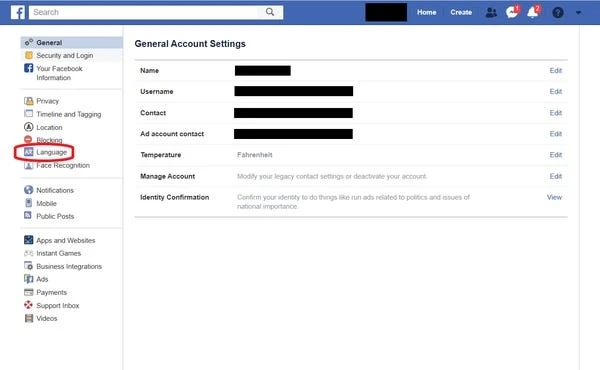Do you want to change the language on your Facebook page but don’t know how to do it? This post may help you. Changing the language on Facebookis easier than you think. Facebook includes a range of languages such as different English variants, Spanish, German, Arabic, French, Mandarin Chinese, eight Indian languages, and more.
Sometimes you find yourself on Facebook in a different language, which happens accidentally. In that case, knowing how to change the language on Facebook may help you switch to the right one. The reason can be any for changing languages; you can do it with a few clicks.
[caption class="snax-figure" align="aligncenter" width="1140"][/caption]
We have included everything required for language change on Facebook. Read this post and get your language changed in no time.
Changing the language on Facebook on iOS and Android devices
To change the language on Android and iOS devices, first, you have to launch the app. After launching the app, you have to click on the menu button located on the upper right. In other words, hit on the hamburger menu. The hamburger icon looks like three horizontal lines.
Now a window will appear with different options. You have to find and click on Settings & Privacy.
A list with different options will appear on the screen. The list will include Settings, Your Time on Facebook, and Language. Here you have to choose Language.
After clicking on Language, hit on Edit to select your Facebook language. If you have provided access to your location to Facebook, it will show you your regional languages instead of showing a complete list of languages.
You will not see any save button to finalize your language change. As you click on a language, it gets saved automatically.
Finally, Facebook will update your chosen language across the platform. If you want to update the language again, use these steps.
Changing the language on Facebook on desktop or facebook.com
You can also change the language on desktop or facebook.com.
To do so,launch Facebook and click on the dropdown arrow. You will see the dropdown arrow in the upper right area of the screen.
When the dropdown button opens, it will have different options. You have to look for Settings & Privacy and click on it.
You will have a list of options such as Settings, Privacy Checkup, Privacy Shortcuts, Activity Log, and Language. Here choose Language and proceed ahead.
Next, you will see an option called Edit. You have to hit on it to choose a language for your Facebook account. The languages will appear alphabetically.
Unlike settings on mobile applications for language change, you get a Savebutton on desktop or facebook.com to finalize the language change. So, click save after choosing a language.
Now Facebook will update the language across the platform and redirect you to the homepage.
If you wish to alter the language again, you can follow the same process.
It is all you need to know to change your Facebook language. This post explains ways to change the language on both mobile devices (Android and iOS) and desktop or browser. We hope that this post will solve your queries regarding changing languages on Facebook.
Read more - https://blogtechsnews.blogspot.com/2021/08/how-to-change-language-on-facebook.html