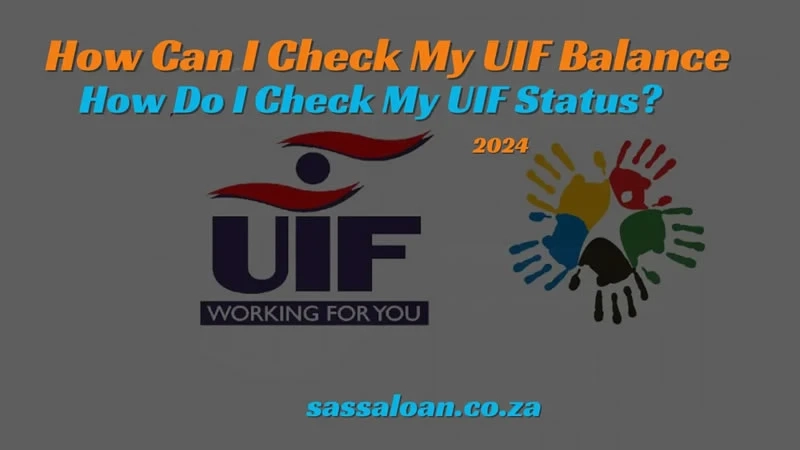The Unemployment Insurance Fund (UIF) is a vital resource for workers in South Africa, providing financial support during unemployment. Understanding how to check your UIF Balance Status Check is crucial for managing these benefits effectively. This comprehensive guide provides detailed instructions on how to check your UIF balance, ensuring you can access and manage your funds efficiently.
Understanding UIF Benefits
Before diving into checking your UIF balance, it's essential to understand what UIF is and how it benefits you. UIF provides temporary financial relief to workers who have become unemployed or cannot work due to maternity leave, adoption leave, or illness. It also offers relief to the dependents of a deceased contributor.
Step-by-Step Guide to Checking Your UIF Balance
Step 1: Register for UIF Services
Before checking your UIF balance, you must be registered with the Department of Labour's UIF services. You can visit your nearest Department of Labour office if you still need to register. Bring your ID, employee details, and any other required documents to register.
Step 2: Activate Your uFiling Account
The Department of Labour offers an online filing system allowing individuals to manage their UIF benefits. To check your UIF balance online, you need to activate your uFiling account:
Visit the uFiling website at uFiling.Click on "Activate my uFiling account" if you are a first-time user.Follow the prompts to enter your personal information, including your UIF reference number, which you would have received upon your UIF registration.Create a username and password.Activate the account by following the instructions in your email.Step 3: Log In to Your uFiling Account
Once your account is activated, log in using your credentials:
Go to the filing website.Click on "Login" at the top right-hand corner of the homepage.Enter your username and password.Access your dashboard to manage and view your UIF claims and benefits.Step 4: Check Your UIF Balance
To check your UIF balance:
Once logged in, navigate to the 'Benefits' section of the dashboard.Select "View my UIF Balance."Your UIF balance will be displayed, including any payments made and deductions.Step 5: Review Your Claim Status (If Applicable)
If you have an active UIF claim:
In the same 'Benefits' section, select "View Claim Status."You will be able to view detailed information about the status of your UIF claim, including any scheduled or processed payments.Tips for Managing Your UIF Account
Keep Your Information Updated: Ensure your contact details and employment status are always current on your utility account.Regularly Check Your Account: Log in to your account regularly to check your balance and update any necessary information.Secure Your Account: Keep your username and password confidential to prevent unauthorised access to your UIF benefits.Conclusion
Checking your UIF Balance Status Check is straightforward, thanks to the Department of Labour’s filing system. By following these steps, you can efficiently manage your UIF contributions and benefits, ensuring you have financial support when needed. Remember, staying informed and proactive with your UIF benefits is critical to navigating periods of unemployment or inability to work.