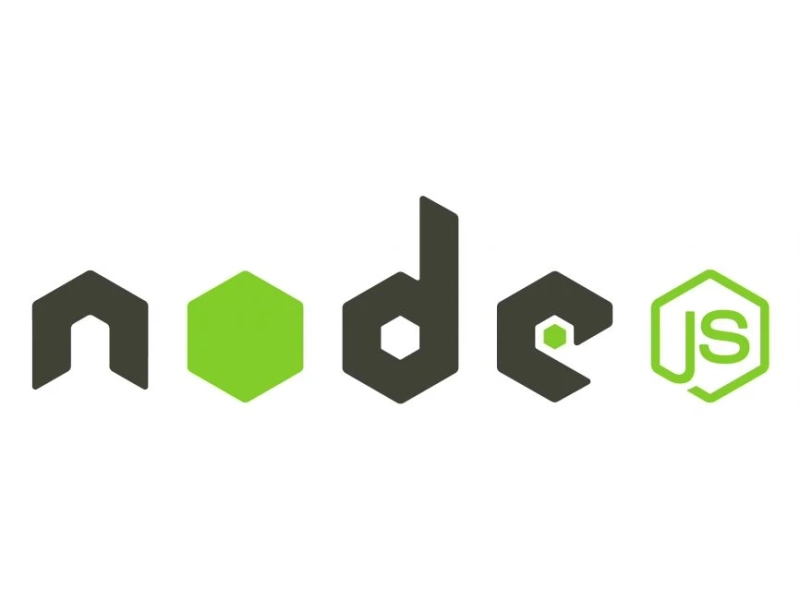Creating your first mobile app can be daunting, especially if you’re new to programming. Fortunately, it doesn’t have to be difficult. In this blog post, we will show you everything you need to know about creating an app from scratch with Node.js and React Native. With a little bit of know-how and a little bit of time, you can create your own apps in no time!
What is Node.js?
Node.js is an open-source server-side JavaScript framework that powers a vast majority of online applications. It is supported by a large community of developers who continue to create new ideas, tools, and modules for the platform. Since its launch in 2009, it has become immensely popular as an application platform and is used by companies and individuals of all skill levels. It’s also one of the most popular platforms for building real-time apps. Mass-adoption of Node.js has been steadily expanding due to its scalability, ability to handle high traffic loads, and ability to handle high-frequency data requests. Node.js is also becoming increasingly popular among companies who are interested in using it as an application development platform. This popularity has led to an increase in the number of skilled professionals and businesses with experience using Node.js. This recent growth means that there are now plenty of resources and tutorials on the best practices when it comes to learning Node.js.
React Native
If you have been interested in creating mobile apps, you’ve probably heard of React Native. React Native is a framework that lets you build mobile applications using Javascript and React. Each React Native app is written in a combination of Javascript and React, similar to a web app. React Native also lets you write native Android and iOS apps using React. React Native apps are written in JavaScript and are then transpired (or turned into binary code) for either Android or iOS. React Native lets you write code once and reuse it across all platforms. React Native uses JSX, which lets you write code that compiles down to plain old Javascript.
How to Create an App with Node.js and React Native?
We will walk you through the process of creating an app from scratch with Node.js and React Native. Let’s get started! First, you will need a server to run your app. In this tutorial, we will use a running instance of Ubuntu to create our app. Next, you need to install Node.js and the required React Native dependencies on your machine. We will use the go-install tool to install the dependencies.
React Native Concepts
Before we get into the nitty-gritty of creating an app with React Native and Node.js, let’s take a second to unpack the basics of React Native. We’ll break it down piece by piece, so you get a better idea of what’s happening behind the scenes.
- The View: React Native is built around views. A view is a component that renders the data you provide to it and provides input to the user. You can have as many views in your app as you want. Views can also have components inside them, which are called subviews, and can also have child views that have their own components. Views can also have inputs where the user can interact with the app.
- The Model: React Native’s model is built around the concept of components. A component is a reusable piece of code with a single responsibility: to provide data to the view. The view can then take that data and render it to the screen.
- The App: An app is made up of multiple components that communicate with each other to provide data to the user. The app is the main point of interaction for the user, so it is critical that it stores data that the other components can use to provide dynamic content.
- The Router: A router is used to navigate from one route to another. The router keeps track of what is in the app and what is in the view and navigates between them.
Steps to Create a Mobile App With React Native
Now that you have a better understanding of the concepts behind React Native, let’s see how to create a mobile app with React Native. In this example, we will create a chat app that lets users communicate with each other in real-time. First, you will need to set up your development environment. You can do this with the help of a tool such as Yeoman. Next, you will need to create your React Native app using the React Native CLI.
You can do this by running the following command in your terminal: react-native init project name> - You will be prompted to create an app name and enter some basic information about your app. Once you have created your project, you will need to install some dependencies for your project.
Final Words
If you've ever wondered how to build an app from scratch using React Native and Node.js! We've discussed how to build an app from the ground up using Node.js and React Native.