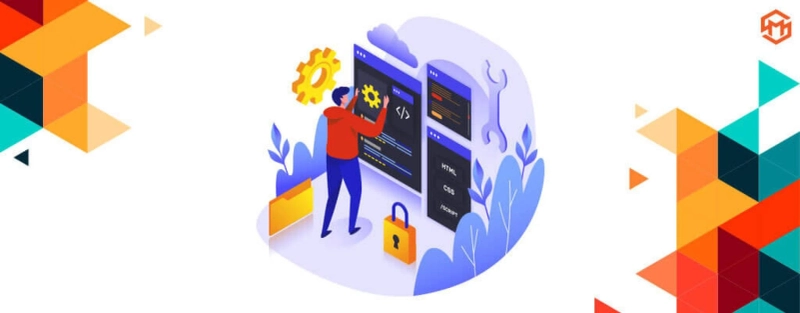Attributes is a property that can be used for several Magento 2 store functions.
Magento 2 allows you to create multi-purpose attributes for different entities. In this article, we’ll discuss how to create custom attributes that help to know your customer in a good way.
Magento 2 provides functionalities to create different customer attributes like mobile number, interest/hobbies, and many more using the code below.
Before we begin, make sure to have your own Magento 2 extension. If you have just started out, then check out this tutorial on how to create a simple module in Magento 2.
Steps to add customer attributes programmatically
Create and register the moduleCreate and define the InstallData.php fileInstalling the moduleSTEP 1: Create And Register The Module
We need to create a registration.php file to register our module.
FILE PATH: app/code/MageSpark/CustomerAttribute/registration.php
<?phpuse MagentoFrameworkComponentComponentRegistrar;ComponentRegistrar::register( ComponentRegistrar::MODULE, 'MageSpark_CustomerAttribute', __DIR__);Register the module.xml file and define the setup to setup_module table.
FILE PATH: app/code/MageSpark/CustomerAttribute/etc/module.xml
<?xml version="1.0" ?><config xmlns:xsi="http://www.w3.org/2001/XMLSchema-instance" xsi:noNamespaceSchemaLocation="urn:magento:framework:Module/etc/module.xsd"> <module name="MageSpark_CustomerAttribute" setup_version="1.0.0"> <sequence> <module name="Magento_Customer"/> </sequence> </module></config>
For More Information, Visit:-https://www.magespark.com/blog/post/how-to-create-customer-attribute-programmatically-in-magento-2?utm_source=writeupcafe&utm_medium=article&utm_campaign=august-2022