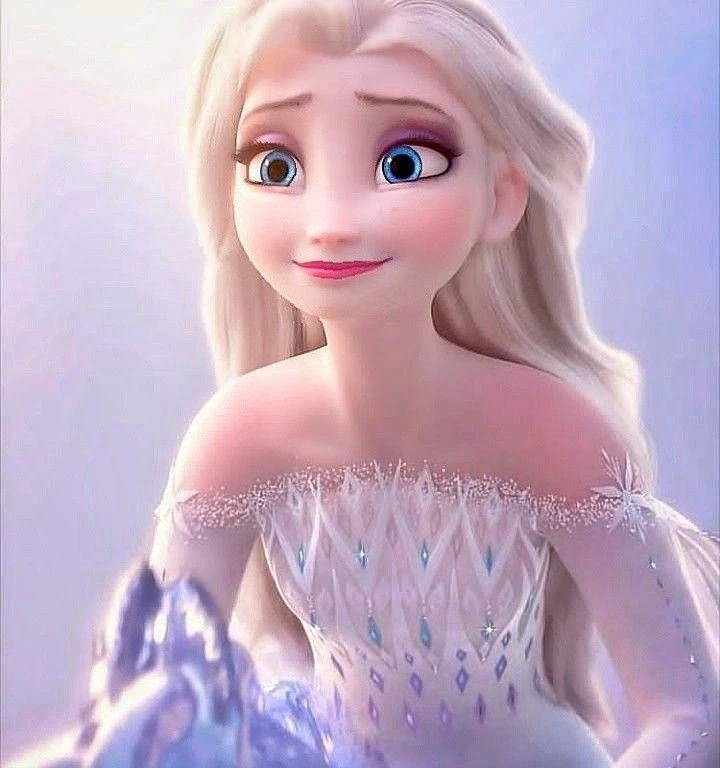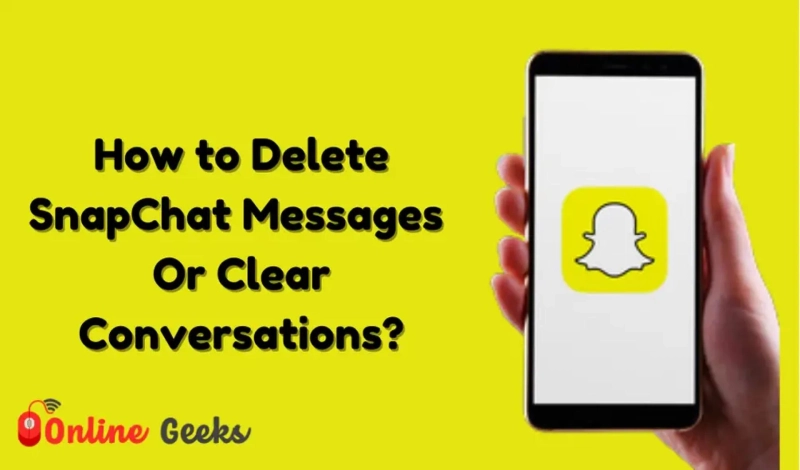If you are using snapchat then it must have occurred in your mind about how to delete snapchat messages well, this is the right place for you to find the answers to your question.
In this article we are going to tell you in this blog about the steps which you should follow if you want to delete your conversation on the platform.
Steps for Deleting Snapchat Messages on Snapchat –
- You should begin with opening snapchat after which you should move to the chats page from the screen where you can see all your conversations.
- Now, you have to tap on the three dots on the top right side of the screen after which you should hit on the manage chats options in front of you.
- Now, you are required to hit on the X on whichever chat you are willing to delete and as soon as you click on the x icon that chat will be deleted.
- But in order to confirm this process you are required to hit on the clear button to complete the procedure for how to delete chats on snapchat. If you will use these steps properly you will be able to delete any conversation you want.
- If due to some reason snapchat messages won t delete then before doing anything else you must first check the internet connection you are accessing on your device and ensure that it is stable so that you are able to delete any message or conversation you want on your snapchat account.