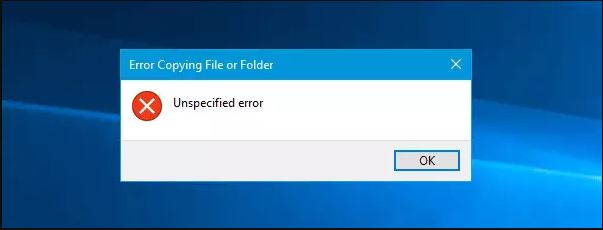Source: How to Fix 80004005 Unspecified Error While Copying File In Window 10
Window 10 users can face an 80004005 Unspecified Error while copying the file. Window 10 packs multiple new features and a great user interface, but can encounter issues as well. If you are facing 80004005 Unspecified Error, then you should know that this problem occurs from two separate situations. The first issue happens when you are moving the file, deleting, or extracting any file. The other one happens because of bug or some corrupted update and software.
If you are facing issue from the second option, then you need to have the file of the software as it might occur due to extracting software. It is suggested that you use WinRAR or 7zip to extract the file. Now let’s read the solution of facing 80004005 Unspecified Error.
Steps of Fixing Unspecified Error 80004005 Unspecified Error in Window 10
- Try better-extracting software
Unzipping a file could be a real issue in case you unzip the file, and it causes 80004005 Unspecified Error. It is true that these kinds of errors really annoy the user who faces them. That is why you need to install 7zip or WinRAR software to extract the file without corrupting. Extracting software is available in both 32bit and 64bit. You need to download which one is compatible with your computer. After installing the software, try to extract the file which was used to create a problem at the time of extracting.
- Again Register jscript.dll & vbscript.dll
If your issue does not resolve, then you need to try re-registering process to solve the issue. Lots of users are facing the same issue. Re-registering process is a successful process for numerous users. Jscript.dll is just a storage library that use to run the program of JScript and whereas vbscript.dll is a module that fits the API working for VBScript.
Step1. “Open Run dialogue box” by tapping together “Win + R” key. In the next field type cmd in the text section and press Ctrl + Shift + Enter keys together to start “elevated command prompt”.
Step2. Tap “Yes” on UAC prompt for launching the program.
Step3. Insert two commands on the black panel and also be sure to press enter to end them.
- regsvr32 jscript.dll
- regsvr32 vbscript.dll
Step4. “Restart the window 10 PC” and then look if you are totally able to access zip file without getting 80004005 Unspecified Error.
- Keep the Turned Antivirus Off
If you are using any kind of third-party antivirus, then due to that program, you can face the issue as well. Keep one thing in mind that whenever you are extracting the file turn off the internet or turn off the antivirus properly. Antivirus could also be a major issue that is stopping the file from extracting and copying. However, you need to keep the protection on but not from any third-party antivirus. If you keep it active, then it will stop the process and will show 80004005 Unspecified Error.
Reasons for 80004005 Unspecified Error While Moving Or Deleting Items
- You may don’t have the ownership of that certain document, and that is why 80004005 Unspecified Error keeps showing up.
- Sometimes the owner of the file is not enough, and you need to be the owner of the folder.
From following all the information and statement, the problem of 80004005 Unspecified Error will be over. You need to follow every step of the program. There are several old file updates available, so find and choose the right source to get genuine software and then extract.