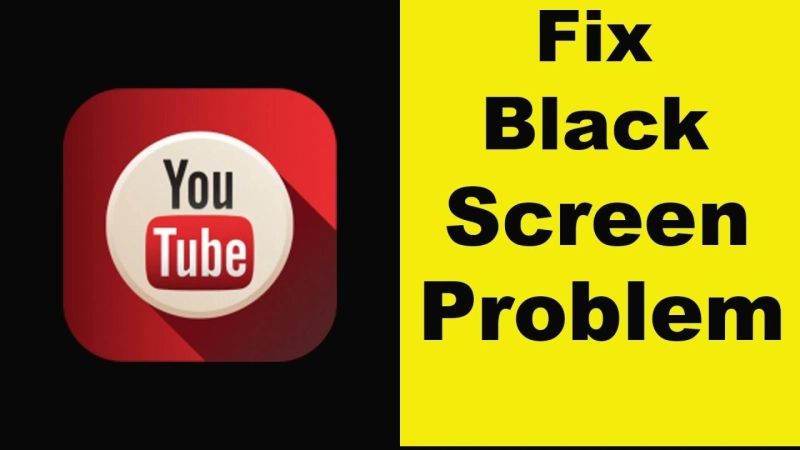Here are a few steps to fix black screen issue on YouTube TV depending on the brand of the TV one is using: While using a smart TV:1. Select the YouTube TV icon.2. Hold it down for 3 seconds3. Click on uninstall the app4. Reinstall the app from the application store5. Go to tv.youtube.com/start on a computer or phone browser6. Enter the code and activate.7. If the problem still persists, look for the app update. Outdated versions of the app can create Different issues, it also causes the crashing of the app unexpectedly. While using a streaming device:1. Getting a YouTube TV black screen error on Firestick2. Press the home button on the firestick controller3. Click on the top right of the settings4. Select the applications and click on “Manage Installed applications”5. Select YouTube tv6. Click on Clear cache and clear data7. Go to “YouTube Tv”8. Visit tv.youtube.com/start9. Enter the code and activate
0