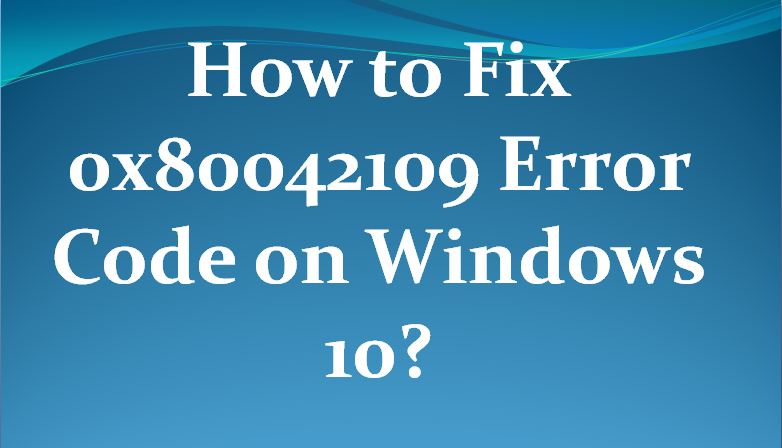Outlook is among the most used application by Microsoft and for good reasons as well. The email-client is handy and offers several useful functions, as well. If you are facing an error ” Something went wrong, and your search couldn’t be completed,” then read through the article to fix it. So, here are the instructions to fix Outlook couldn’t complete the search.
Installing Pending Updates
If you want to install pending updates, then you can follow the provided steps.
- First of all, this problem seems to be with one of the updates of Windows KB.
- Go to the updates and check the pending updates that require to be installed.
- You should select Start and choose Settings.
- After that, navigate to Updates and Security.
- Beneath Windows Update, ensure that there are no available updates.
- If you should be able to download and installing the updates.
- Now, you have to reboot the system.
Uninstalling Windows 10 KB Updates
If you want to uninstall Windows 10 KB updates, then pursue the instructions given below.
- You may want to uninstall the recently installed updates to fix the problem.
- You should select the Start logo.
- Then go to the Settings option.
- Navigate to the Updates and security.
- You should select View Update History.
- After that, you have to choose Uninstall updates.
- Later, you should choose the recently ‘Microsoft Windows update’ installed and select Uninstall.
- Now, reboot the system.
- You have to wait for a hotfix or new updates before installing the latest updates.
Delete Third-party Outlook Add-in
If you want to delete third-party Outlook add-in, then you can follow the provided steps.
- There is one more problem for Outlook search that should be able to occur due to third-party add-in making conflict with indexing.
- For Outlook, turn off third-party add-ins and try once again.
- After that, you should launch Outlook and navigate to the File option.
- You have to choose Options.
- Go to the left panel and choose the Add-ins button.
- Go to the end of the screen, go to the drop-down section for Manage, choose COM Add-ins, and select Go.
- Then choose the latest installed Add-in and select Remove.
- You should restart Outlook and check whether the error ‘ is solved or not.
- Otherwise, delete every add-in individually till you locate the faulty add-in.
Fix Microsoft Office Installation
If you want to fix Microsoft Office installation, then pursue the instructions given below.
- In case the problem persists, go to the Microsoft Office troubleshooter within Control Panel.
- You should press Win + R keys at once to launch Run.
- After that, you have to type control and select OK to launch the Control Panel.
- Navigate to the Programs.
- Then choose Programs and Features.
- Go to Microsoft Office and choose Change.
- Navigate to the repair tool, choose Quick Repair.
- This action will locate and repair small problems within the Outlook client.
- When the problem continues, go to Online Repair.
- This option needs a running internet connection.
- Now, exit the troubleshooter and make sure that the issue has been solved.
Rebuild Indexing
If you want to rebuild indexing, then you can follow the provided steps.
- Firstly, you have to press Win + R keys at once to launch Run.
- After that, you should enter the control and select, OK.
- Go to the Control Panel and search for index.
- You have to choose ‘Indexing Options’
- Later, select the Advanced tab.
- Now, beneath the ‘Troubleshooting section,’ select the Rebuild option.
Daniel Ryan is a self-professed security expert; he has been making the people aware of the security threats. His passion is to write about Cyber security, cryptography, malware, social engineering, internet and new media. He writes for Norton security products at norton.com/setup.
Source : https://daniel11ryan.wordpress.com/2019/11/19/how-to-fix-outlook-couldnt-complete-search-error/