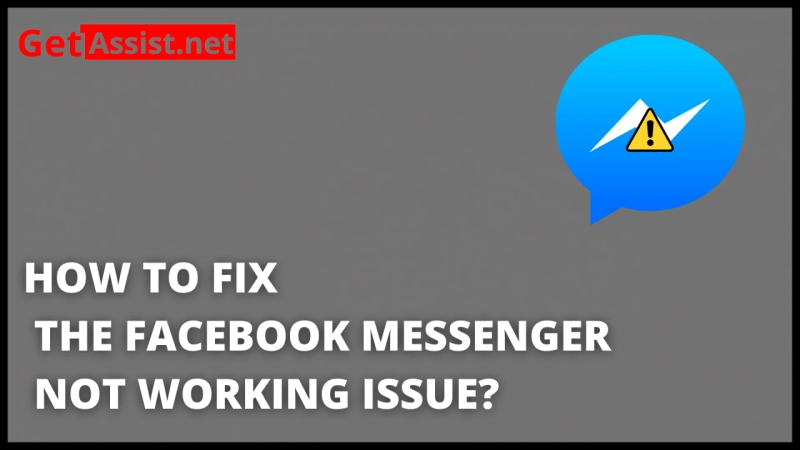Facebook is one of the top social media platforms. Facebook also owns other social media platforms like Instagram, WhatsApp, and Messenger. Now all these four applications come under Meta Group. Facebook has around 2.85 billion monthly users which makes it the largest social media platform.
Facebook Messenger is an instant messaging application that allows users to share photos, audio, videos, or texts.
Why Is Messenger Not Working?
Many users complain that their Facebook Messenger won\'t open. Following are some reasons why you face problems in messenger:
- The application freezes and crashes.
- Not loading media from your phone\'s gallery.
- Not being able to install on your phone properly.
- Not showing the messages.
- Not working even after the update.
Here are some solutions of Facebook Messenger Application down:
- Restart your phone: It is the universal solution. In many cases, restarting your phone solves the problem as it resets the memory.
- Stop using the Messenger application: You can force stop the Messenger application with the help of the following steps:
- Go to \'Settings\' on your phone and click on \'Applications\'.
- Look for the \'Messenger\' application and click on it.
- Click on \'Force Stop\' to exit from the application.
- Restart your Wi-Fi: If the messenger is not working then try restarting your Wi-fi. Turn off your Wi-fi for a minute and turn it on again.
- Clear Unnecessary Data and Cache: If you are not able to send or receive messages, then try clearing all the unnecessary data and cache.
- Uninstall And Reinstall The Messenger Application: If Facebook Messenger is not opening, then uninstall the app and reinstall it again. In many cases, this solution really helps. To uninstall, long press on the icon of the application and uninstall it.
To reinstall, go to the Play Store and search Messenger. Install it from there.
This is how you can solve your problem if the messenger is not working.
0