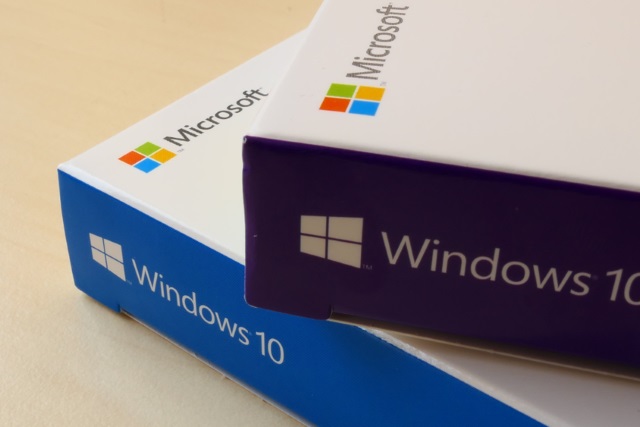If you have installed the latest patch of Window 10 and are feeling annoyed as you are not able to login into your profile, then you are not alone. Many other users are also complaining about the same all across the globe. Several complaints regarding missing desktop files and resetting of custom icons and wallpaper to their default state could be seen on Twitter and Microsoft forums. The users are all puzzled and thinking that some annoying bug might have stuck with the latest patch KB4532693 and this is deleting all the data.
However, it is troublesome and alarming that the data of users are missing suddenly and without any warning, all the settings of the operating system are set to defaults. But, the good news is that the bug is causing any harm to your data or profile and neither it is deleting it. So, the question is what is happening actually and the answer is very simple. Windows instead of deleting your profile or data renamed it. Then all the data moved on to a different folder ending in .ooo in the c drive when the PC is booted up. The moving of data in another folder in c drive ending with “.Bak “or “.ooo” makes your profile inaccessible.
Some Reddit users have found the solution and have said that they have accessed the data by restarting the window a few times but it is not clear how many times the windows need to restart. It seems that the most convenient step to fix the issue is installing the latest update until Microsoft geared up to suggest some permanent fix to it. Here, is the steps that users can follow to fix the problems:-
- The users need to move to the “Start” menu bar of Windows 10 and then further they can click on the Settings icon appearing in gear-shaped.
- Now, in the window settings, the users need to head straight to the option “Update & Security“.
- The users will be directed to the “View Update History” option.
- After clicking on the option “View Update History“, the users will be directed to “Uninstall an update”.
- Now, the users have to initiate a search for “Windows10 Autopilot update kB4532441 by using the search box.
- In the next step, the users have to highlight the latest patch before uninstalling it and then tap on the option “Uninstall” appearing at the top of the displayed list.
- Now, the users can click on the option “Yes” displayed to them and wait for a few minutes until the process of uninstallation completed.
The users can further reboot their computer again if they wanted to do so but to be very fair most of the users are very much aware of the fact that the cropping up of errors is unusual in the operating system. Since the operating systems often launched with varying capabilities and hardware configurations and so it leads to creating such situations. However, Microsoft is often proved very quick to address such a situation but sometimes immediate fixes are required to sort out the issue.