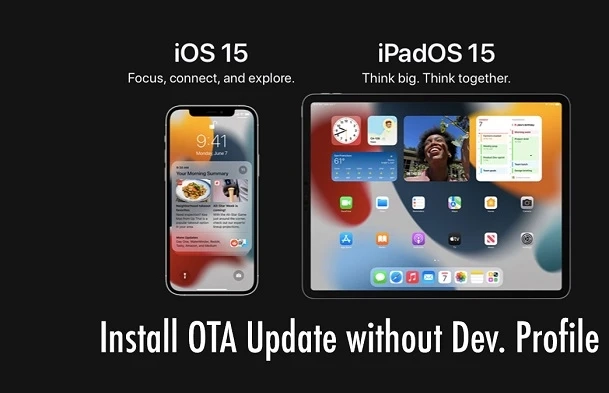We all were waiting for the WWDC 21, and now the event is done. It has brought many major announcements and different features for iPadOS 15 and iOS 15. There is enough news to get everyone excited in the Apple community. Different features like offline Siri, powerful spotlight, and focus mode are being introduced. But the sad part of it is that the public beta version won’t be available till July 2021. But you don’t have to be sad. We are here with this blog to help you get the iOS 15 on your iPhone to test it now. Even if you don’t have a $99 developer account, you still have it on your iPhone. So, let’s jump into helping you install the iOS15 on the iPhone and iPad.
Note: The steps given below for installing iOS 15 on your iPhone can also be followed to get the latest iPadOS on your iPad as well. So, you can follow these in case you have either or both the devices. But first, look at some devices which will support this new iOS 15 update.
[caption class="snax-figure" align="aligncenter" width="1140"][/caption]
Which devices will support iOS 15?
iPhone 6s, 6s PlusiPhone SE, SE (second generation)iPod Touch (seventh generation)iPhone 12 Mini, 12, 12 Pro, 12 Pro MaxiPhone 11, 11 Pro, 11 Pro MaxiPhone X, Xr, Xs, Xs MaxiPhone 8, 8 PlusiPhone 7, 7 PlusWhich devices will support iPadOS 15?
9-inch iPad Pro 4th generation11-inch M1 iPad Pro9-inch M1 iPad ProiPad 5th generationiPad 6th generationiPad 7th generationiPad 8th generation5-inch iPad Pro9-inch iPad Pro 3rd generation11-inch iPad Pro7-inch iPad Pro 1st generation9-inch iPad Pro 1st generation7-inch iPad Pro 2nd generation9-inch iPad Pro 2nd generation7-inch iPad Pro 1st generation9-inch iPad Pro 1st generation7-inch iPad Pro 2nd generation9-inch iPad Pro 2nd generationHow to Install iOS 15 Beta on iPhone
One of the most reliable places to install developer profiles on your Apple devices is Beta profiles. The website doesn’t ask for any money, and it runs on donations and also offers you the latest developer builds of iOS and iPad OS. If you think a beta profile is not for you can also build an account on Apple’s Developer program. It would cost $99 per year to get you early access to the new and latest iOS updates and features. But if you want early access without any dent in your pocket, Beta profiles make your life much easier and more cost-free than Apple’s Developer program.
Just follow the steps given below, and it will be done easily.
Firstly, open the safari browser on your iPhone and then visit the website beta profiles. Then scroll down and search for the beta version you want to find for your phone. For now, search for the iOS 15 tile. When you find it, tap on the install profile button.Secondly, when you tap on the install button, the website will ask you to download a profile on the iPhone and press the allow button. Now open your iPhone settings and tap the profile downloaded.Thirdly, when you visit the profile downloaded, you will see the iOS 15 Beta software is already downloaded and ready to be installed. And now, just tap on the install button on the top right corner of your screen, and it will start automatically.Lastly, Now go to the Settings > General > Software Update. Just download and install to begin downloading iOS 15. Sit back and enjoy now. Just take a sip of your tea, and your iOS 15 will be ready to use any minute.Conclusion:
You can also just as easily install iPadOS 15. The OS installed is ready for use for all devices listed above and works fine and stable. But it may vary from device to device because it may depend on the mileage of the device.
Read more - https://blogtechsnews.blogspot.com/2021/08/how-to-install-ios-15-and-ipados-15.html