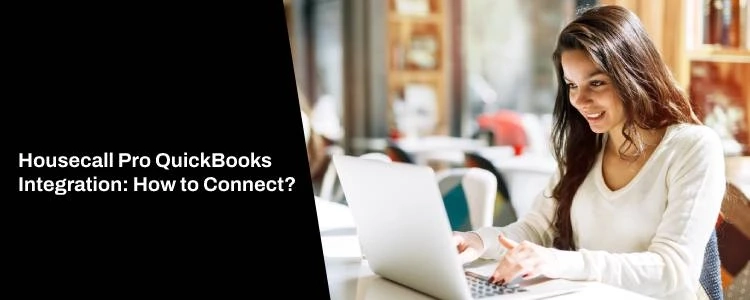As a business owner, managing finances is a crucial part of running a successful company. Housecall Pro and QuickBooks are two software programs that help businesses with their accounting needs. Integrating these two platforms can provide many benefits to your business, such as saving time and increasing accuracy. In this article, we will guide you through the process of integrating Housecall Pro and QuickBooks.
Housecall Pro is a field service management software that provides a variety of tools to help manage your business. QuickBooks, on the other hand, is an accounting software that helps businesses manage their finances. Integrating these two platforms can provide a more efficient way to manage financial transactions and save time.
Understanding Housecall Pro and QuickBooks
Before integrating Housecall Pro and QuickBooks, it is important to understand each platform's capabilities. Housecall Pro offers features such as scheduling, dispatching, invoicing, and payment processing. QuickBooks offers features such as payroll management, expense tracking, and financial reporting.
See more: Hubdoc Integration with QuickBooks Desktop & Online
Benefits of Integrating Housecall Pro and QuickBooks
Integrating Housecall Pro and QuickBooks can provide several benefits for businesses. These benefits include:
Improved efficiency: Integrating the two platforms can save time by eliminating manual data entry and reducing errors.Accurate financial reporting: Integration ensures that financial data is accurate and up-to-date.Better cash flow management: Syncing invoices and payments in real-time allows businesses to manage cash flow more efficiently.Increased productivity: Automation of financial processes allows employees to focus on other important tasks.Preparing for Integration
Before integrating Housecall Pro and QuickBooks, there are several steps you need to take to prepare. These steps include:
Backing up data: Ensure that all data is backed up before integrating the platforms to prevent data loss.Ensuring compatibility: Ensure that the versions of both platforms are compatible with each other.Configuring settings: Configure settings in both platforms to ensure smooth integration.Setting up the Integration
To set up the integration between Housecall Pro and QuickBooks, follow these steps:
Log in to Housecall Pro and QuickBooks.Navigate to the Housecall Pro App Center and search for QuickBooks.Click the "Connect" button.Follow the prompts to authorize the connection between the two platforms.Choose the data that you want to sync, such as invoices and payments.Map the fields between the two platforms to ensure that data is accurately synced.Syncing Data between Housecall Pro and QuickBooks
Once the integration is set up, data can be synced automatically between the two platforms. Here are the steps to sync data:
In Housecall Pro, create an invoice or receive a payment.The data is automatically synced with QuickBooks, and the corresponding transaction is created.QuickBooks will update your financial records automatically.Learn About: Magento Integration with QuickBooks Desktop & Online
Troubleshooting the Integration
If you encounter any issues with the integration, follow these steps to troubleshoot:
Check that the integration is still authorized in both Housecall Pro and QuickBooks Integration.Ensure that the versions of both platforms are compatibleCheck that the data fields are mapped correctly between the two platforms.Contact customer support for both platforms if the issue persists.Best Practices for Using Housecall Pro and QuickBooks Together
To get the most out of integrating Housecall Pro and QuickBooks, it's important to follow best practices. These include:
Regularly syncing data between the two platforms to ensure that financial records are up-to-date.Ensuring that all data is backed up before integrating the platforms.Mapping fields between the two platforms accurately to prevent errors.Ensuring that both platforms are compatible and up-to-date.Conclusion
Integrating Housecall Pro and QuickBooks can save time and improve accuracy when managing your business finances. By following the steps outlined in this article, you can set up and use the integration effectively. Remember to regularly sync data and follow best practices to get the most out of the integration.
Freshsales Integration with QuickBooks
FAQs
Can I integrate Housecall Pro and QuickBooks if I'm not tech-savvy?
Yes, the integration is straightforward and can be done with minimal technical knowledge.
How often should I sync data between Housecall Pro and QuickBooks?
It is recommended to sync data at least once a day to ensure that financial records are up-to-date.
Can I choose which data to sync between Housecall Pro and QuickBooks?
Yes, you can choose which data to sync, such as invoices and payments.
Will integrating Housecall Pro and QuickBooks affect my financial data?
No, integrating the two platforms will not affect your financial data. It will only make managing your finances more efficient.
What should I do if I encounter issues with the integration?
Check that the integration is still authorized in both Housecall Pro and QuickBooks, ensure that the versions of both platforms are compatible, check that the data fields are mapped correctly, and contact customer support for both platforms if the issue persists.