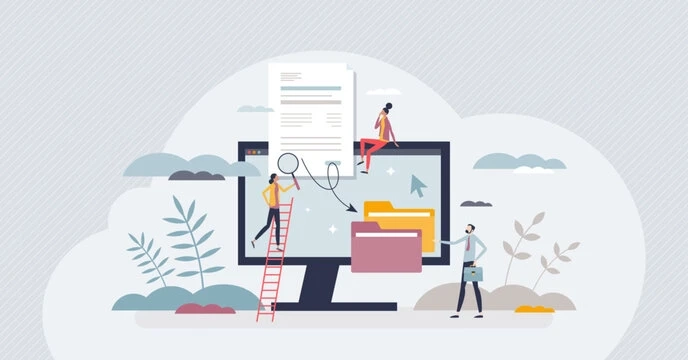QuickBooks has several handy tools to make data entry faster and easier. For example, the Add/Edit Multiple Entries command allows you to quickly update a list with multiple items. This command displays your data in a grid-like format, allowing you to move columns, paste Excel cells, and type new entries. Another handy tool is the Copy Down command, which fills in a column and overwrites the previous contents. data entry service
Connex
Connex is an add-on for QuickBooks that integrates with over 25 ecommerce platforms. It allows users to sync sales data and manage multiple selling channels directly from QuickBooks. Founded by Joseph Anderson, author of the book "The $20 SaaS Company," Connex helps businesses connect multiple selling channels with one integrated system.
Connex makes data entry faster and easier for small-to-medium-sized businesses. This cloud-based add-on is easy to use and highly customizable. It enables businesses to automate common accounting tasks, such as entering sales orders, invoices, and partial refunds. It also integrates with eBay to make payments and fulfill orders automatically.
BillBjorn
BillBjorn is a cloud-based, mobile-based software that helps you automate the data entry of bills and receipts into QuickBooks. It can also export documents to QuickBooks Online. Invoices and receipts can be processed in less than 60 seconds with BillBjorn. This means that you don't need to hire a data entry staff to complete the job.
Manual data entry in QuickBooks is a time-consuming process. It requires constant monitoring of company data, figuring out how to manipulate and feed in the data so that it can be processed by the software, and keeping records properly organized. This can consume many hours if not performed by a proficient employee.
SaasAnt Transactions
If you're tired of spending hours entering data manually into QuickBooks, consider using SaasAnt Transactions. This accounting software makes it easy for your staff to import Quickbooks Desktop transactions in bulk. In addition, it lets staff maintain an audit history of the imported transactions. Employees can preview and edit the data before submitting it to QuickBooks. The software also lets supervisors and administrators configure import settings.
It also imports and exports XLS/XLSX/CSV files into QuickBooks. You can preview the mapping before importing data, and the software can even delete previously entered transactions. In addition, it can delete records from QuickBooks and load bank invoices and cheques.
Multidimensional reporting
Multidimensional reporting is a powerful financial management tool that can help you monitor the performance of your business. This software helps you analyze your financial data in various dimensions, including profit, cost, and margin. You can also create dashboards to review key metrics. With this feature, you will no longer have to deal with a complicated chart of accounts.
Multidimensional reporting is a powerful tool that can help you analyze your data and identify trends. The reports are also customizable, and allow you to change the layout and columns of your reports.
Exporting data to Excel
There are a few steps involved in exporting data from QuickBooks to Excel. First, you must select the appropriate data file type. For example, you may choose an Excel file that contains sales data and invoices. Then, you can match the columns in QuickBooks with those in the Excel file. Once this is done, click on the Import button.
If you don't have any experience with Excel spreadsheets, you can learn how to use this feature. When you export data from QuickBooks, it generates a formatted Excel spreadsheet. Once the spreadsheet is ready, you can enter customer details. You can even import your Chart of Accounts data if you have that feature enabled in QuickBooks.
Importing data from Excel to QuickBooks
Importing data from Excel to QuickBooks can be a useful way to streamline data entry. By following a few simple steps, you can have your data imported in no time. Once you have a spreadsheet prepared, you can open it in QuickBooks and begin entering customer information.
You can import multiple customers, vendors, items, and other data into QuickBooks. Using an Excel template will make this process a snap. After entering the data, you can review it in Excel to make necessary changes.
0