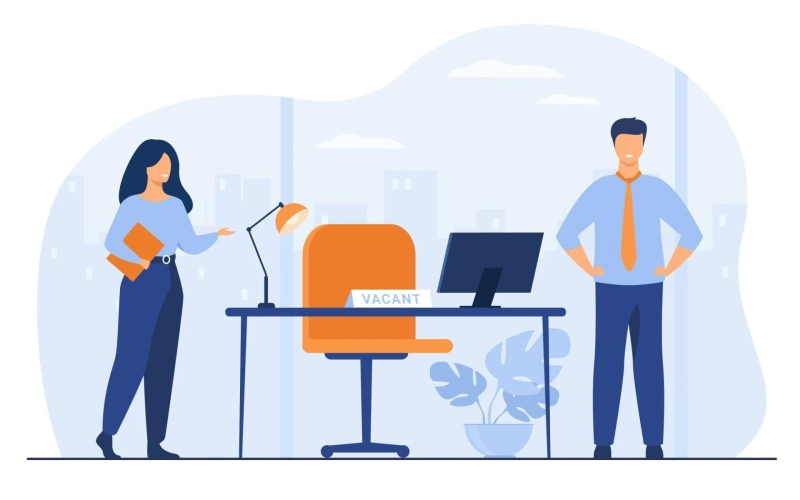Virtual meetings have become an essential part of modern workplaces, especially with the rise of remote work. However, as convenient and flexible as these meetings are, they can sometimes feel less productive than in-person discussions. People often struggle with distractions, technical issues, and unclear communication, which can lead to inefficient meetings and wasted time.
The good news is that with a little planning, the right tools, and a few best practices, virtual meetings can be just as productive, if not more so, than traditional face-to-face interactions. In this blog, we will explore how to make virtual meetings more productive in the workplace, and how integrating tools like employee monitoring software can help enhance overall team productivity.
Why Virtual Meetings Can Be Challenging
Virtual meetings offer many benefits, such as flexibility and the ability to connect with people across different locations. However, there are some challenges that can hinder productivity:
- Distractions: People often attend virtual meetings from their home offices or personal spaces, which can be full of distractions. Background noise, family interruptions, and multitasking can reduce focus and engagement during meetings.
- Technical Issues: Poor internet connection, sound issues, or problems with video conferencing platforms can disrupt the flow of a meeting, leading to frustration and wasted time.
- Lack of Engagement: Without the face-to-face interaction, it’s easier for team members to zone out or check their phones during virtual meetings. This lack of engagement can cause key points to be missed and reduce the effectiveness of the meeting.
- Time Management: Virtual meetings often lack the structure needed to keep them on track. Without proper time management, meetings can go on for too long or fail to cover all necessary topics.
While these challenges can be significant, they are far from insurmountable. Here’s how you can address them and make virtual meetings more productive in your workplace.
1. Set Clear Objectives and Agendas
A major reason virtual meetings can feel unproductive is that they lack clear direction. Without a defined purpose, meetings can easily drift off-topic or turn into unnecessary discussions. To ensure that your virtual meetings are productive, start by setting clear objectives and creating a structured agenda.
- Set Goals: Define the purpose of the meeting. Are you looking to make decisions, brainstorm ideas, or review progress? Clearly communicating the goals will help attendees stay focused.
- Share an Agenda: Send out a detailed agenda ahead of time so that participants can come prepared. This will help them understand the key topics to be discussed and how long the meeting will last. An agenda also ensures that time is used efficiently.
- Time Allocation: Allocate specific time slots to each agenda item to prevent the meeting from running over. Sticking to a set time for each topic ensures that everything is covered without unnecessary delays.
2. Use the Right Technology
The tools you use to facilitate virtual meetings can have a significant impact on their productivity. Outdated or unreliable platforms can cause technical difficulties, leading to disruptions and frustration. It’s essential to choose the right technology that enables seamless communication and collaboration.
- Reliable Video Conferencing Tools: Popular tools like Zoom, Microsoft Teams, and Google Meet offer excellent video and audio quality, along with features like screen sharing and real-time messaging. These tools make it easier for team members to engage with the content being presented.
- Collaboration Tools: Using tools like Google Docs, Miro, or Trello during meetings allows participants to collaborate in real time. Shared documents and boards help teams stay on the same page and capture ideas or feedback instantly.
- Recording Capabilities: Record the meeting for those who may not be able to attend. This allows employees to review the meeting at a later time, ensuring that no important information is missed.
Having the right technology in place reduces the chances of technical issues and creates an environment where team members can communicate and collaborate more effectively.
3. Establish Ground Rules for Engagement
In virtual meetings, it’s easy for participants to disengage or multitask. To ensure that meetings are productive, establish some basic ground rules for engagement. This encourages active participation and keeps everyone focused on the task at hand.
- Video On: Encourage participants to keep their cameras on. Seeing people’s faces fosters a sense of connection and accountability, which can lead to more meaningful discussions.
- Mute When Not Speaking: To avoid distractions and background noise, ask participants to mute themselves when they’re not speaking. This ensures that the audio remains clear and uninterrupted.
- Encourage Participation: Create opportunities for everyone to contribute. Ask questions, encourage feedback, and ensure that quieter team members have a chance to speak. This increases engagement and ensures that all perspectives are heard.
- Be Present: Encourage employees to focus solely on the meeting and avoid distractions. Ask them to silence their phones or close unnecessary tabs on their computers.
Setting these expectations at the start of the meeting helps everyone stay on track and ensures that the meeting remains productive.
4. Assign Action Items and Follow-Ups
One of the best ways to ensure virtual meetings are productive is by assigning clear action items and ensuring follow-up. It’s not enough to just discuss ideas—there must be tangible next steps for the meeting to have lasting impact.
- Action Items: At the end of each meeting, assign action items to specific individuals. Make sure each person knows what they are responsible for and by when it needs to be completed. This creates accountability and ensures that tasks are followed through.
- Document Decisions: Keep a record of key decisions made during the meeting. This helps participants remember what was discussed and can be referred to later if needed.
- Follow-Up: After the meeting, send out a summary with the action items and deadlines. A follow-up email or message reinforces what was discussed and keeps everyone on track.
By assigning clear tasks and responsibilities, you ensure that meetings don’t just serve as a place for discussion—they become a catalyst for action.
5. Monitor Team Engagement and Productivity
While virtual meetings can be incredibly efficient, ensuring that everyone remains focused during the session is crucial. This is where employee monitoring software can come into play. Many companies are turning to these tools to monitor and enhance employee engagement and productivity, especially during virtual meetings and remote work.
- Track Attendance: Employee monitoring software can help managers track attendance and ensure that employees are on time for meetings. Tools like Time Champ allow employers to monitor employee participation and engagement during virtual meetings.
- Assess Activity Levels: Some monitoring tools can track how actively employees are engaging during meetings. For example, if a participant is not interacting, speaking, or responding, the manager can identify it and address it later. This ensures that everyone is contributing to the discussion.
- Provide Insights: Employee monitoring software also provides detailed reports on how time is spent during meetings, allowing businesses to assess how effective their virtual meetings truly are. If certain participants are consistently distracted or disengaged, management can address these issues individually, improving overall team productivity.
- Avoid Multitasking: While multitasking may seem like a time-saving strategy, it often leads to a decrease in productivity. Employee monitoring software can help managers ensure that their employees are focusing on the task at hand, rather than getting distracted with other activities.
By using employee monitoring software, businesses can ensure that their virtual meetings are truly productive and that participants are staying focused on the right tasks.
6. Keep Meetings Short and Focused
Long meetings can lead to decreased productivity and attention spans. To make virtual meetings more effective, keep them as short and focused as possible.
- Set Time Limits: Ideally, aim to keep meetings under an hour. If there are multiple topics to discuss, consider scheduling multiple shorter meetings instead of one long session. This helps maintain engagement and ensures that the conversation remains productive.
- Use Breaks for Larger Meetings: If a meeting needs to be longer, schedule short breaks every 30-45 minutes. This allows attendees to reset and re-energize, ensuring they remain focused throughout.
Keeping meetings brief and to the point will make them more efficient and prevent participants from losing interest.
7. Encourage Feedback and Continuous Improvement
To make virtual meetings even more productive in the future, it's important to gather feedback from your team. Ask employees what works well, what could be improved, and what tools or strategies could enhance the meeting experience.
- Surveys: After each virtual meeting, send a short survey asking for feedback on what went well and what could be improved. This helps you identify areas for improvement and make necessary adjustments.
- Adjust Meeting Formats: Experiment with different formats or tools to see what works best for your team. Some teams may thrive with interactive meetings, while others may prefer more structured presentations.
By continuously improving your virtual meeting strategies based on feedback, you can ensure that future meetings are even more productive.
Conclusion
Virtual meetings have become an integral part of the modern workplace, but they can easily become inefficient if not managed properly. By setting clear objectives, using the right technology, establishing ground rules for engagement, assigning action items, and leveraging employee monitoring software to ensure focus, companies can transform virtual meetings into highly productive sessions. As remote work continues to rise, mastering virtual meetings will be a key factor in improving overall workplace productivity and ensuring that teams stay connected and engaged.