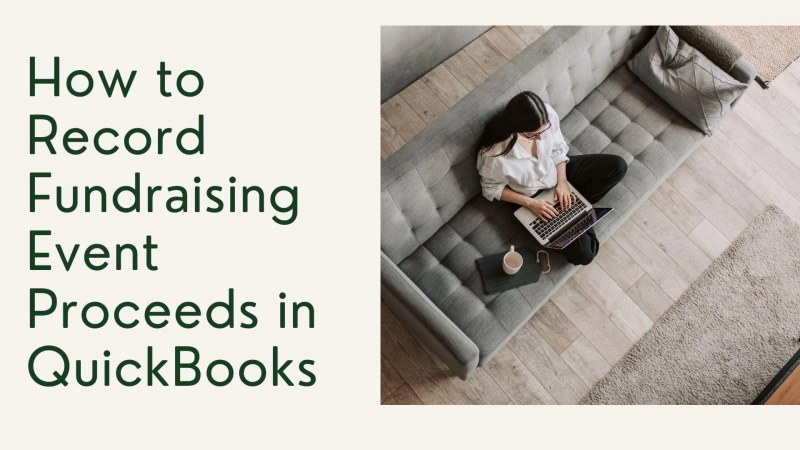Hosting a fundraising event is an exciting way to engage supporters and raise money for your cause. But once the event is over, it’s time to record the proceeds—and that's where QuickBooks comes in.
Whether you raised funds through ticket sales, auction items, or donations during the event, properly recording your income in QuickBooks is crucial for accuracy, transparency, and compliance. This beginner-friendly guide walks you through everything you need to know to record your fundraising proceeds the right way.
What is “Record Fundraising Event Proceeds” in QuickBooks?
“Recording fundraising event proceeds” in QuickBooks means entering all the money your nonprofit receives from a fundraising event—like ticket sales, sponsorships, auction sales, and event-day donations—into your QuickBooks account so everything is accurately tracked.
QuickBooks doesn’t have a built-in “fundraising event” feature, but by using its standard tools like sales receipts, invoices, classes, and income accounts, you can easily keep track of how much money each event raised. You can also match these proceeds with expenses from the same event to see your net fundraising results.
In short, it’s about making sure every dollar that comes in (and goes out) for your event is recorded in a clear, organized, and reportable way.
Why It’s Important to Track Fundraising Proceeds
Fundraising is more than just collecting money—especially for nonprofits. Here’s why accurate tracking matters:
- ✔️ Transparency: Helps build trust with donors, board members, and the public.
- 📊 Better Reports: Know exactly how much each event raised and spent.
- 💵 Tax Compliance: Maintain clean records for IRS or grant audits.
- 🎯 Future Planning: Measure success and improve future events.
Understanding Fundraising Income vs. Donations
It’s easy to mix up fundraising income with general donations, but there’s a clear distinction:
Type
Description
How to Record
Fundraising Income
From events like galas, auctions, raffles
Sales Receipt or Invoice
General Donations
Unrestricted gifts from donors
Sales Receipt (Non-taxable)
🎯 Tip: Use separate income accounts to keep fundraising income apart from other types of revenue.
Before You Start: Set Up QuickBooks for Fundraising
Setting up your QuickBooks file recording is essential. Here are the things to do first:
✅ Create a Fundraising Income Account:
- Go to Settings > Chart of Accounts.
- Click New.
- Select Income as the Account Type.
- Name it Fundraising Income (or something similar).
- Click Save and Close.
✅ Create Items for Ticket Sales, Sponsorships, Donations:
- Go to Products and Services > New.
- Create service items like:
- “Event Ticket – Gala 2025”
- “Sponsorship – Gold Tier”
- “Auction Donation”
Assign each item to the Fundraising Income account.
✅ Turn on Classes or Tags (Optional but Recommended):
- Go to Settings > Account and Settings > Advanced.
- Enable Track classes or Track locations.
- This will help separate each fundraising event.
Step-by-Step: How to Record Event Proceeds
Now let’s break down how to enter different types of fundraising income into QuickBooks.
Option 1: Record with a Sales Receipt (Cash Payment)
- Click + New > Sales Receipt.
- Select the donor or customer.
- Choose the correct event item (e.g., Ticket or Sponsorship).
- Enter the amount received, date, and payment method.
- Assign a Class or Tag to identify the event (e.g., “Spring Gala”).
- Click Save and Send or Save and Close.
Option 2: Record with an Invoice (Pledged Support)
- Click + New > Invoice.
- Select the donor or sponsor.
- Choose the item(s) they’re paying for.
- Set due date and terms.
- When payment is received, go to Receive Payment to match.
🧾 Note: Use invoices for sponsors who pay later or pledge a certain amount.
Recording Ticket Sales, Sponsorships, and Donations
Different types of proceeds may come from a single event. Here’s how to track each one:
🎟️ Ticket Sales
- Create an item: “Gala Ticket 2025”
- Use a Sales Receipt for each ticket purchase
- Assign it to Fundraising Income
💼 Sponsorships
- Create items for different levels (Gold, Silver, Bronze)
- Use Invoices or Sales Receipts
- Keep notes about sponsor benefits (e.g., logo display)
💝 Onsite Donations
- Use a separate item: “Event Donation”
- Still assign it to Fundraising Income (not Donation Income)
- Record with Sales Receipts (cash, check, card)
Tracking Event Expenses
It’s just as important to track what you spend on an event.
Common Event Expenses:
- Venue rental
- Catering
- Entertainment
- Marketing materials
- Staff time
How to Record Expenses:
- Go to + New > Expense.
- Choose the vendor and payment method.
- Select the appropriate expense category.
- Assign a Class or Tag to match the event.
- Attach receipts or contracts for documentation.
💡 Assign every expense to the same class or tag as the income to generate clean profit/loss reports per event.
Using Classes or Tags to Separate Events
This is one of the best features in QuickBooks for nonprofits managing multiple events.
What’s the Difference?
Feature
Description
Best For
Class
Tracks programs, events, or departments
Profit/loss per event
Tag
Adds extra labels to transactions
Filters and searches
How to Use Them:
- Assign all income and expenses for an event the same Class (e.g., “Spring Gala 2025”).
- Use Tags for ticket types, sponsor levels, or auction themes.
Creating Event Reports for Transparency
Once everything is recorded, you can generate powerful reports in just a few clicks.
Suggested Reports:
- Profit and Loss by Class
- → Shows if the event was profitable
- Sales by Product/Service Detail
- → Breaks down ticket vs. sponsorship vs. donation income
- Transaction Detail by Tag
- → Shows all transactions labeled for the event
How to Generate:
- Go to Reports.
- Search for the desired report.
- Use filters to limit by Class, Tag, or Date Range.
- Customize and export to PDF or Excel.
Best Practices for Fundraising Accounting in QuickBooks
Here are some tips to stay organized and efficient:
- ✅ Create separate income accounts for fundraising vs. regular donations.
- ✅ Use clear item names for tickets, sponsorships, etc.
- ✅ Track all event-related income/expenses using Classes or Tags.
- ✅ Send donation acknowledgment letters after events.
- ✅ Attach documents like contracts and receipts to transactions.
- ✅ Review event reports monthly or quarterly.
📌 Pro Tip: You can also use third-party apps like DonorPerfect, Kindful, or Eventbrite to integrate event data directly into QuickBooks.
Conclusion
Fundraising events are a powerful way to support your mission—but the real impact happens after the event, when the numbers tell the story. Recording proceeds properly in QuickBooks ensures your financials are clean, your donors feel confident, and your team can clearly see what worked and what didn’t.
By setting up fundraising income accounts, tracking every ticket, sponsorship, and donation, and using tools like classes or tags, you create a financial system that’s both organized and insightful. Whether you're running a small silent auction or a large annual gala, these steps help you stay audit-ready, transparent, and in full control of your event finances.
Frequently Asked Questions
How do I Handle In-Kind Donations from a Fundraising Event?
In-kind donations (like a free venue or donated food) should still be recorded.
Use a Journal Entry or create an item called “In-kind Donation” and assign a fair market value. Always balance with an Expense account to show the benefit.
Can I use QuickBooks to Track Multiple Fundraising Events?
Yes! Use Classes or Tags to track each event separately. This allows you to generate reports by event, compare profits, and plan better for the future.
Should I Use a Sales Receipt or Invoice for Fundraising?
Use a Sales Receipt when the payment is made immediately (like at an event or online).
Use an Invoice when someone pledges support but pays later (like a sponsor).
How do I Track Event Volunteers or Hours in QuickBooks?
QuickBooks doesn't track volunteer time directly, but you can create a non-billable time entry or use notes under a vendor or employee profile. Third-party apps like Track It Forward may help.
What’s the Best Way to Show Event Profit and Loss?
Run the Profit and Loss by Class report. Make sure every income and expense transaction is tagged with the appropriate Class (event name). This gives you a complete financial snapshot of the event.