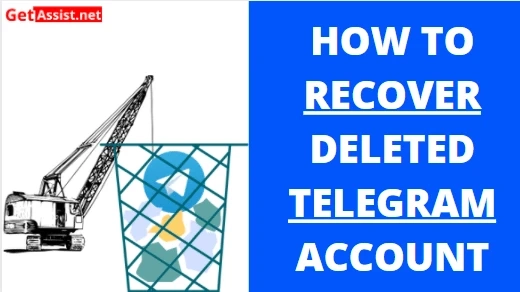Telegram attracts the audience as it’s way more alternative to WhatsApp. People who are using WhatsApp easily like to try using the telegram app as it has more features than WhatsApp like sharing big files, secret chat options and so on. After some days, few users might find the telegram app to be unutilized by them and so, they would like to delete their telegram account. In the below, you will see the details regarding how to recover the permanently deleted telegram account in order to head into the app again.
Irreversible:
The first thing you need to understand is that the telegram account can’t be recovered as it’s irreversible in nature. Which means the groups, the chats and all the histories on your deleted telegram account can’t be recovered. But you can create your new account by using the same mobile number that you previously used in your deleted telegram account.
Install the telegram app:
If you deleted the telegram application on your device, first thing you need to do is reinstall it. You may use ‘Google Play Store’ to install the app if you are using android phone. If you are a Huawei mobile user and if you do not find the Google Play Store on your mobile, you can use ‘Huawei App Gallery’ which is already inbuild on your mobile. And if you are an apple user, you can use the corresponding app stores to get your telegram app installed.
If you already have the telegram app on your device, skip the above steps.
Recovering the account:
Click the telegram app on your device.
There, a page asks for your phone number along with your country code.
Share the phone number that you have been used in your previously deleted telegram account.
Now, through SMS or call you will receive the login code for authentication.
Once the login code is entered, click on the “forward” button.
And give allow to all the notifications that the app is showing like accessing your contacts, files, media and so on. So that you can enjoy all the features the app is providing.
Now, the users having your phone number will get a notification as a ‘new user’.