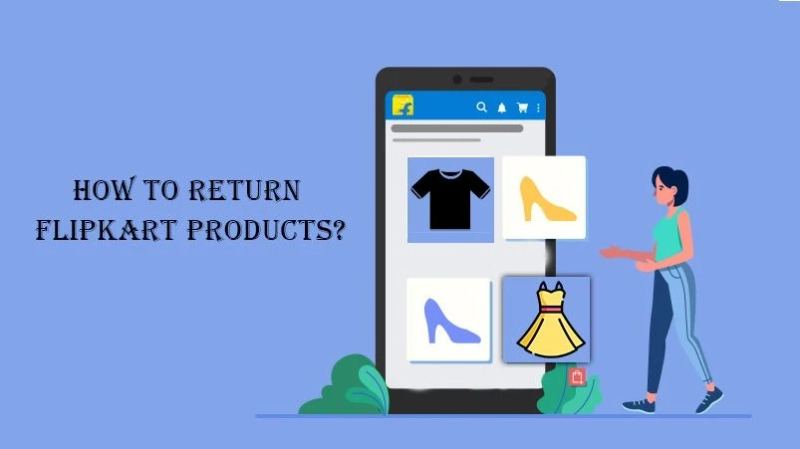The process of cancelling an order on Flipkart is straightforward, to sum up. You must first sign into your account, navigate to the "My Orders" section, choose the order you wish to cancel, click the cancel option, choose the reason for cancellation, and then confirm your choice. If the order has not yet been sent, a refund request will be made, and if approved, the money will be returned to the original payment method within 5-7 business days.
Step 1: Check if the product is eligible for return
Before initiating a return, it is important to check if the product is eligible for return. Flipkart has different return policies for different products, and some products may not be eligible for returns. Generally, most products are eligible for how-to return in Flipkart, but some categories such as lingerie, innerwear, and perishable items may not be eligible for return due to hygiene and safety reasons.
Step 2: Initiate the return process
To initiate the return process, follow the steps mentioned below:
Log in to your Flipkart account
Go to "My Orders" section and select the product you wish to return
Click on the "Return" button next to the product
Select the reason for return from the drop-down menu
Choose the mode of refund
Upload any images or documents, if required
Click on the "Submit" button to initiate the return request
Step 3: Schedule a pickup or drop off the product
Once you've started the return request process, Flipkart will make arrangements to have the product picked up from your door. You might also be able to drop the item off at a Flipkart partner store in some circumstances. The return request details will include a pickup or drop-off option.
Pack the item for return in Step 4
To prevent any damage during transit, the goods must be adequately packed before pickup or delivery. To prepare the item for return, take the following actions:
Use the original packaging of the product, if available
If the original packaging is not available, use a sturdy box and cushioning material such as bubble wrap or foam
Include all the original accessories, manuals, and warranty cards, if any
Seal the box with strong tape
Step 5: Handover the product to Flipkart
If you have scheduled a pickup, the Flipkart representative will visit your doorstep to pick up the product at the scheduled time. If you have opted for a drop-off, you can visit the Flipkart partner store and handover the product to the representative.
Step 6: Track the return status
Once you have handed over the product to Flipkart, you can track the return status on the Flipkart app or website. You will receive updates on the return status via email and SMS. It usually takes 7-10 business days for Flipkart to process the return and initiate the refund.
Step 7: Receive the refund
Flipkart will begin processing the reimbursement after the return has been processed in the manner you have specified. Your bank account, your Flipkart wallet, or Flipkart gift cards may receive the reimbursement. The purchase price will be subtracted from any applicable deductions, such as shipping fees, discounts, or coupons, to determine the refund amount.
In conclusion, if you follow the aforementioned instructions, returning a goods to Flipkart is an easy process. Before starting a return, it's crucial to review the product's return policy and pack the item securely to prevent damage in transportation. You may shop with assurance and peace of mind thanks to Flipkart's convenient return policy.
https://maps.google.sn/url?q=https://hyyzo.com/blog/flipkart-pay-later-complete-guide/