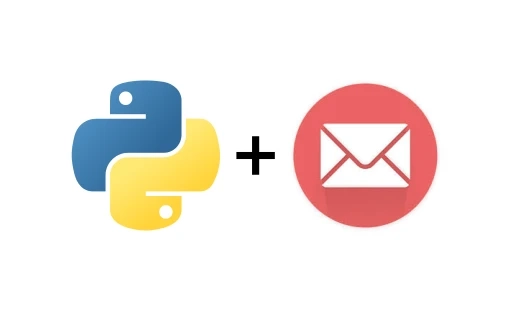Learning to send email with Python is an essential skill for any programmer. In this article, you'll learn how to create a simple email message, parse an email message, and add headers. You'll also discover how to automate email-related tasks. Once you've mastered the basics, you can start building your own email-related applications.
Creating a simple plain text email
Creating a simple plain text email doesn't have to be boring. You can add illustrations to plain text emails using ASCII art. Using this method, you can create an email with a cool design. But there are a few things you need to consider when creating a simple plain text email.
When creating a plain text email, make sure to consider the Mime version, the content type, and the character set. You can also specify if you want to send a mixed-content message. If you need a mixed-content message, use the multipart/mixed header. In a mixed-content e-mail, you can specify separate text and attachment sections, each within a boundary. Boundaries should begin with two hyphens and end with a unique number. You should also encode any attached files with base 64 encoding.
Another consideration is whether your subscribers will want HTML-only or plain-text emails. Some email clients only display HTML content by default. However, some people prefer to receive plain-text emails. Using the multi-part MIME format ensures that your plain-text email can be sent successfully to subscribers.
Parsing an email message
If you're looking to automate your business processes, Parsing an email message with Python can help you achieve this goal. Using this technique, you can extract customer information, schedule automated responses, or send out one-way texts or voice messages. Parsing an email message can also help you automate ad campaigns, collect feedback, or segment customer lists.
To get started, you'll need to set up parsing rules. You can create custom rules or just use Parserr's setup wizard. You can choose to parse specific components from a message, including the subject header, the sender, and the recipient. You can also choose to parse the message body or attachments.
First, you'll need to clean up the text in your email message. Emails often contain a lot of junk and irrelevant replies. They may also include HTML tags, signatures, disclaimers, and weird characters. Regular expressions can be used to clean up this text before sending it to ParseMail.
Adding headers
There are many ways to add headers to email messages. Some are used to indicate the importance of a message. These include the Importance header, the X-Priority header, and the X-MSMail-Priority header. Adding headers can make an email more secure, and help prevent spam. However, the headers are only useful if they are used.
You can add headers to an email message by using a Python script. You can use the items() function to get the list of headers. This function will return a list of 2-value tuples, with the first value being the name of the header. You can also use the get() function to get the value of a specific header.
Adding headers to email is a great way to keep track of the route an email takes. This way, you can troubleshoot email service issues, identify spammers, and ensure that your email doesn't end up in the spam folder. It's also a great way to boost the deliverability of your emails.
Automating email-related tasks
Automating email-related tasks with Python is possible. The smtplib library, which is part of Python's basic libraries, allows you to automate email sending. It uses the Simple Mail Transfer Protocol (SMTP) to send emails. It is a popular messaging protocol used by most email systems. To automate emails, you need to have a Gmail account and the permission to allow less secure apps to access the account.
Automating email-related tasks with Python is a great way to save time. Automated tasks don't require you to log in to your account regularly, which is an ideal scenario when you're away from your computer. Automated tasks can also be set to alert you by text message when the job is complete, freeing you up for other important tasks. For example, you can use a Python script to send an automated acknowledgement email or a customized invitation to a party. The Python syntax is easy to learn and can be used to automate any email-related task.
Python is a powerful and versatile language. You can automate all sorts of tasks with it, such as file and folder management, database reports, monitoring server logs, and social media posting. Creating an automated email marketing campaign will not only save you time, but will also increase the effectiveness of your marketing efforts.
0
0