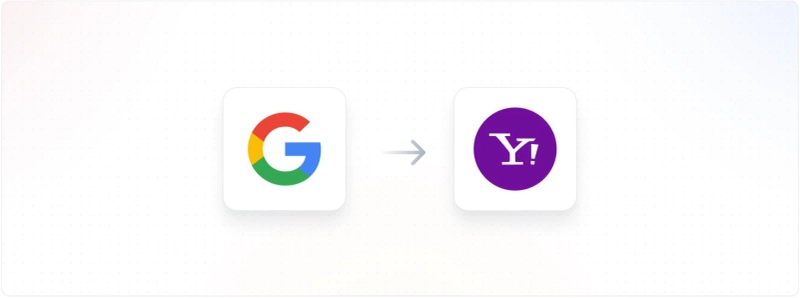Do you want to transfer email from Gmail to Yahoo Mail but don't know how? If yes, read this post. Here we will tell you multiple ways to migrate Google Mail emails to Yahoo account with all information.
Although Google's Gmail is widely popular and features a rich email service, some professionals want to move to Yahoo for some reasons. There are different ways to get Gmail emails into Yahoo. Please follow all the details below.
How to Transfer Email from Gmail to Yahoo Mail
Method 1: Direct Approach to Access Email from Gmail into Yahoo Mail
In Gmail go to settings > "Forwarding and POP/IMAP" > Enable IMAP > Save changes.Sign in to Yahoo Mail.Go to Settings > "More Settings" > "Mailboxes" > "Add mailbox" > Select "Google."Sign in to Gmail and grant access to Yahoo.Import emails and contacts.Method 2: Forward Emails from Gmail to Yahoo Mail
Open Gmail and click the gear icon in the upper right corner.Select "See all settings."In the "Settings" page, go to the "Forwarding and POP/IMAP" tab.Click "Add a forwarding address."In the pop-up window, enter your Yahoo Mail address.Click "Next," then "Proceed."Gmail will send a verification code to your Yahoo Mail.Go to your Yahoo Mail account, open the email from Gmail, and copy the verification code.Go back to Gmail, enter the verification code, and click "Verify." After verifying, select "Forward a copy of incoming mail to" and choose your Yahoo Mail address from the dropdown.Choose whether to keep a copy in Gmail or archive/delete it.Click "Save Changes" at the bottom of the page.Method 3: Third Party Software to Migrate Gmail to Yahoo
4n6 Email Backup software is the easiest way to get Gmail account emails into Yahoo account. It allows you to migrate all folders or selective folders directly from Gmail to Yahoo by asking you for account credentials only. Please follow the steps below to determine how the tool works.
Download the Gmail backup toolClick Open > Add Account and enter your Gmail credentials.All your Gmail mailboxes will be loaded on the right panel.Now, select the mailboxes you want to migrate.Click Export and select the Save IMAP option.Enter your Yahoo mail credentials and click the Save button.These are the only steps to transfer email from Gmail to Yahoo mail using the software. This software works better, saves time and is efficient. It comes in a free version that you can download using the link given above.
In Conclusion
Transferring your emails from Gmail to Yahoo Mail is an easy process that can be performed using multiple methods. You can either follow manual methods that include forwarding of emails or enable multiple IMAP settings on both accounts. Or you can use the best third-party software to get the job done. Please review all the methods in detail above and decide which method you want to follow.