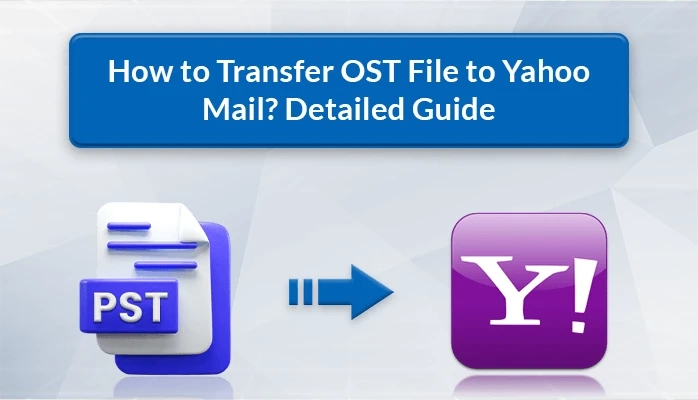Summary: Are you in search of a reliable method to transfer OST file to Yahoo Mail? Explore the blog to learn simple and easy techniques to import OST to Yahoo Mail effortlessly. Here, we will explore the manual and the professional OST to PST Converter to make the conversion process easy for the users.
OST files are utilized by Microsoft Outlook to store a local copy of your mailbox data, including emails, contacts, calendars, etc. It saves the data in offline mode, allowing you to access this information even without an internet connection. However, OST files are only compatible with Microsoft Outlook.
On the other hand, Yahoo Mail is a web-based email client that offers easy access to your Yahoo emails from anywhere. It is a platform-independent email client, which means, users can easily use Yahoo Mail on any device or operating system.
Many Outlook users often ask this question,” How do I import emails from Outlook to Yahoo?” We will help you resolve the query further in this blog, but before that, let’s explore the different advantages of using Yahoo Mail.
Reasons to Transfer OST Files to Yahoo Mail
By transferring OST files to Yahoo Mail account, users can easily access OST files emails from anywhere.You can create a backup of your important emails and data by importing OST files to Yahoo.Yahoo Mail offers a generous amount of free space for email and attachments.It allows easy sharing of files and documents through email.Native Approach to Import OST Email to Yahoo
There are no manual solutions available for transferring OST files to Yahoo Mail manually. However, if you still want a free method to perform the migration process, you can first convert OST to PST and import PST files to your Yahoo Mail account. Follow these simple steps to perform the conversion process:
#Step 1: Convert OST Files to PST Format
Open Microsoft Outlook on your computer.Go to the File menu and then navigate to Open & Export.Then, choose Import/Export from the options.Select Export to a file and click Next to continue.Choose Outlook Data File (.pst) as the type of file you want to export. Click Next.Now, you'll see a list of your email folders. Choose the ones you want to save in the new file. Press Next.Now, Click the Browse button to choose where to save the new file.Finally, name the resultant file and click Next and Finish to create a .pst file.#Step 2: Import PST Files Data into Yahoo Mail Account
Open Yahoo Mail and Sign in to your account.Click on the Gear icon (settings) option.Choose Import Mail from the Menu, then Click the Select File button.Locate and select the PST file you converted earlier.Lastly, press the Import button to import the data into your Yahoo Mail account.Direct Method to Transfer OST Files to Yahoo Mail
One of the secure and direct methods to import OST to Yahoo Mail is the MigrateEmails OST to PST Converter. This tool is designed with advanced features that enable users to batch-convert OST files to Yahoo Mail accounts efficiently. It also maintains data structure during the entire conversion and helps to remove duplicate emails from the process. Moreover, it also allows users to convert/migrate their OST file data into PDF, MSG, MBOX, Gmail, Office 365, Hotmail, IMAP, and other distinct formats.
Steps to Import Outlook OST Files to Yahoo
Run the OST to PST Converter Tool on your System.Click on the Select Files/Folders option and add the OST files.Preview the OST file data from the displayed tree structure. Click Next.Select Yahoo Mail as your resultant email client from the drop-down menu.Enter your Yahoo credentials in the required field and click the Login button.Finally, hit the Convert button to import OST email to Yahoo.Conclusion
In this article, we have discussed the 2 best approaches to transfer OST files to Yahoo Mail. We have also discussed the advantages of using Yahoo Mail. The manual approach is not a recommended solution because of its various drawbacks. Hence, we will recommend using a professional solution.