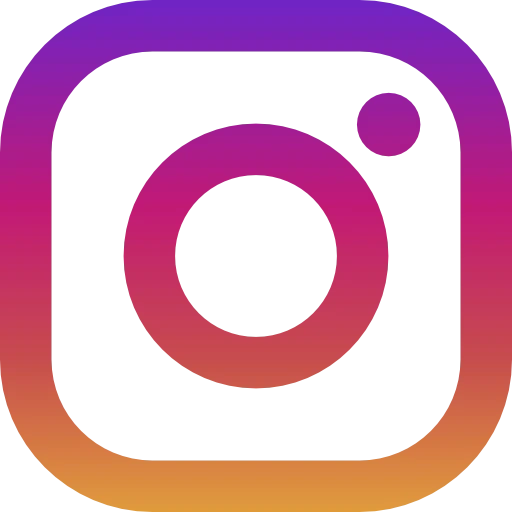In today's digital age, social media platforms play a significant role in our daily lives. Instagram, one of the most popular social networking platforms, allows users to share their stories, photos, and videos with their followers. While viewing someone's Instagram story might seem harmless, there are situations where you may prefer to remain anonymous when consuming content. Whether you're curious about an ex-partner's updates or interested in discreetly keeping an eye on someone's activities, viewing Instagram stories anonymously has become a common concern for many users. Here's a comprehensive guide on how to view Instagram stories without leaving a trace.
Third-Party Applications: Several third-party applications claim to offer the ability to view Instagram stories anonymously. While these apps may seem like a viable option, it's crucial to exercise caution. Not all of these applications are secure, and some may even compromise your data or violate Instagram's terms of service. Research thoroughly before using any third-party application and be aware of the potential risks.
Some of the most popular applications include Picuki, Imginn, Iganony, InstaNavigation, SssInstagram, and so on.
Airplane Mode: A simple and effective method to view Instagram stories anonymously involves using the "Airplane Mode" feature on your smartphone. Before opening the Instagram application, activate the Airplane Mode to disconnect your device from the internet. Next, open the Instagram app and view the desired story. Since your device is not connected to the internet, the viewed story won't register as "seen." However, keep in mind that once you turn off Airplane Mode and reconnect to the internet, the owner of the story may receive a notification indicating that you have viewed their content.
Temporary Account: Creating a temporary or secondary Instagram account allows you to view stories anonymously without revealing your identity. By logging into your temporary account, you can view any profile without the risk of being identified. However, ensure that you adhere to Instagram's terms of service and guidelines to avoid any potential repercussions.
Use a Web Browser: Browsers like Google Chrome offer an incognito mode that allows you to browse without leaving any trace. You can use this feature to log in to your Instagram account and view stories without the risk of being detected. However, keep in mind that this method might not be foolproof, as Instagram can still track your activities through other means.
Restrict Data Access: Adjusting your data access settings on your smartphone can help you limit the information available to Instagram. By restricting access to your location, contacts, and other personal data, you can minimize the amount of information Instagram can use to identify you while viewing stories.
Mute and Hide Stories: Instagram provides a "Mute" option that allows you to hide someone's stories from your feed without unfollowing them. This feature enables you to avoid seeing stories from specific users without alerting them to your actions.
While these methods might help you view Instagram stories anonymously, it's important to recognize the ethical considerations involved. Respecting others' privacy and boundaries is crucial in maintaining healthy online interactions. Always prioritize consent and consider the potential impact of your actions on others.
In conclusion, while there are several methods to view Instagram stories anonymously, it's essential to exercise caution and respect others' privacy. Whether you choose to use a third-party application, manipulate settings, or create temporary accounts, it's crucial to prioritize ethical behavior and adhere to Instagram's guidelines. By being mindful of your digital footprint, you can navigate social media platforms responsibly while respecting others' boundaries.