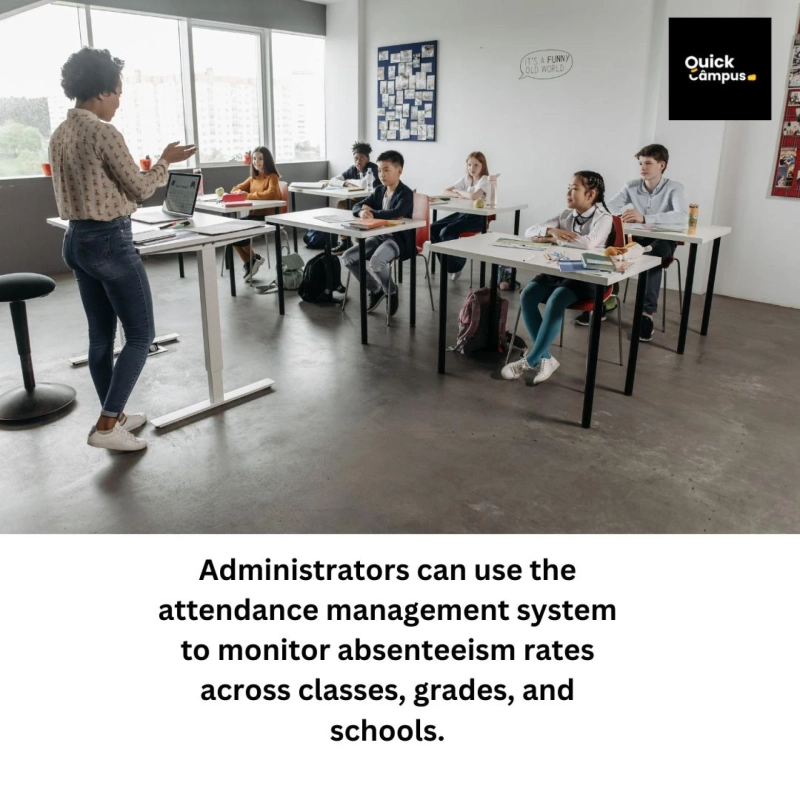In today's fast-paced world, it can be easy for parents and students to forget about upcoming due dates and overdue fees. Implementing an automated notification system can help schools and educational institutions stay on top of communications with families. Here are some best practices for setting up online fee management system and utilizing automated reminders and overdue fee notifications via SMS, email, and in-app notifications.
Benefits of Automated Notifications
Improves payment collection rates and reduces revenue loss from unpaid feesSaves staff time by automating manual processesProvides timely reminders to parents to avoid late feesCreates transparency around fee due dates and overdue statusesDelivers consistent communications across all familiesIntegrates seamlessly with online fee management systemsBest Practices for Implementation
Set Up Notification Triggers
The first step is to determine the exact triggers that will launch fee notifications. Common triggers include:
Upcoming fee due date (e.g. 7 days before due date)Missed payment due dateBalance overdue by 30/60/90 daysTriggers should be configured in the fee management system based on the school's payment policies and timelines.
Create Notification Templates
Draft templates for each type of automated notification - due date reminders, missed payment reminders, overdue balance warnings.
Templates should include key details like the payment amount, due date, overdue period, late fees, and next steps for payment. Maintain a professional but urgent tone.
Choose Communication Channels
Determine which channels work best to reach parents - SMS, email, push notifications within a mobile app. Many systems allow sending multi-channel notifications.
Prioritize the channel parents are most likely to see quickly - often SMS text messages. Email and in-app notifications can provide supplemental reminders.
Set Up Automatic Delivery
Configure the fee management system to automatically send the corresponding notification when a defined trigger occurs.
Notifications should go out without any manual intervention based on the trigger criteria. Double check that notifications are being correctly sent.
Track and Optimize Performance
Use built-in reporting to analyze notification delivery and effectiveness. Look at:
Delivery rates across channelsBouncebacks or failed deliveriesOpen and clickthrough ratesPayment rates after notificationsRefine and improve templates and frequency based on performance data. Automate A/B testing of notification content.
Additional Tips for Success
Personalize notifications with student/parent names when possibleSend multilingual notifications to reach all familiesEnsure notifications are mobile-optimized with clear calls-to-actionFollow up automated notifications with personal outreach for severely delinquent accountsOffer easy online and mobile payment options within notificationsProvide official school contacts for payment support questionsConclusion
Automating fee notifications through triggers powered by online fee management systems streamlines communications and improves on-time payments. Schools should carefully plan notification content, timing, channels and analyze performance to maximize results. With some forethought, automated notifications can create smooth, transparent interactions between educational institutions and the families they serve.
Frequently Asked Questions
What are the key benefits of automating fee notifications?
Automated notifications improve payment collection, save staff time, provide timely reminders, create transparency, and integrate with online systems.
What channels can you use to send automated notifications?
Popular channels include SMS text messages, email, and in-app notifications within a mobile payment app. SMS provides quick reach.
What triggers should you set up for notification automation?
Common triggers are upcoming due dates, missed payments, and overdue balances. Triggers are configured in the fee management system.
What should you include in notification templates?
Templates should cover payment amount, due date, overdue details, late fees, and next payment steps. Maintain a professional but urgent tone.
How can you track performance of automated notifications?
Use built-in reporting to analyze delivery rates, failures, open rates, clicks, and payments made. Refine based on results.