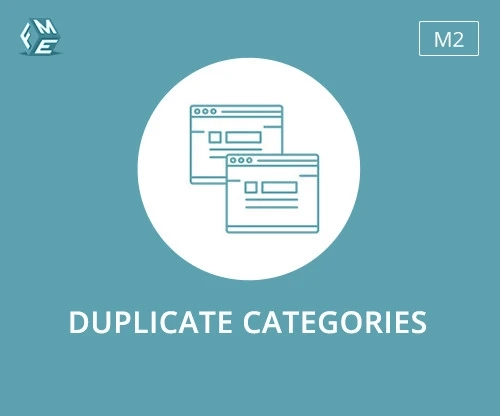Magento 2 duplicate category extension works by allowing users to create duplicate copies of existing categories with all the associated attributes and properties. This can save a lot of time and effort for store owners who want to create similar categories with minor differences.
Here are the basic steps involved in using a Magento 2 duplicate category extension:
Install and activate the Magento 2 duplicate category extension in your store.Navigate to the category you want to duplicate and select "Duplicate Category" from the context menu or from the extension's interface.In the duplication form, you can choose to duplicate the category and its subcategories or only the category without its subcategories.You can also choose to change the name, URL key, meta title, meta description, and other attributes of the duplicated category.After making the necessary changes, click on the "Duplicate" button to create a copy of the category.The extension will then create a duplicate category with all the same attributes and properties as the original, including any products, images, and descriptions that were associated with the original category. The duplicated category will have a unique ID, URL key, and other attributes, allowing you to make changes to it without affecting the original category.
Overall, the Magento 2 duplicate category extension simplifies the process of creating new categories, saving time and effort for store owners and administrators.