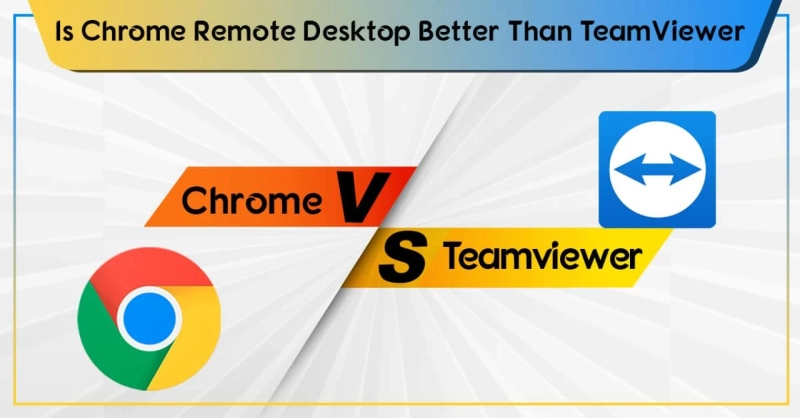However, it is ideal to choose and use all the options in selecting the best before settling on one. It makes users familiar with features and can distinguish better between the software when they use both for a certain period. Nowadays, the world is very much connected via the Internet. The majority of people do not have sufficient knowledge to operate every application and need assistance at some point. Distance and the urgency of the matter require immediate problem solving, where remote control access comes into use.
A remote desktop is commonly used to access a server's desktop remotely from another device and client. In general, remote desktop control refers to a system or an application that allows the power of one computer from another. For instance, a user can run an application on a remote computer using a remote desktop application without the user directly accessing the remote computer. Moreover, the user can easily access the remote computer without being physically in the same location. It is similar to using a local virtual machine on a remote computer. However, it is not the same as virtualizing a computer.
Remote desktop applications do not virtualize the computer but allow users to access files and applications on another computer. They enable the user to control the computer remotely.
A screen-share app presents the content of the screen to other users. Access is not granted, and the person sharing the screen has total control. One such example is the Discord screen share that lets sharing screens quick and without any issues of pausing and slow working.
In many cases, access is required to solve issues instantly, and screen sharing does not help. That is the reason why remote-control access is crucial. Many applications in the market allow this facility. One such software is TeamViewer. It is a widely used remote accessing application and is easy to understand and use.
TeamViewer is an excellent free tool for remote access and support. It is used to access PCs and other devices remotely. The remote access to workstations currently in use requires an active Internet connection.
Several software companies improvised this tool, and today, there are many options available. TeamViewer alternative has similar and advanced elements for better performance and experience.
Google Chrome desktop was not behind in developing this software. Google found out that most users preferred to use remote desktop software rather than remote control software to access the desktop of their workstation from the Internet.
It is important to note the difference between remote control software and remote desktop software.
Remote control software allows a user to control another computer connected to a network. It is commonly used when the computer is too far away for the user to see or hear the keyboard or the mouse buttons.The remote desktop software allows you to access your computer from a remote location even if you are not on your computer at the time. This is very useful if you are travelling and need to use your computer.Features of Chrome and TeamViewer
Chrome remote desktop is the easiest way to connect to your computer and control it remotely. It works as an extension of your web browser, so all you have to do is type your remote desktop's web address into your browser. You can access your computer from anywhere with an internet connection.
The best thing about Chrome Remote Desktop is that you can connect to any computer without restrictions and without downloading any software.
Teamviewer is a remote-control application that offers remote access to other computers. It is a free application, and it is suitable for both personal use and business use.
When TeamViewer is being used, the remote desktop is connected to the user's device, allowing users to perform various tasks. Any operation, such as changing the desktop wallpaper, switching desktops, and deleting files and folders, can be done. To ensure that TeamViewer continues to work, an Internet connection should be available. The only pre requisite is computer must be connected to the Internet.