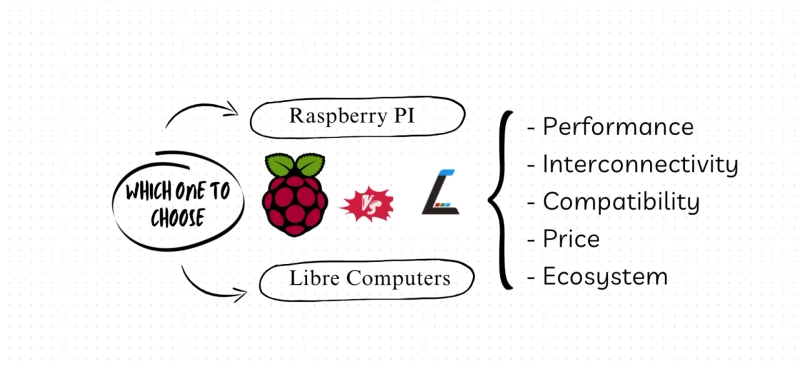In the world of DIY electronics and embedded system projects, single-board computers (SBCs) reign supreme. Among the top contenders, the Raspberry Pi and the Libre Computer Board stand tall, each offering a unique set of features and capabilities. In this blog, we embark on a technical journey to compare these two titans, helping you make the perfect choice for your next DIY endeavour.
1. Efficiency: Raspberry Pi and Libre Computer Boards Go Head to Head
The Raspberry Pi boasts a reputation for dependability and robust performance, thanks to its Broadcom CPU. With models ranging from quad-core ARM Cortex-A53 to quad-core Cortex-A72, it's a versatile choice for a wide spectrum of applications. The Raspberry Pi 4, in particular, shines with its powerful CPU and GPU performance.
Libre Computer Boards, on the other hand, come in various models and CPU architectures, including ARM Cortex-A53 and Cortex-A72. These boards offer competitive performance and often provide more RAM options than their Raspberry Pi counterparts.
2. Capabilities of the GPU: Graphics Galore
Raspberry Pi models are equipped with Broadcom VideoCore GPUs, optimized for multimedia applications, making them perfect for video playback, gaming, and graphics-rich projects.
Libre Computer Boards offer ARM Mali GPUs in some models, delivering excellent graphics performance. What's more, certain models support GPU acceleration for machine learning tasks, making them a top choice for AI and computer vision projects.
3. Interconnectivity: Ports, Pins, and More
Raspberry Pi boards come well-connected, featuring multiple USB ports, Ethernet, HDMI, and GPIO pins. The Raspberry Pi 4 even boasts a USB-C port for charging and supports dual-monitor setups via micro HDMI ports.
Libre Computer Boards offer a similar array of connectivity options, including USB 3.0 ports, Gigabit Ethernet, and HDMI. Some models, like the Tritium H5, sweeten the deal with eMMC storage for faster data access.
4. Operating System Compatibility: The Heart of the Machine
Raspberry Pi shines with its extensive community support and an extensive library of compatible software. Raspbian (now Raspberry Pi OS) is a highly optimized Linux distribution tailored specifically for Raspberry Pi devices, offering user-friendliness ideal for beginners.
Libre Computer Boards, while capable of running various Linux-based operating systems, may have more limited community support compared to the Raspberry Pi.
5. Price Wars: Budgeting for Brilliance
Raspberry Pi remains an unbeatable value, offering affordable options like the Raspberry Pi Zero and the Raspberry Pi 3A+. Even the higher-end Raspberry Pi 4 remains budget-friendly.
Libre Computer Boards, while slightly pricier than their Raspberry Pi counterparts, often pack additional features and better hardware specs, making them a compelling choice for enthusiasts.
6. The Ecosystem and the Community: Strength in Numbers
The Raspberry Pi boasts a vast and active community, resulting in an abundance of documentation, tutorials, and third-party accessories. This makes it an excellent starting point, especially for newcomers.
While the Libre Computer Boards community is growing steadily, it may not rival the sheer size of the Raspberry Pi community. However, if you're experienced with SBCs, this might not be a deal-breaker.
7. Unique Features: Tailored to Your Needs
Raspberry Pi stands out with specialized add-ons like the Raspberry Pi Camera Module for photography and video projects and the Raspberry Pi Pico for microcontroller applications.
Some Libre Computer Boards bring unique features to the table, such as the ROC-RK3328-CC with PCIe support, allowing you to integrate custom hardware components seamlessly.
Conclusion: Finding Your Perfect SBC Match
Choosing between a Raspberry Pi and a Libre Computer Board hinges on your project requirements and your familiarity with single-board computers.
For beginners and those seeking a vast ecosystem, the Raspberry Pi is a fantastic choice. However, if you require more power and flexibility, Libre Computer Boards won't disappoint.
Consider factors like performance, GPU capabilities, connectivity, OS support, price, and community support when making your decision. Ultimately, both SBCs offer advantages and trade-offs, and your choice will depend on your project goals and expertise.
So, whether you're a Raspberry Pi enthusiast or a Libre Computer Board aficionado, the world of DIY electronics is at your fingertips. Happy tinkering!
Stay tuned for more exciting tech insights and DIY projects! Don't forget to follow us for updates and join our vibrant tech community.