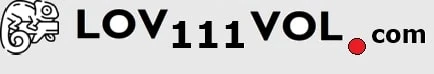In a world full of cloud-based chat apps and internet-dependent tools, one solution remains incredibly efficient and underrated — the local network messenger. Whether you’re running a small office, a school computer lab, or a local server room, having a reliable way to communicate internally without needing internet access can be a game-changer. A local network messenger offers simplicity, privacy, and speed.
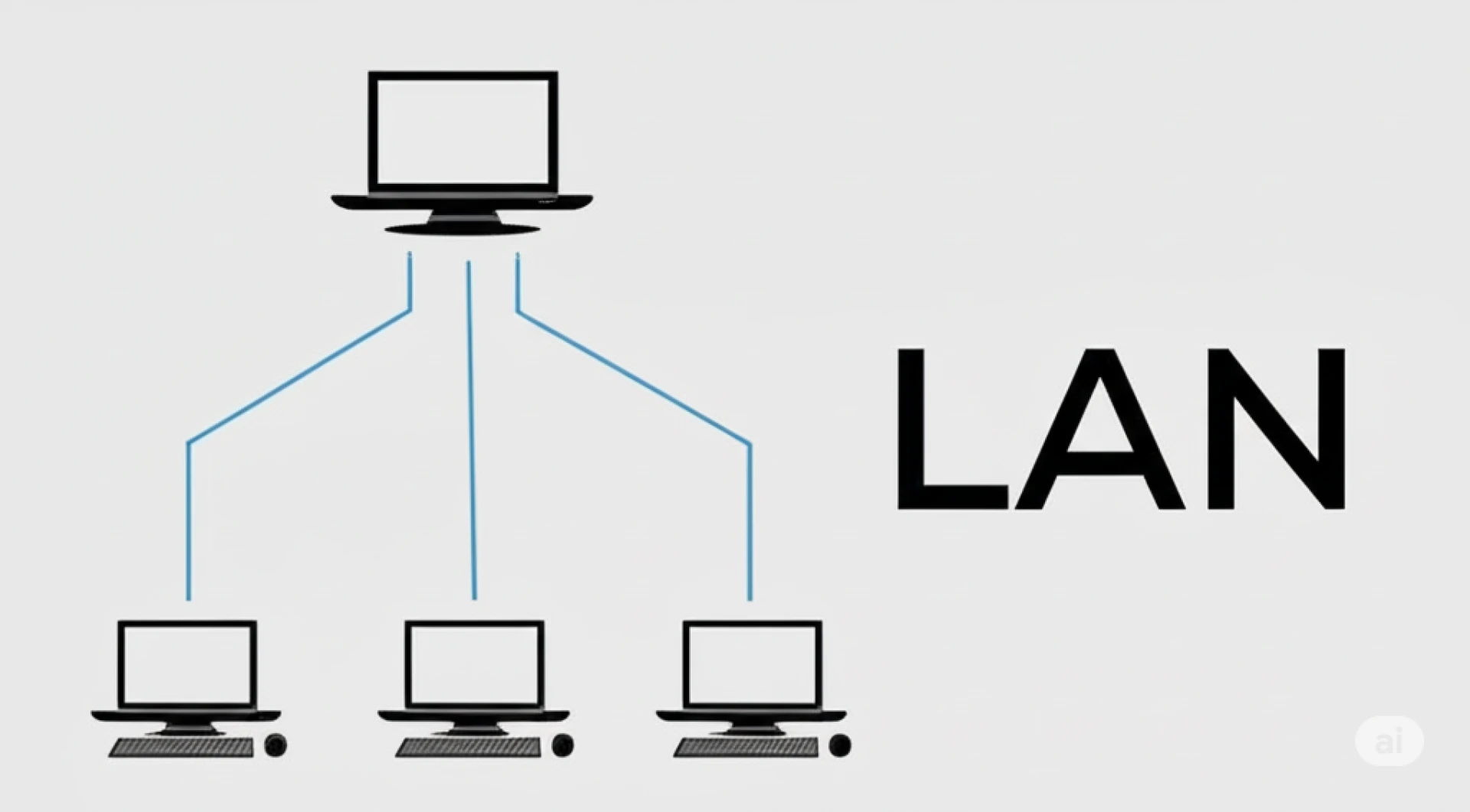
What Is a Local Network Messenger?
A local network messenger is a messaging application that allows users on the same local area network (LAN) to send and receive messages instantly. Unlike traditional messaging apps, this system doesn’t rely on an internet connection or cloud servers. Instead, it uses your internal network to keep communication fast, secure, and private.
These messengers are commonly used in schools, offices, hospitals, warehouses, and any environment where users share a private network. From basic text chats to file transfers and status sharing, a good local messenger can enhance team productivity without exposing internal communication to outside networks.
Why Use a Local Messenger Instead of Internet-Based Apps?
You might be wondering — why not just use WhatsApp, Slack, or Microsoft Teams? The answer lies in the unique advantages that LAN messengers offer.
1. No Internet Dependency
Internet connectivity issues can interrupt communication. A LAN-based messenger operates entirely within your internal network, ensuring uninterrupted messaging even during internet outages.
2. Enhanced Privacy
With no data traveling over the web or through third-party servers, LAN messengers offer a much higher level of data privacy. This is essential for companies handling sensitive information or institutions with strict compliance requirements.
3. Low Resource Usage
Unlike internet-based apps that consume bandwidth and memory, LAN messengers are lightweight. They don’t slow down your network and can run efficiently on older machines or low-spec computers.
4. Fast File Sharing
Because everything stays within the network, file transfers are significantly faster compared to online tools. You can share documents, images, or reports with zero upload or download delays.
Key Features to Look for in a Local Network Messenger
If you’re planning to adopt a local network messenger for your organization, keep an eye on these core features:
a. Serverless Communication
The best tools work without a central server, making setup and maintenance simple. Each device runs the application and discovers others on the same network automatically.
b. Offline Messaging Support
Good messengers queue your messages even when the receiver is offline and deliver them once they reconnect. This ensures no message is missed due to temporary unavailability.
c. User Presence Indicators
Knowing who is online or away improves communication flow. A built-in presence system helps avoid unnecessary messages to offline users.
d. Chat History and Archiving
Being able to review past messages and maintain records is important for internal accountability. Look for tools that store chats locally or allow exporting.
e. File Transfer and Notification Tools
A reliable messenger should allow drag-and-drop file transfers and configurable notifications, so users don’t miss critical updates.
Popular Use Cases of LAN Messengers
– Office Communication
In corporate environments where fast, secure, and reliable communication is key, LAN messengers shine. Teams can exchange updates, send files, and ask quick questions without email delays.
– School Computer Labs
Schools often restrict internet use, but students and staff still need ways to communicate. Local messengers help IT administrators or teachers send messages across classrooms instantly.
– Hospitals and Clinics
Medical institutions require secure, internal messaging systems to coordinate between departments without risking patient data exposure. LAN messengers offer HIPAA-friendly alternatives.
– Factory Floors and Warehouses
In environments with little or no internet, such as manufacturing units or storage facilities, LAN messengers offer a real-time solution for connecting shift managers, supervisors, and workers.
Benefits for Small Businesses
Small and mid-sized businesses often overlook internal messaging tools, assuming they’re only for large corporations. In reality, LAN messengers provide cost-effective communication that boosts productivity while cutting down email clutter.
You don’t need to train staff or set up complex cloud accounts. Just install the messenger on each computer, and your team is ready to go.
LAN Messenger vs Internet-Based Tools: A Quick Comparison
Feature LAN Messenger Internet-Based Messenger
Works Without Internet ✅ ❌
Requires Cloud Account ❌ ✅
Data Stored Externally ❌ ✅
Setup Complexity: Low, Medium to High
File Transfer Speed: Fast (Internal) Slower (Cloud)
Privacy Level High Moderate
Is It Safe to Use a Local Network Messenger?
Absolutely. It's safer than many cloud-based tools. Since your messages never leave your internal network, the chance of data leaks, external hacks, or privacy violations is drastically reduced. Just make sure your internal network is secure and your software is updated regularly.
Conclusion: Is a Local Network Messenger Right for You?
If you're looking for an internal communication tool that works even when the internet doesn't, keeps your data private, and boosts internal productivity, a local network messenger is your answer.
It’s perfect for offices, labs, clinics, and small businesses that want a reliable communication system without extra complexity or cost. With instant messaging, file sharing, offline support, and no external dependencies, it delivers everything your team needs to stay connected — all within your local network.