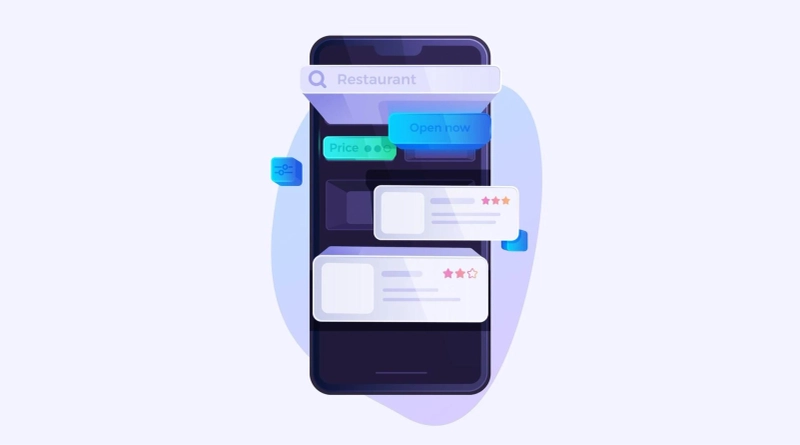If you want your app to stand out from the rest, it's important to make sure that it has an intuitive user interface. Android UI design patterns can help you do just that - they are designed to ensure that users quickly understand how to interact with the app, so that they can have an enjoyable experience. In this blog post, we'll particularly take a look at how you can use Android UI design patterns to create an intuitive experience for your users. We'll discuss the best practices for creating an interface that is easy to use and navigate, as well as how to precisely utilize different design patterns to enhance the user's experience.
Understanding Android UI Design Patterns
When it comes to designing an intuitive app, it’s crucial to understand the principles of Android UI design patterns. UI design patterns are pre-established design solutions for common UI design problems. By precisely implementing these patterns, developers and designers can improve the user experience by making it easy for users to navigate and interact with an app.
The use of UI design patterns not only ensures consistency and familiarity for the user, but also saves time and effort in the design and development process. Designers and developers don't need to reinvent the wheel every time they start working on a new app; instead, they can build upon existing design patterns that are proven to work well.
The Android platform has several UI design patterns that developers can use to create intuitive apps. These patterns include navigation, input and feedback, data visualization, search and filter, social, performance optimization, and accessibility patterns.
By incorporating these patterns into the design of an app, developers can create a seamless and intuitive user experience that encourages engagement and interaction with the app.
In the following sections, we’ll take a closer look at each of these design patterns and explore how they can be implemented to improve the overall user experience of an Android app.
Navigation Patterns
Navigation patterns refer to how users move around your app. Effective navigation is essential to creating an intuitive experience, where users can precisely find what they need. The following are some popular navigation patterns in Android:
Navigation Drawer:The navigation drawer is a slide-out menu that contains links to various app sections. This pattern is useful for apps with many sections and subsections. To use this pattern, add a drawer to your layout and populate it with links.
Bottom Navigation:Bottom navigation is a common pattern for mobile apps, where a navigation bar is placed at the bottom of the screen. The icons on the bar correspond to various app sections. This pattern works well when the app has five or fewer main sections.
Tabs are a popular pattern for apps with multiple sections, where users can switch between sections by tapping on tabs at the top of the screen. This pattern can be used in combination with a navigation drawer or bottom navigation.
Up Navigation:Up navigation is used to help users navigate between parent and child screens. When the user is on a child screen, a back button with an up arrow is displayed. Tapping on this button takes the user to the parent screen.
Input and Feedback Patterns
When designing your app's user interface, it's important to think about the input and feedback patterns that will make the user experience as smooth as possible. Here are some key considerations:
Labeling: Make sure your input fields are precisely labeled, so users understand what information they're supposed to provide. Use descriptive, concise language that's easy to read and understand. Feedback: Provide clear and immediate feedback when users enter information. For example, you can display an error message if the user enters invalid data, or show a confirmation message when the user particularly completes an action. Consistency: Keep your input and feedback patterns consistent across the app. Use the same button styles, fonts, and color schemes throughout, so users don't get confused or frustrated. Validation: Validate user input as they're typing. For example, you can display a green checkmark next to a field as soon as the user enters valid data, or show a red X if the data is invalid. Contextual cues: Use contextual cues to guide users through the input process. For example, if a field requires a phone number, you can display a phone icon next to the field to make it clear what information the user needs to provide.By following these input and feedback patterns, you can create a more intuitive user experience for your app's users. They'll be able to navigate the interface more specifically and complete tasks more efficiently, resulting in a better overall experience.
Data Visualization Patterns
As an app designer, one of the most important goals you have is to present information to your users in a clear and concise way. With data visualization patterns, you can precisely make sure that your users are able to digest the data you present to them with ease.
Charts and graphs: Charts and graphs are perfect for showing data trends and patterns over time. Precisely, there are various types of charts and graphs to choose from, including bar charts, line graphs, pie charts, and scatter plots. Tables: Tables are great for displaying data in a structured manner. However, it's important to make sure that the tables you use are simple and easy to read, and don't overwhelm your users with too much information. Infographics: Infographics are a fun and engaging way to present data. With the right design, they can make complex information easy to understand. Keep in mind that it's important to keep the design simple, so that users can navigate the infographic and understand the information presented. Animations and Interactive Graphics: Animations and interactive graphics can add an element of interactivity and engagement to your data visualization. You can use animations and interactive graphics to illustrate complex processes and make data more accessible to users.By using data visualization patterns specifically, you can help your users make informed decisions based on the data you present. Whether you're presenting sales data or user statistics, your goal should be to make it as easy as possible for users to digest the information and understand its implications.
Good Read:- Designing Intuitive User Interfaces On Android
Search and Filter Patterns
One of the most essential components of any application is the ability to search for specific information precisely and quickly. However, specifically providing a search bar is not enough. Users expect to be able to refine their searches with filters and sort options. Here are some Android UI design patterns that can help make search and filter experiences more intuitive.
Search BarA search bar is an essential component of any application that requires the user to find specific information. Place it at the top of the screen to make it easily accessible.
Autocomplete makes searching faster by suggesting options as the user types. This helps users find what they're looking for more quickly and precisely.
Filter OptionsUsers expect to be able to filter their search results according to specific criteria. Filters can include things like category, price range, and location. Make sure these options are clear and easy to access.
Sort OptionsSorting options are important for allowing users to order their search results according to relevance, date, or popularity. Provide options that make sense for the type of information being displayed.
Clear Search ButtonIncluding a clear search button allows users to particularly start a new search and is especially useful if they've entered a long or complicated query.
By implementing these search and filter patterns, you can make sure your app's search functionality is intuitive and easy to use. Providing these options not only helps users find what they're looking for quickly but also enhances their overall experience of using your application.
Social Patterns
In today’s interconnected world, social patterns are an essential component of Android UI design. These patterns help to foster a sense of community and engagement, allowing users to connect and share their experiences with others. Some of the most common social patterns include social sharing, commenting, and rating.
Social sharing patterns allow users to share content from within the app to their favorite social media channels. This not only promotes user engagement, but also increases the reach and exposure of the app. Social sharing buttons should be precisely displayed and easily accessible, encouraging users to share content as they engage with it.
Commenting patterns allow users to leave feedback and start discussions within the app. This not only promotes engagement, but also helps to build a sense of community among users. Commenting should be easy to access and use, and users should be notified when new comments are posted.
Rating patterns allow users to provide feedback on the app itself, helping to improve overall user satisfaction and experience. Ratings should be particularly accessible and prominent within the app, and users should be encouraged to leave feedback by offering incentives or rewards for doing so.
Overall, incorporating social patterns into your Android app design can help to foster a sense of community and engagement among users. By providing easy-to-use social sharing, commenting, and rating features, you can encourage users to interact with the app and with each other, helping to create a more enjoyable and intuitive experience for everyone involved.
Performance Optimization Patterns
In today's fast-paced digital world, it's essential to have a responsive app that loads quickly. To achieve this, Android UI design patterns offer several performance optimization patterns that you can use.
Caching is the process of storing frequently used data in memory so that it can be retrieved quickly when needed. By particularly implementing caching in your app, you can significantly improve the app's performance.
Asynchronous loading:Asynchronous loading is the process of loading data in the background, so it doesn't block the UI thread. This technique can help prevent the app from freezing and ensure that the user interface remains responsive.
Lazy loading:Precisely speaking, lazy loading is a technique used to load only the data that is needed at a particular moment, instead of loading all the data at once. By using this technique, you can improve the app's loading speed and reduce the app's memory usage.
Optimizing images:Images can take up a lot of memory, causing the app to slow down. By optimizing images and compressing them without affecting the quality, you can significantly improve the app's performance.
Reducing network requests:Reducing the number of network requests made by the app can significantly improve its performance. This can be achieved by combining requests or reducing unnecessary requests.
Conclusion
In conclusion, designing a user-friendly and intuitive app is critical to the success of any mobile app. Precisely speaking, Android UI design patterns are an excellent way to create an app that provides an intuitive user experience. By understanding these patterns, you can build a mobile app that is easy to navigate, provides helpful feedback, and communicates your content effectively.
To precisely take your app development to the next level, you may need to hire app developers in India. They can help you implement the best practices for UI design patterns and develop high-quality mobile apps that are both user-friendly and aesthetically pleasing.
So if you are looking to build an app that delivers an excellent user experience, consider hiring full stack developers in India. They have the expertise and experience to take your app development to the next level, and you can be sure your mobile app will be intuitive, engaging, and a joy to use.