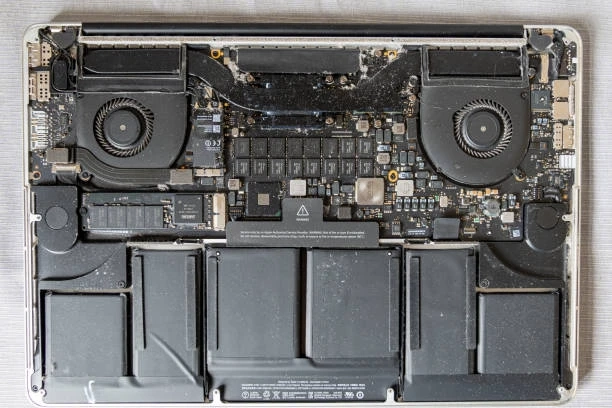When it comes to Apple's MacBook lineup, one of the critical aspects that users often worry about is the battery life. Over time, all rechargeable batteries degrade, including those in your MacBook, MacBook Pro, and MacBook Air. This degradation can lead to reduced battery life and performance. In this comprehensive guide, we'll delve into MacBook battery replacement, Apple's battery replacement policies, MacBook battery life, what to do when your MacBook battery isn't charging, and how much a MacBook battery replacement might cost. Let's explore the ins and outs of maintaining and replacing your MacBook's battery.
Understanding MacBook Battery Basics
MacBook Battery Life and Cycle Count
MacBooks, like all laptops, come equipped with lithium-ion batteries. These batteries have a finite lifespan, which is typically measured in charge cycles. A charge cycle is defined as using 100% of your MacBook's battery life, not necessarily all in one go. If you use 25% of your battery's capacity on one day, charge it, and then use another 25% the next day, you will have completed one charge cycle.
For most MacBook models, you can expect your battery to retain up to 80% of its original capacity at 1000 complete charge cycles. This means that over time, your MacBook's battery will gradually lose its ability to hold a charge and won't last as long as it did when it was brand new.
MacBook Battery Health
To check the health of your MacBook's battery, you can use the built-in tool called "Battery Health" or "Battery Status." This tool will tell you the current condition of your battery and whether it needs replacement. You can access this information by clicking on the Apple menu, selecting "About This Mac," and then clicking "System Report." Under "Power," you'll find the "Cycle Count" and "Condition" of your battery.
A "Good" condition indicates that your battery is still performing well. However, if it's "Check Battery," "Replace Soon," or "Replace Now," it's a sign that you may need to consider a MacBook battery replacement.
Signs Your MacBook Battery Needs Replacement
Even if your MacBook battery's cycle count is within the recommended range, you might still experience issues that signal a need for replacement. Here are some signs that your MacBook battery may need replacing:
Reduced Battery Life
If you find that your MacBook's battery isn't lasting as long as it used to on a full charge, this is a strong indicator that your battery is deteriorating.
Rapid Battery Drain
Your MacBook's battery should provide consistent performance throughout its charge. If you notice the battery percentage dropping quickly or experiencing sudden shutdowns, your battery might be failing.
Swelling Battery
A visibly swollen or bulging battery is a severe issue that poses safety risks. If your MacBook's battery appears deformed, turn it off immediately and seek professional assistance.
MacBook Gets Hot While Charging
If your MacBook becomes unusually hot while charging, it might indicate a battery problem. Heat is a common byproduct of a failing or damaged battery.
Apple Battery Replacement Policies
Apple offers battery replacement services for its MacBook, MacBook Pro, and MacBook Air models. If your MacBook is under warranty or you have purchased AppleCare, battery replacement may be covered at no additional cost. However, if your warranty has expired, you will need to pay for the battery replacement.
To check if your MacBook is still under warranty, visit the Apple website or contact Apple Support. Keep in mind that battery warranties vary depending on your location and the specific MacBook model.
MacBook Battery Replacement Cost
The cost of a MacBook battery replacement varies depending on the model and the specific service provider you choose. Here's a rough estimate of what you might expect to pay:
MacBook Air Battery Replacement: On average, this might cost you around $129 to $199.
MacBook Battery Replacement (non-Retina): For older MacBook models with non-Retina displays, battery replacement could range from $129 to $199.
MacBook Pro Battery Replacement: If you own a MacBook Pro, battery replacement could cost anywhere from $129 to $199.
MacBook Pro with Retina Display Battery Replacement: For Retina MacBook Pro models, the cost could be between $199 and $299.
Please note that these prices are subject to change, and it's essential to check with your local Apple Authorized Service Provider or Apple Store for the most accurate and up-to-date pricing information.
What to Do When Your MacBook Battery Isn't Charging
If your MacBook battery isn't charging as it should, there are several troubleshooting steps you can take before considering a replacement:
Check the Charger and Cable
Ensure that your charger and cable are in good condition and properly connected. Damaged cables or adapters can prevent proper charging.
Restart Your MacBook
A simple restart might resolve minor charging issues caused by software glitches.
Reset the System Management Controller (SMC)
Resetting the SMC can help resolve charging problems. The procedure varies depending on your MacBook model, so check Apple's support website for instructions.
Check for Software Updates
Outdated or incompatible software can affect battery charging. Ensure your MacBook's operating system is up to date.
Perform a Battery Health Check
Use the built-in Battery Health tool to assess your battery's condition. If it indicates that the battery is "Check Battery" or "Replace Soon," you may need a replacement.
If you've tried all these steps and your MacBook still won't charge, it's time to consider a battery replacement.
Choosing a Reputable Service Provider
When it's time to replace your MacBook battery, it's crucial to choose a reputable service provider. While you may be tempted by third-party repair shops offering lower prices, using genuine Apple parts and service ensures the highest quality and compatibility.
Apple Authorized Service Providers and Apple Stores are your best options for professional and reliable battery replacement services. They have the experience and expertise to perform the replacement correctly.
Conclusion
Your MacBook's battery is a critical component that can significantly impact your overall user experience. Understanding the basics of MacBook battery life and health, recognizing the signs that your battery needs replacement, and knowing Apple's battery replacement policies are essential for maintaining the longevity and performance of your MacBook. If your MacBook's battery is no longer up to the task, don't hesitate to explore the battery replacement options available to keep your beloved device running smoothly for years to come. Remember to choose a reputable service provider for the best results, ensuring that your MacBook gets the care it deserves.
Read More:-