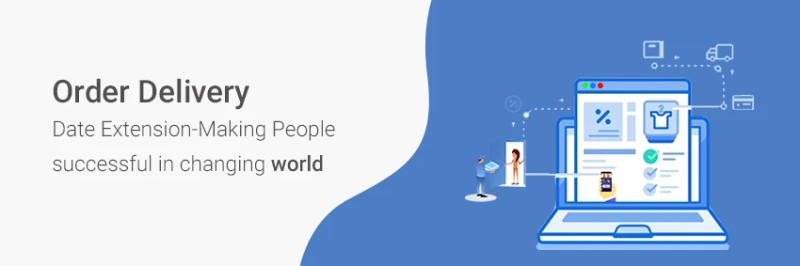In the fast-paced world of e-commerce, online shoppers are constantly seeking ways to enhance their shopping experience. One such feature that has gained popularity in recent years is the ability to create multiple wishlists. In this article, we'll delve into the world of multiple wishlists in Magento 2, exploring how this feature can transform the way customers shop and interact with your online store.
What Are Multiple Wishlists?
Multiple wishlists are an advanced feature in Magento 2 that allows customers to create and manage multiple lists of their favorite products. Unlike traditional wishlists, which typically only offer a single list, this functionality enables shoppers to organize their desired items into separate categories or occasions.
The Benefits of Multiple Wishlists
1. Enhanced Organization
With multiple wishlists, customers can create separate lists for various purposes, such as holiday shopping, birthday gifts, or personal favorites. This organizational flexibility makes it easier for shoppers to keep track of their desired products.
2. Improved Shopping Experience
By having dedicated wishlists for different occasions, customers can quickly add items to their cart without the need to search for them again. This streamlined process enhances the overall shopping experience and encourages repeat visits to your store.
3. Gift-Giving Made Easy
Multiple wishlists are a boon for gift shoppers. Users can create a wishlist for each recipient, ensuring that they choose the perfect gift every time. This feature is particularly useful during the holiday season and special occasions.
Setting Up Multiple Wishlists
To offer this feature to your customers, you need to enable it in your Magento 2 store. Here's a step-by-step guide to setting up multiple wishlists:
Step 1: Log in to Your Admin Panel
Access your Magento 2 admin panel and navigate to the "Stores" tab.
Step 2: Configuration
In the "Configuration" section, choose "Customers."
Step 3: Wishlists
Under the "Wishlists" settings, enable "Multiple Wishlists."
Step 4: Save Configuration
Don't forget to save your configuration changes to activate multiple wishlists.
>> Let's try to use this extesion: https://bsscommerce.com/magento-2-multiple-wishlists-extension.html
Tips for Maximizing the Benefits
1. Promote the Feature
Make sure your customers are aware of the multiple wishlists feature. Create engaging banners, tooltips, or pop-ups to inform them about the added convenience.
2. Provide Guidance
Offer clear instructions on how to create and manage multiple wishlists. A simple tutorial or FAQ section can go a long way in helping users make the most of this feature.
3. Personalize the Experience
Consider using data analytics to suggest products for specific wishlists based on a customer's browsing history and preferences. Personalization can significantly boost sales and customer satisfaction.
Multiple wishlists in Magento 2 are a game-changer for online shoppers. This feature not only enhances organization and the overall shopping experience but also simplifies gift-giving. By implementing this functionality in your e-commerce store and promoting it effectively, you can stay ahead of the competition and delight your customers.