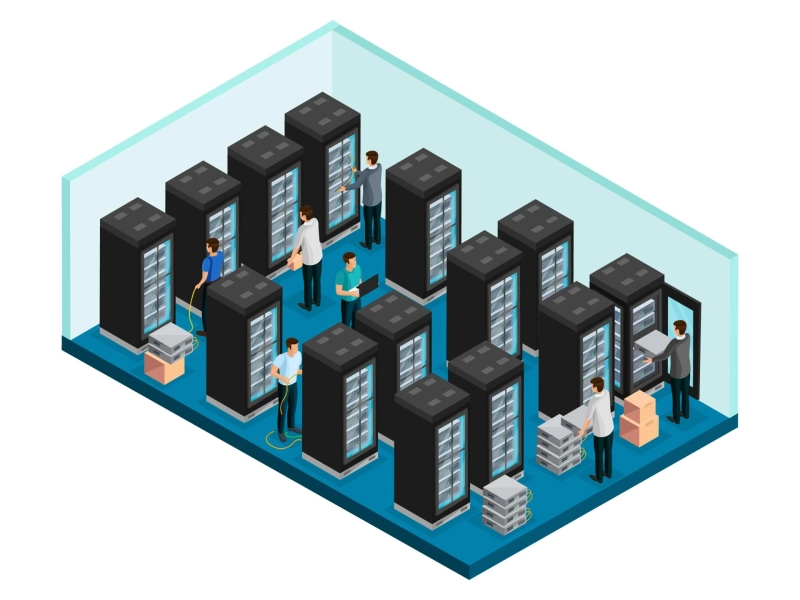Data is the lifeblood of any modern business. From client information and financial records to marketing materials and project files, the sheer volume of digital assets organizations create and manage is growing at an unprecedented rate. This explosion of data presents a significant challenge: how can businesses store, manage, and access this information securely and efficiently?
For many, the answer lies in a Network Attached Storage (NAS) system. A NAS system is more than just a hard drive; it's a centralized, intelligent hub for your company's data, accessible to authorized users from anywhere, at any time. This guide will explain what a NAS system is, explore its benefits for businesses, and compare it to other common storage solutions to help you determine if it's the right fit for your organization. By the end, you'll understand why these devices are becoming the smart core of modern business operations.
What Exactly is a NAS Systems?
A Network Attached Storage (NAS) systems is a dedicated file storage server that connects to a network, allowing multiple users and devices to access data from a central location. Think of it as a private cloud for your office. Instead of connecting a storage device directly to a single computer, a NAS device connects directly to your office network (usually via an Ethernet cable to your router or switch).
This network connection is key. It means that any device on that network—be it a desktop computer, laptop, or even a mobile phone—can access the files stored on the NAS, provided they have the necessary permissions.
Inside a typical NAS enclosure, you'll find one or more hard drives. These are often configured in a RAID (Redundant Array of Independent Disks) setup. RAID configurations can protect your data from a single drive failure by duplicating it across multiple disks, adding a crucial layer of data security.
Why Your Business Need a NAS Storage Solution?
Implementing a NAS systems offers a range of benefits that directly address the data management challenges faced by growing businesses. It provides a blend of security, accessibility, and cost-effectiveness that is hard to match with other storage methods.
Centralized Data and Simplified Collaboration
One of the most significant advantages of a NAS system is data centralization. Instead of having important files scattered across different employees' computers, everything is stored in one place. This consolidation streamlines workflows and makes collaboration much easier. Team members can work on the same files and projects without having to email different versions back and forth, reducing confusion and the risk of working with outdated information.
Secure and Remote Access
With a NAS system, your data is always within reach. Employees can securely access files from the office, from home, or on the go using a web browser or mobile app. This capability is invaluable for businesses with remote or hybrid work models. Modern NAS systems come with robust security features, including user authentication, access controls, and encryption, ensuring that only authorized personnel can access sensitive company data.
Cost-Effective Data Protection
Data loss can be catastrophic for any business. A NAS system provides an affordable and reliable backup solution. You can configure it to automatically back up data from all connected computers, creating a complete, centralized archive of your company's information. As mentioned earlier, many NAS devices use a RAID configuration. If one hard drive fails, the data is still safe on the others, and you can simply replace the faulty drive without any data loss or downtime. This built-in redundancy offers peace of mind that a simple external hard drive cannot.
Scalability for Future Growth
As your business grows, so will your data storage needs. NAS storage solutions are designed to be scalable. You can start with a configuration that meets your current needs and easily expand it later. Many NAS enclosures have empty drive bays, allowing you to add more hard drives as your data requirements increase. This scalability ensures that your storage solution can grow alongside your business without requiring a complete overhaul of your system.
Choosing Your Storage: SAN vs NAS vs DAS
When exploring storage options, you'll likely encounter three main acronyms: DAS, NAS, and SAN. Understanding the differences between SAN vs NAS vs DAS is crucial for choosing the right solution for your business.
DAS (Direct Attached Storage)
DAS is the simplest form of data storage. As the name implies, it's a storage device (like an external hard drive or a USB flash drive) that is connected directly to a single computer.
- How it works: It connects via a USB, Thunderbolt, or similar cable and is only accessible by the computer it's plugged into.
- Pros: Simple to set up, inexpensive, and offers fast performance since the connection is direct.
- Cons: Not easily shareable with other users, difficult to manage for multiple users, and not scalable.
- Best for: Individual users or very small businesses with minimal data sharing needs.
NAS (Network Attached Storage)
As we've discussed, a NAS connects to the network, not an individual computer, making it a file-sharing hub.
- How it works: It connects to your network router or switch, and files are accessed over the network.
- Pros: Easy to share files, accessible remotely, scalable, and offers data redundancy.
- Cons: Performance is limited by the speed of your network.
- Best for: Small to medium-sized businesses (SMBs) that need a centralized, shareable, and secure storage solution.
SAN (Storage Area Network)
A SAN is a more complex, high-performance network dedicated to providing block-level storage access. Instead of seeing shared files (like with NAS), servers on the SAN see the storage as locally attached disks.
- How it works: A SAN is a separate network of storage devices, connected to servers via high-speed Fibre Channel or iSCSI connections.
- Pros: Extremely high performance and low latency, highly scalable, and very reliable. It's excellent for demanding applications like large-scale databases and video editing.
- Cons: Very expensive and complex to set up and manage, requiring specialized IT knowledge.
- Best for: Large enterprises with high-performance computing needs and mission-critical applications.
For most small and medium-sized businesses, a NAS system strikes the perfect balance between cost, performance, and ease of use, making it the superior choice over both DAS and SAN.
Your Next Step Towards Smarter Data Management
In a world driven by information, how you manage your data can define your business's success. A NAS system offers a powerful, scalable, and secure solution that centralizes your digital assets and empowers your team to collaborate more effectively. It acts as the intelligent core of your operations, protecting your valuable information while making it accessible whenever and wherever it's needed.
If your business is struggling with scattered files, inefficient collaboration, or concerns about data security, it's time to consider a NAS storage solutions. By investing in this technology, you're not just buying a piece of hardware; you're building a resilient and efficient foundation for your company's future growth.