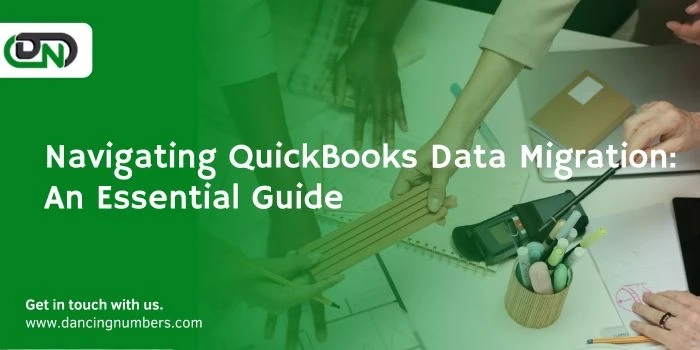In the realm of small business accounting, QuickBooks stands as one of the most widely used and trusted solutions. Its user-friendly interface, robust features, and versatility make it a go-to choice for businesses of all sizes. However, as businesses grow and evolve, there often comes a time when they need to migrate their accounting data from one platform to another, whether due to scaling needs, system upgrades, or simply to streamline operations. This is where QuickBooks migration tools come into play.
QuickBooks migration tools are software solutions designed to facilitate the transfer of data from one QuickBooks version to another, or from other accounting software to QuickBooks. They aim to simplify the often complex and time-consuming process of data migration, ensuring accuracy, completeness, and minimal disruption to business operations. In this article, we'll explore the importance of data migration, the challenges involved, and the top QuickBooks migration tools available to help businesses seamlessly transition their accounting data.
Why Data Migration Matters
Data migration is a crucial aspect of business operations for several reasons:
Business Growth and Scalability: As businesses expand, their accounting needs evolve. They may outgrow their current accounting software or require additional features and capabilities to manage their finances effectively.System Upgrades and Compliance: Regular updates and compliance requirements necessitate migrating data to newer versions of accounting software to ensure data integrity and security.Consolidation and Integration: Merging data from multiple sources or integrating various business systems often requires migrating data to a unified platform for better management and analysis.Efficiency and Productivity: Outdated or inefficient accounting systems can hinder productivity and decision-making. Migrating to a more efficient platform like QuickBooks can streamline processes and improve overall efficiency.Challenges of Data Migration
Despite its importance, data migration can be fraught with challenges, including:
Data Integrity: Ensuring that data is accurately transferred without loss or corruption is paramount. Any discrepancies or errors in the migration process can have significant repercussions on financial reporting and decision-making.Complexity: Migrating large volumes of data, especially across different platforms or versions, can be complex and time-consuming. Handling various data formats, structures, and dependencies adds to the complexity.Downtime and Disruption: Business operations may be disrupted during the migration process, leading to downtime and potential loss of revenue. Minimizing downtime and ensuring a smooth transition are critical.Resource Allocation: Data migration requires dedicated resources, including time, manpower, and technical expertise. Allocating these resources without affecting daily operations can be challenging for small businesses with limited resources.QuickBooks Migration Tools: Simplifying the Process
QuickBooks migration tools offer a solution to overcome the challenges associated with data migration. These tools are specifically designed to streamline the process, ensuring a seamless transition while maintaining data integrity and minimizing disruption. Here are some of the top QuickBooks migration tools available:
Transaction Pro Importer: Transaction Pro Importer is a versatile tool that allows users to easily import transactions and lists into QuickBooks from various file formats, including Excel, CSV, and text files. It supports a wide range of transaction types, such as invoices, bills, checks, and journal entries, making it ideal for businesses with diverse accounting needs. With its intuitive interface and customizable mapping options, Transaction Pro Importer simplifies the data migration process, saving time and effort.Zed Axis: Zed Axis is another popular QuickBooks migration tool known for its flexibility and robust features. It enables users to import, export, and manipulate data in QuickBooks seamlessly. Whether migrating data from Excel, CSV, or other accounting software, Zed Axis offers powerful mapping capabilities to ensure accurate and efficient data transfer. Additionally, it supports batch processing, allowing users to process large volumes of data quickly. With its user-friendly interface and comprehensive documentation, Zed Axis is a preferred choice for businesses looking to streamline their data migration process.CData Sync: CData Sync is a data synchronization tool that simplifies the process of integrating and migrating data between QuickBooks and other business applications. It supports a wide range of data sources, including databases, cloud applications, and APIs, enabling seamless data exchange between disparate systems. CData Sync offers flexible scheduling options, real-time data replication, and robust data transformation capabilities, allowing businesses to maintain data consistency and accuracy across their ecosystem. With its easy-to-use interface and extensive connectivity options, CData Sync is an excellent choice for businesses seeking to integrate QuickBooks with their existing infrastructure.Skyvia: Skyvia is a cloud data integration platform that offers a range of tools for migrating, synchronizing, and managing data across various platforms, including QuickBooks. It provides pre-built connectors for QuickBooks Online and QuickBooks Desktop, allowing users to seamlessly migrate data between different QuickBooks versions or from other accounting software. Skyvia's intuitive interface, scheduling capabilities, and data mapping features make it easy for businesses to migrate their accounting data with minimal effort. Additionally, Skyvia offers advanced data transformation and cleansing options to ensure data accuracy and consistency. With its cloud-based architecture and scalable pricing plans, Skyvia is well-suited for businesses of all sizes.Best Practices for Successful Data Migration
While QuickBooks migration tools can simplify the process, following best practices is essential to ensure a successful migration:
Plan Ahead: Define clear objectives, timelines, and resources for the migration process. Assess the scope of data migration, including data volume, complexity, and dependencies, to develop a comprehensive migration plan.Cleanse and Prepare Data: Before migrating data, clean and prepare it to ensure accuracy and consistency. Remove duplicates, reconcile discrepancies, and standardize data formats to facilitate seamless migration.Test and Validate: Conduct thorough testing and validation of the migration process to identify and address any issues or discrepancies. Test data integrity, system compatibility, and workflow continuity to minimize risks during the actual migration.Backup Data: Always backup data before initiating the migration process to mitigate the risk of data loss or corruption. Maintain backups at multiple stages of the migration process to ensure data recovery in case of unforeseen circumstances.Train Users: Provide training and support to users involved in the migration process to familiarize them with the new system and workflows. Ensure that users understand their roles and responsibilities to minimize errors and disruptions during migration.Monitor and Optimize: Continuously monitor the migration process and performance metrics to identify bottlenecks or issues. Optimize data migration strategies based on feedback and insights to improve efficiency and minimize downtime.Conclusion
QuickBooks migration tools play a crucial role in simplifying the process of migrating accounting data, enabling businesses to seamlessly transition to new versions of QuickBooks or consolidate data from disparate sources. By leveraging the right migration tool and following best practices, businesses can ensure a smooth and successful migration while maintaining data integrity, accuracy, and security. Whether scaling operations, upgrading systems, or integrating business processes, QuickBooks migration tools offer the efficiency and reliability needed to streamline accounting operations and drive business growth.