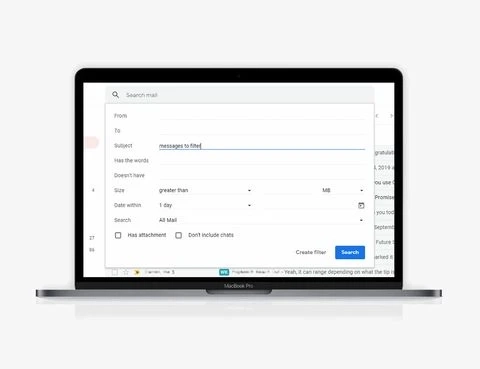Gmail is the most frequently used and the most popular email service across the globe. Gmail offers you a lot of features, and it receives constant updates to create a better user experience for you. Google has come up with a lot of advanced features like canned responses, email snooze, email mute, and advanced search bar. Apart from Gmail’s in-built features, many third-party developers also provide various Chrome Extensions that can enhance your user-experience with Gmail.
In this article, we will mention some great features and tricks to make the most out of your Gmail:
Shortcut Cheat Sheet
You can perform various functions on Gmail by using a specific combination of keys. The Gmail Keyboard Cheat Sheet gives you a list of keyboard shortcuts you can use to perform multiple functions. To access this cheat sheet, press “Shift+?.”
Unsend the Sent Messages
It often happens to most of us that we sent an email to a wrong person or simply forgot to add attachments. The unsend feature of Gmail enables you to undo that mistake. To enable this feature, go to “Settings” and then go to “General Tab” and enable the feature “Enable Undo Send” and save the changes. You can also set the time limit for yourself like 5, 10, 20, or 30 seconds to unsend the email.
Spelling Errors
Errors in your spellings do not create a favorable impression. To avoid spelling errors, Gmail automatically highlights these errors and enables you to make the required changes. To enable this feature, go to “Menu” in the bottom right corner of your Gmail and then click on “Check Spelling”.
Multiple Gmail Accounts
Full stops in Gmail address doesn’t count, that means a single email can go to multiple accounts without considering any full stop in the email address. You can create multiple accounts by doing some minor changes in full stops in your email address.
Schedule your Email
The “Schedule Send” feature of Gmail enables you to set a date and time to send any email. To schedule an email, hit the small down arrow button next to the send button and it will open the “Schedule Send” option, and you can set the details accordingly.
Add or Remove Inbox Tabs
Gmail’s Tabs is a great way to segment your inbox and manage your emails priority-wise. Tabs automatically eliminate the emails you don’t need and add them to a different tab. To customize your Gmail Tabs, go to “Settings” and then hit the “Inbox” and then click on “Categories”. After that, you can drag and drop specific messages to classify the incoming mails better.
Desktop Notification
The “Desktop Notification” feature sends you a desktop notification when you receive an email. To enable this feature, go to “Settings” and then go to “General” and then tap on “Desktop Notifications”. After enabling this feature, Gmail will send a pop-up notification whenever you receive an email.
Easy Newsletter Signups
You can add words and phrases to your Gmail address by using a + sign after it. The feature enables you to sign-up for multiple newsletters and makes it easier for you to search through your newsletters.
Easy Unsubscribe
We often forget about the number of newsletters we have subscribed to, which makes our inbox clogged up with useless newsletters. Gmail offers a simple solution to such problems. Whenever you receive an email, Gmail offers you an “Unsubscribe” button at the top of the email. This feature can help you in managing your newsletters better.
Conclusion
In today’s digital world, it’s almost impossible to keep your inbox clean and tidy. But the hacks, as mentioned above, can help you to manage your inbox better and make the most out of the email provider.
Source :- https://my-blogsearch.uk.com/nine-simple-hacks-to-manage-your-gmail-better/