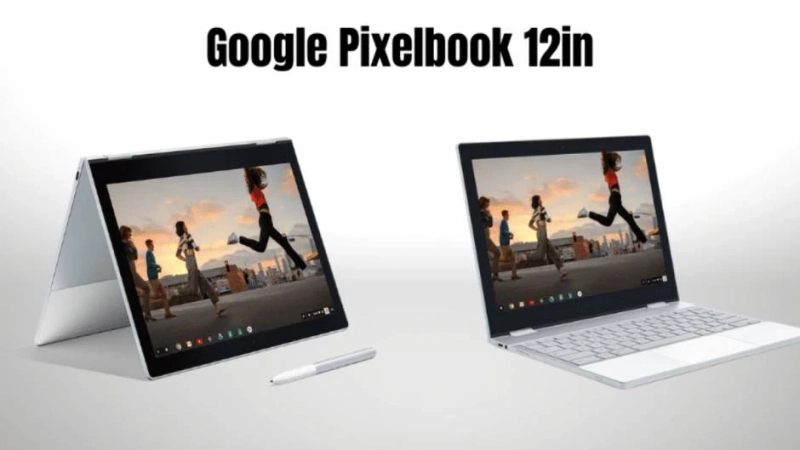Are you looking for a sleek and powerful laptop? One that's ultra-portable and packed with the latest technology? If so, you may want to check out the Google Pixelbook 12in. This laptop is a popular choice for professionals and students alike, thanks to its impressive features and capabilities.
In this blog, we'll take a closer look at the Google Pixelbook 12in, covering everything from its price and operating system to its sound and other features. We'll also answer some frequently asked questions about this impressive laptop.
So, without further ado, let's get started.
Overview of the Google Pixelbook 12in
The Google Pixelbook 12in is a premium laptop that offers a high-end user experience. It's sleek and slim, measuring just 10.3mm thick and weighing only 2.4 pounds. The device is constructed from aluminum and Gorilla Glass, making it both durable and stylish.
The Pixelbook is equipped with a 7th Generation Intel Core processor, providing fast and reliable performance. It also comes with up to 16GB of RAM and up to 512GB of SSD storage, giving users plenty of space to store their files and data.
The laptop features a 12.3-inch display with a resolution of 2400x1600 pixels. The display is touchscreen-enabled and can be used with a stylus, which is sold separately. The device has a 720p HD camera and dual speakers, providing a high-quality multimedia experience.
Price
The Google Pixelbook 12in is priced at $999, making it a premium laptop with a corresponding price tag. However, the high-end features and capabilities make it a worthwhile investment for those who need a powerful and portable laptop for work or play.
Operating System
The Pixelbook runs on Chrome OS, Google's operating system designed for use on laptops and other devices. Chrome OS is a lightweight and fast operating system that's designed for web-based applications and cloud computing. This makes it a great choice for those who spend most of their time working in a web browser or using cloud-based applications.
The Chrome OS is also designed to be secure and easy to use. It includes built-in virus protection and automatic updates, ensuring that users always have the latest security features and bug fixes.
Sound
The Pixelbook is equipped with dual speakers that provide a high-quality audio experience. The speakers are positioned on either side of the keyboard and deliver clear and crisp sound. They are capable of producing a maximum volume of 85 decibels, making them suitable for use in a variety of environments.
The laptop also supports Bluetooth connectivity, allowing users to connect wireless headphones or speakers for an even better audio experience.
Battery Life
The Pixelbook has a battery life of up to 10 hours on a single charge. This makes it a great choice for those who need a laptop that can last through a full day of work or school. The device also supports fast charging, allowing it to charge up to 2 hours of use in just 15 minutes.
Other Features
In addition to the features mentioned above, the Google Pixelbook 12in has many other impressive features. Here are a few notable ones:
Backlit keyboard: The laptop has a backlit keyboard that makes it easy to type in low-light conditions.Pixelbook Pen: The stylus sold separately that can be used for drawing, writing, and other creative tasks.Google Assistant: The Pixelbook has Google Assistant built-in, allowing users to use voice commands to perform tasks or ask questions.USB-C ports: The device has two USB-C ports that can be used for charging, data transfer, and connecting to external displays.
FAQs
What is the weight of the Google Pixelbook 12in?The Google Pixelbook 12in weighs 2.4 pounds, making it one of the lightest laptops on the market.
Does the Pixelbook come with a stylus?No, the Pixelbook does not come with a stylus. However, users can purchase the Pixelbook Pen separately, which is a highly responsive and accurate stylus that's great for drawing, writing, and other creative tasks.
Can the Pixelbook run Windows or other operating systems?No, the Pixelbook cannot run Windows or other operating systems. It runs on Chrome OS, which is designed specifically for use on Chromebooks and other devices.
Is the Pixelbook good for gaming?The Pixelbook is not designed specifically for gaming, but it can handle some casual gaming and other graphics-intensive applications. However, if you're a serious gamer, you may want to look for a laptop with a more powerful graphics card.
How does the Pixelbook compare to other Chromebooks on the market?The Pixelbook is one of the most high-end Chromebooks on the market, offering top-of-the-line features and capabilities. However, it is also one of the most expensive Chromebooks, so it may not be the best choice for everyone. There are many other great Chromebooks available at lower price points that may be a better fit for your needs and budget.
Conclusion
Overall, the Google Pixelbook 12in is a premium laptop that offers a high-end user experience. It's lightweight, powerful, and packed with features that make it a great choice for professionals and students alike. While it may be expensive, the investment is worth it if you need a powerful and portable laptop for work or play.
Whether you're a creative professional who needs a powerful device for video editing and graphic design or a student who needs a laptop for taking notes and writing papers, the Google Pixelbook 12in is a great choice. With its sleek design, high-quality display, and powerful performance, it's sure to meet your needs and exceed your expectations.