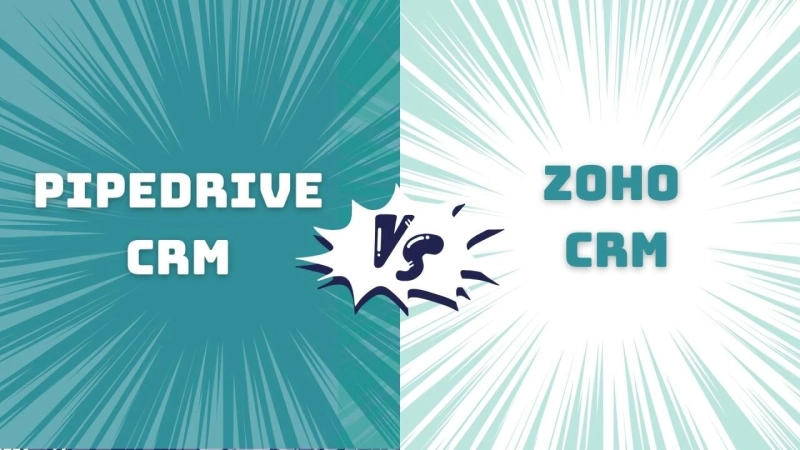Choosing the right Customer Relationship Management (CRM) software can feel like picking out a new car. You want something that fits your needs, isn’t too complicated to use, and gives you the best value for your money. Today, we're diving into two big names in the CRM world: Pipedrive and Zoho CRM. Whether you're a small business owner, a sales manager, or just someone looking to streamline their workflow, this comparison will help you make an informed decision.
What is CRM and Why Do You Need It?
Before we dive into the specifics of Pipedrive and Zoho, let's quickly touch on what CRM software is and why it's essential for your business.
CRM software helps you manage all your company's relationships and interactions with current and potential customers. It’s designed to help you improve business relationships, stay connected to customers, streamline processes, and improve profitability. Think of it as your digital Rolodex, but with superpowers.
Pipedrive: A Sales-Focused Powerhouse
What is Pipedrive?
Pipedrive is a CRM tool created by salespeople for salespeople. Its main focus is to simplify the sales process and help teams manage their sales pipelines more effectively. It’s all about boosting productivity and closing more deals.
Key Features of Pipedrive
Sales Pipeline Management: Visual and intuitive pipeline to track deals.Activity Reminders: Never miss a follow-up with automatic reminders.Email Integration: Seamlessly integrate your email to manage communications in one place.Customizable Dashboards: Tailor your dashboards to see the metrics that matter most to you.Mobile App: Stay on top of your sales game, even on the go.Pros and Cons of Pipedrive
Pros:
User-Friendly: Easy to set up and use.Visual Sales Pipeline: Simple drag-and-drop interface.Highly Customizable: Adaptable to various sales processes.Cons:
Limited Marketing Features: Primarily focused on sales.Cost: Can get pricey as you add more users and features.Zoho CRM: The All-In-One Solution
What is Zoho CRM?
Zoho CRM is part of the Zoho suite, offering a broad range of tools to cover all aspects of business management. It's designed for businesses of all sizes and provides a more holistic approach to customer relationship management, including marketing automation, customer support, and analytics.
Key Features of Zoho CRM
Lead Management: Track and manage leads efficiently.Marketing Automation: Run automated marketing campaigns.Customer Support: Integrated customer support features.Analytics and Reports: Advanced analytics to track performance.Integration with Zoho Suite: Seamlessly integrates with other Zoho applications.Pros and Cons of Zoho CRM
Pros:
Comprehensive: Covers sales, marketing, customer support, and more.Scalable: Suitable for businesses of all sizes.Integration: Works well with other Zoho products and third-party applications.Cons:
Complexity: Can be overwhelming for small businesses or beginners.Learning Curve: Takes time to master all the features.Pipedrive vs Zoho: Feature Comparison
Let's break down the main features side by side to see how Pipedrive and Zoho stack up against each other.
User Interface and Ease of Use
Pipedrive: Known for its clean, visual interface. It's incredibly intuitive, making it easy for users to navigate and manage their sales pipeline.
Zoho CRM: While powerful, Zoho's interface can be a bit cluttered due to the sheer number of features. It’s flexible but might require some training to use effectively.
Sales and Pipeline Management
Pipedrive: Excels in sales pipeline management with its visual, drag-and-drop interface. It's designed to keep the sales process front and center.
Zoho CRM: Offers robust sales management tools but also includes a lot of additional features that might be overkill if your main focus is sales.
Marketing Automation
Pipedrive: Basic marketing features. It’s not designed for complex marketing campaigns.
Zoho CRM: Shines in this area with comprehensive marketing automation tools. You can run detailed campaigns, track performance, and manage leads all within the platform.
Customization
Pipedrive: Highly customizable, especially in terms of sales pipelines and dashboards. You can tweak it to fit your sales process perfectly.
Zoho CRM: Offers extensive customization options, not just in sales but across all areas of the CRM. However, this can add to the complexity.
Integration and Add-Ons
Pipedrive: Integrates well with a variety of sales tools and has a marketplace for add-ons. However, its ecosystem isn't as extensive as Zoho’s.
Zoho CRM: Part of the larger Zoho suite, which means it integrates seamlessly with other Zoho applications. It also supports a wide range of third-party integrations.
Mobile Accessibility
Pipedrive: Excellent mobile app that mirrors the simplicity of the desktop version. Great for salespeople on the go.
Zoho CRM: Also offers a solid mobile app, but with so many features, it might feel a bit more complex compared to Pipedrive’s.
Pricing: Getting the Best Bang for Your Buck
When it comes to pricing, both Pipedrive and Zoho CRM offer tiered plans to cater to different business needs and budgets. Let’s take a closer look.
Pipedrive Pricing
Essential: $15/user/month – Basic features suitable for small teams.Advanced: $29/user/month – Adds more automation and email integration.Professional: $59/user/month – Full suite of features for growing teams.Enterprise: $99/user/month – Advanced security and support for large businesses.Zoho CRM Pricing
Free: Limited features for up to 3 users.Standard: $14/user/month – Basic CRM features.Professional: $23/user/month – Adds automation and customization.Enterprise: $40/user/month – Advanced features for large teams.Ultimate: $52/user/month – Full suite with extra storage and premium support.Which One Should You Choose?
Choosing between Pipedrive and Zoho CRM depends on your specific needs and business size.
Go with Pipedrive if:
Your primary focus is on sales and pipeline management.You prefer a simple, visual interface.You need a quick setup and easy-to-use tool.You're a small to medium-sized business looking to streamline your sales process.Choose Zoho CRM if:
You need a comprehensive solution covering sales, marketing, and customer support.You’re already using other Zoho products or plan to integrate multiple tools.You have a larger team or complex workflows that require advanced customization.You want robust marketing automation features alongside your CRM.Final Thoughts: Which CRM Wins?
Both Pipedrive and Zoho CRM are powerful tools in their own right. Pipedrive is a fantastic choice for sales-centric businesses that need a straightforward, efficient CRM to manage their pipeline. On the other hand, Zoho CRM offers a more extensive suite of tools that can handle various aspects of your business, making it ideal for those looking for an all-in-one solution.
In the end, the best CRM for you is the one that aligns with your business goals, budget, and workflow. Take advantage of the free trials offered by both platforms to get a firsthand experience before making your decision.
Our Services: Helping You Make the Right Choice
Still unsure which CRM is the best fit for your business? That’s where we come in. Our team specializes in helping businesses like yours find the perfect tools to streamline operations and boost productivity. Whether you need assistance with CRM setup, customization, or training, we’ve got you covered.
Contact us today to learn more about how we can help you choose and implement the right CRM solution for your business. Let’s work together to take your business to the next level.
By taking a detailed look at both Pipedrive and Zoho CRM, we hope this guide helps you make an informed decision. Remember, the right CRM can make all the difference in building and maintaining strong customer relationships. So, choose wisely and watch your business thrive!