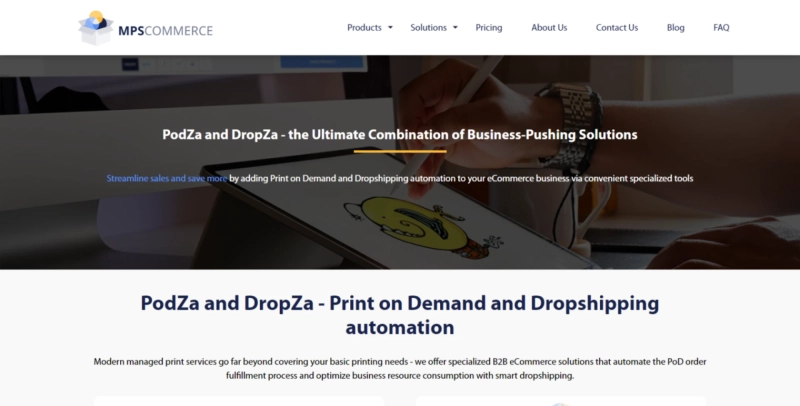PodZa Ecommerce is a platform that manages print on demand fulfillment. If you’re a warehouse space or printing shop owner, who wants to take orders from affiliate stores on Shopify. You can integrate with Etsy, Amazon, WooCommerce and other marketplaces for an additional fee.
In this Podza review, we’ll take a closer look at the software, features, and more, to help you decide if you want to use it to run a successful POD provider business.
What is PodZa?
PodZa is a cloud-based product from Multi-Programming Solutions, or MPS Commerce, founded in 2006. It advertises itself as a business acceleration system designed to help you launch your own print on demand marketplace or business in the print industry. The software works for pure form dropshipping, warehousing and fulfillment, or any combination of these. The software is flexible enough to adapt to any business logic and processes, no matter how complex.
How PodZa Works
The PodZa software consists of the PodZa admin panel and the PodZa app, which is published in the Shopify store. You, as the print provider, work within the admin panel. The PodZa app is intended for Shopify store owners who want to sell POD products via their store.
After paying for the PodZa license, the development team requires two to three weeks to set up the product and have it go through the Shopify approval process, to ensure you can publish the Podza app on the Shopify app store under your brand.
MPS also offers customization, integrations, and more to suit your unique business needs, but depending on what you require, this could push the launch date back a few more weeks.
If you’re a print provider, you’ll get access to a dashboard that looks like this:
Inside the dashboard, you’ll be able to track all your customer accounts, orders, and products. The print provider adds products to the PodZa admin panel, with a layer where store owners place their designs.
After adding the products to the PodZa admin panel, the products are displayed within the Podza app.
Shopify store owners, after adding the PodZa app to their store, can publish all of the products from the print provider in their store but must first add their design to the product.
Orders from the Shopify store are sent directly to the print provider via the admin panel. From there, the print provider fulfils the order and sends it to the customer.
How to Use the PodZa Admin Panel
To use the PodZa software, you must have your own printing equipment.
In the admin panel, print providers set up products. In the Products > Layers section, you add products with a layer that allow store owners to put on their designs for printing.
In the Products > Products section, you add the additional product details, such as price, size, gender, and other variants. You can also add information about product shipping and other details.
You’ll receive all the orders from Shopify store owners in the admin panel.
How to Use the Podza App
This is the easy part, since it’s what Shopify store owners use. The store owners simply add their designs to your products and list them for sale in their store. Whenever a customer places an order, it’s sent to you via the admin panel for fulfillment.
Products You Can Sell with PodZa
You can sell any number of POD products with PodZa. You are not limited to the products available through other marketplaces like Printful and Printify, so if you want to differentiate yourself from over POD providers for online stores, you can add different products.
With custom improvements to distinguish partner products from each other, you can invite partners to join your program, thus developing your own Printify-like platform that allows others to sell products from your printing shops, or shops in your network. Those shops will use the PodZa print on demand software to list products on their branded storefront, and then send the orders to you.
How Much Does PodZa Charge?
PodZa does not provide pricing information on its official website. You will have to request a product demo to learn more about the software and its costs. There is a monthly fee to use the white label software.
A free trial is available for those who want to see how the third party POD software works before committing to it.
PodZa Features
- Easily manage print on demand fulfillment services
- Customized to your business processes and workflows
- Use with Shopify out of the box. Add other integrations for an additional fee.
- Integrates with ShipHero for easy shipping.
- User-friendly dashboard makes it simple to add new products and variants to offer.
Ecommerce and Marketplace Integrations
PodZa has direct integrations with Shopify and ShipHero. You can automatically export orders from your app to either software to automate the fulfillment process. Shipping and tracking information will automatically go back to the app and update customers accordingly.
PodZa customers can request additional customizations for integrations with other platforms like Etsy and ShipStation for an additional cost.
Shipping Times and How Products Ship to Customers
Since the main target audience is businesses in the print industry with their own equipment, you remain in complete control over the shipping times and how products ship to customers.
The integrations with ShipHero and other possible shipping services like ShipStation are designed to make it easier for you to ship products to your customers.
PodZa Support
PodZa has limited customer service available for companies employing print on demand services. You get a 30-day warranty with free support and 24/7 service monitoring…
0