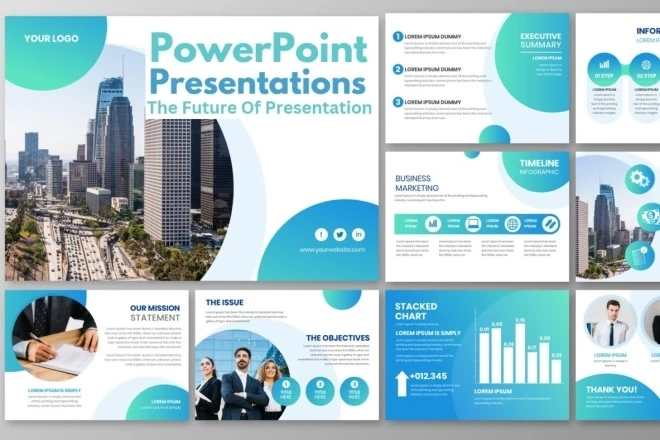In today’s fast-paced, information-driven world, presentations are more than just slides—they are a form of storytelling, persuasion, and branding. Whether you’re pitching an idea, reporting performance, or leading a training session, the effectiveness of your presentation often hinges on its design. A well-structured, visually engaging presentation helps clarify your message, holds attention, and inspires action. Professionals seeking to elevate their communication often turn to a presentation design agency for expert guidance, but understanding key design principles yourself can empower you to create more compelling presentations independently.
1. Start with a Clear Purpose
Before diving into design, define the goal of your presentation. Are you trying to inform, persuade, inspire, or train? Every design decision—from layout to color choice—should support this objective. Without a clear purpose, even the most beautifully designed presentation can fall flat. Keep your audience in mind and ask: What action should they take after viewing this?
Clarity of intent also guides content hierarchy. A seasoned designer from a visual communication firm will often begin by storyboarding key takeaways, ensuring that the design leads viewers toward a central message without distractions.
2. Keep It Simple and Focused
One of the most fundamental design principles is simplicity. Cluttered slides distract and overwhelm your audience. Avoid overloading your slides with text, images, graphs, or animations. Instead, aim for a clean layout that emphasizes one idea per slide.
Professionals in presentation layout design consistently advocate the “rule of thirds” and ample white space to create a sense of balance and breathing room. Each slide should serve as a stepping stone in your narrative, guiding the audience smoothly from one point to the next.
3. Consistency is Key
Consistency in typography, color schemes, alignment, and iconography builds professionalism and trust. Inconsistencies, on the other hand, appear sloppy and disjointed. Establish a visual style guide that includes fonts, sizes, colors, and layout templates. If you're working with a presentation design agency, they’ll typically develop a master slide template or brand deck to maintain design cohesion across all presentations.
Use the same font family throughout the deck—usually a sans-serif font for modern, clean legibility. Stick to two or three core colors and ensure your brand palette is incorporated subtly but effectively.
4. Typography Matters
Typography is often overlooked, but it plays a significant role in readability and tone. Select fonts that align with your brand and are easy to read even from the back of a room. Maintain a hierarchy by using size, weight, and spacing to differentiate headings from body text.
Experts in business presentation design recommend avoiding decorative or novelty fonts. Instead, opt for professional, legible typefaces like Helvetica, Lato, Roboto, or Calibri. Keep text minimal on each slide—aim for bullet points or short phrases instead of paragraphs. Your voice is the primary medium; the slides are there to reinforce your message, not replace it.
5. Use Visuals Strategically
Images, icons, infographics, and charts can transform a dull presentation into a visual experience. Visuals help reinforce concepts, evoke emotion, and make data digestible. However, every image must have a purpose. Avoid stock photos that feel generic or staged.
A professional design studio or presentation specialist will use custom graphics or well-curated icons to make visuals resonate. Diagrams and charts should be simplified to highlight key data trends—not overwhelm with excess detail. When presenting complex ideas, visual metaphors can be powerful tools for clarity.
6. Color with Intention
Color is a potent psychological tool in design. It influences mood, draws attention, and reinforces branding. Choose a color palette that aligns with your message and use it consistently. Warm colors like red and orange grab attention and convey urgency or passion, while cool tones like blue and green feel calm and trustworthy.
Presentation experts suggest using high-contrast color combinations for text and background to ensure readability. For example, dark text on a light background or vice versa. Accent colors can be used sparingly to highlight key points or calls to action.
A seasoned presentation design agency will often customize color schemes based on brand guidelines while ensuring accessibility—using tools to test contrast ratios for audiences with color vision deficiencies.
7. Harness the Power of White Space
White space—or negative space—is not empty space. It gives your content room to breathe and helps create focus. In professional presentation design, white space is strategically used to improve readability, emphasize key elements, and create a visually pleasing experience.
Avoid the temptation to fill every inch of a slide. A clutter-free layout with generous spacing often feels more modern, polished, and digestible. When in doubt, simplify.
8. Master Visual Hierarchy
Visual hierarchy ensures that the most important elements on a slide draw the most attention. Size, color, contrast, and positioning can guide the viewer’s eye. Your slide title should be immediately noticeable, followed by supporting visuals or text in descending order of importance.
Design professionals in the visual storytelling space use grids and alignment tools to ensure that elements are balanced and consistently placed. Grids help create a visual rhythm that enhances the audience's ability to follow the narrative.
9. Animate with Purpose
While transitions and animations can add dynamism to a presentation, they are often overused or misapplied. Flashy effects can distract rather than engage. The best presentation designers use subtle animations to build information progressively or to focus attention on a specific point.
For instance, introducing bullet points one by one helps the audience follow your verbal delivery without jumping ahead. Simple fades or appear effects are often preferred over distracting spins or zooms.
10. Test for Accessibility and Legibility
Design isn’t only about aesthetics—it’s also about inclusivity. Ensure your slides are accessible to all audience members, including those with visual impairments. Use sufficient contrast, avoid small font sizes, and make sure important visuals aren’t reliant on color alone.
Professional agencies often run presentations through accessibility checks, and they ensure slide decks are legible across devices and screen sizes—particularly important when sharing presentations online or during remote meetings.
11. Tailor Design to the Audience
Knowing your audience should influence your design style, language, and pacing. A pitch deck for venture capitalists should look very different from a training deck for employees. Corporate audiences might expect a clean, minimal design, while creative or startup communities may appreciate bold visuals and experimental layouts.
A great presentation design company understands this nuance. They collaborate with clients to tailor tone, pace, and visual elements to match the expectations and culture of the target audience. As a presenter, being mindful of this can elevate your message from generic to powerful.
12. Tell a Story
Every great presentation follows a narrative arc—problem, solution, impact. Slide design should support this flow, reinforcing your argument with clear, logical progression. Even data-heavy reports benefit from being framed as a journey or transformation.
Story-driven design focuses less on bullet points and more on building momentum. Presentation specialists often start with a storyboard or outline, ensuring each slide plays a role in a broader narrative. When you design with storytelling in mind, your message becomes more engaging and memorable.
13. Use Data Wisely
Data adds credibility, but it must be easy to interpret. Avoid complex graphs or overwhelming tables. Use color, labels, and visual simplification to draw attention to key takeaways.
When working with a presentation design firm, clients often receive customized data visualizations—such as icon-based graphs or digestible dashboards—that turn raw numbers into persuasive stories. Always remember that the audience doesn’t need to see everything, just what matters most.
14. Practice Design Empathy
Finally, good design reflects empathy for your audience. Think about their time, attention span, and cognitive load. Make your content skimmable, digestible, and purposeful. Design should guide, not confuse.
A professional presenter or designer asks: How will this slide feel to someone seeing it for the first time? Will they understand it in a few seconds? Empathetic design builds trust and leads to more effective communication.
Conclusion
Presentation design is no longer an afterthought—it’s a critical part of professional communication. Mastering these principles will help you craft decks that not only look good but resonate deeply with your audience. While partnering with a presentation design agency can give you a strategic edge, especially for high-stakes pitches or executive briefings, integrating these principles into your own workflow will dramatically enhance your everyday presentations.
Whether you’re presenting to colleagues, clients, or investors, design is your silent ambassador. Make it count.