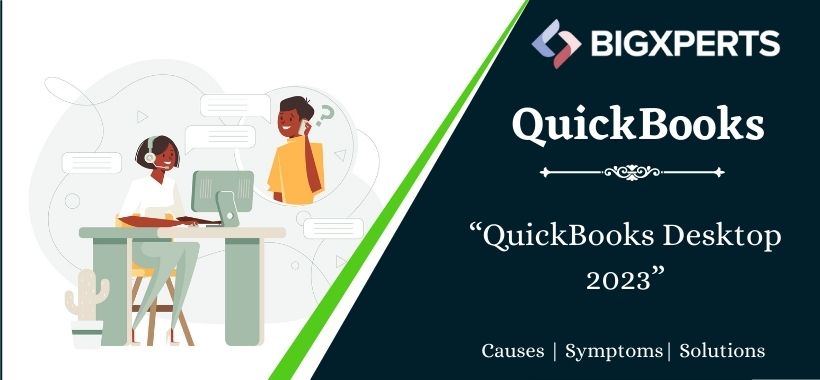The QuickBooks Desktop Premier Plus 2023 by Intuit is available as an yearly subscription, which needs to be renewed regularly to ensure uninterrupted access to the software. This subscription comprises QuickBooks Premier, 24/7 support, automatic backups, upgrades, and a 60-Day Money Back Guarantee.
The Intuit QuickBooks Desktop Premier 2022 offers all the features and functionalities of QuickBooks Pro accounting software, with added benefits such as the ability to scale up to 5 users. Moreover, it provides more customized reporting options that are tailored to specific industries, with over 150 sales, financial, and tax reports available.
When you install QuickBooks Premier, you can also choose from various industry editions like Contractor, General Business, Wholesale and Manufacturing, Nonprofit, Retail, and Professional Services to suit your specific business needs. Additionally, every purchase of QuickBooks Premier comes with the reassurance of Intuit's 60-Day Money Back Guarantee.
Benefits of QuickBooks Desktop Premier Plus 2023
With QuickBooks Desktop Premier Plus, you can streamline your business finances and increase productivity by keeping everything organized in one place. Setting up and using the software is easy, allowing you to manage expenses, stay up-to-date on invoices, generate reliable reports for tax time, and import data from spreadsheets. Additionally, Premier Plus offers inventory management tools and industry-specific reports. The subscription also comes with unlimited customer support, automatic data backup and recovery, and access to the latest features, security patches, and updates. Plus, if you're not satisfied within the first 60 days, you can take advantage of the money-back guarantee.
It is the responsibility of the buyer to install the Intuit software within 15 days of purchase. It is important to note that Intuit support begins on the date of software order, not on the date of installation.
Additionally, the buyer must also register the Intuit software within 60 days of purchase to ensure the software is properly licensed and eligible for technical support.
The benefits of QuickBooks Desktop Premier Plus 2023 include:
- Optimize your business operations with a PC-based solution.
- Consolidate your financial management in a single platform.
- Quickly generate real-time reports on sales, expenses, and profits.
- Access industry-specific reports tailored to your business needs.
- Keep tabs on product costs and inventory tracking to maintain efficiency.
QuickBooks Premier Plus is an annual subscription service that includes one year of access upon initial purchase. To continue enjoying uninterrupted access to the software, you must renew the subscription at the end of the term. The renewal price for the subscription is set to be the full MSRP price at the end of the year.
Pricing & Billing: Upon sign up, your service for QuickBooks Premier Plus begins immediately. After the first year, your credit card account on file will be automatically charged the current subscription price of QuickBooks Premier Plus annually, unless you cancel the service. It's important to note that the terms and conditions, pricing, features, services, and support options of the subscription are subject to change without prior notice.
Product Service Interruption: Once you sign up for QuickBooks Premier Plus, your service starts immediately and remains active until the expiration date of your subscription. However, if you choose to cancel your subscription, you will retain access to your company file, but all services that come with the QuickBooks Premier Plus subscription will no longer be available to you.
QuickBooks Desktop Premier Plus 2023 Features
- Enjoy all the features of QuickBooks Premier Desktop, plus industry-specific tools and reports tailored to your business needs.
- Use the Automated Reports feature to schedule customized reports to be generated and emailed automatically.
- Boost productivity with Multi-Monitor Support, allowing you to have windows open across multiple monitors.
- Quickly find accounts using the Chart of Accounts Search bar, and easily search by account name or number.
- Interpret data more easily with easy-to-see filters within reports.
- Get one-click access to financial, tax, and sales reports to check how your business is doing.
- Use Smart Search and Report Filters to quickly find the information you need.
- Benefit from Improved Multi-User Support.
- Get reminded of undeposited funds to ensure timely deposits.
- Easily identify deposits with the company file name shown in the deposits summary.
- View income and expense trends by category using easy-to-use reports.
- Get a real-time view of your business activities with the Company Snapshot feature.
The QuickBooks Premier Plus edition includes industry editions
General Business:
- Efficient inventory management: You can easily find and manage inventory items from one place, saving you time.
- Track finances by class: QuickBooks Premier Plus has a built-in report that allows you to track financial data by department, profit center, or location.
- Progressive billing: With the ability to track and bill clients by job phase, material and time, or percentage of completion, you can stay on top of billing and ensure accuracy.
Contractor:
- Stay on top of your job costs with the ‘Jobs by Vendor' report, which organizes costs by vendor and tracks outstanding payments.
- Keep track of changes to your job estimates with the ability to enter change orders and see their impact on your bottom line.
- Analyze your job profitability on a detailed, task-by-task level with customized job cost reports.
Manufacturing & Wholesale:
- Vendor Inventory Tracking: Easily manage inventory levels and set up reorder points with the Inventory by Vendor feature. Generate reports to quickly identify items that need to be restocked.
- Product Profitability Analysis: Analyze the profitability and popularity of your products to make informed decisions on which items to stock and promote, and which to discontinue.
- Order Fulfillment Prioritization: Streamline your order fulfillment process by prioritizing open orders based on your preferences. Instantly view which orders can be shipped and which ones require additional actions.
Nonprofit:
- Simplify end-of-year donation statements
- Generate Form 990 (Statement of Functional Expenses) with ease
- Track donor contributions and create summary reports for tax purposes
Professional Services:
- Easily bill for time and expenses: Keep track of unbilled time and expenses by employee, project, client, or service, and quickly create and send invoices.
- Flexible billing rates: Set up and manage different billing rates for employees, clients, and services with ease.
- Project/client profitability: Stay on top of your profitability by generating customized reports that show which projects or clients are most profitable.
Retail:
- Track sales results
- Stay on top of inventory and costs
- Profit and loss report
System Requirements QuickBooks Desktop Premier
- Windows 11, 10 or 8.1 Update 1 (not compatible with Mac)
- Windows Server 2008 R2 SP1, 2012, 2012 R2, 2016, 2019
- 2.4 GHz Processor
- 4 GB minimum, 8 GB of RAM recommended
- Minimum 2.5 GB of available disk space (additional space required for data files)
- Optimized for 1280X1024 screen resolution or higher, supports up to 2 extended monitors
- Optimized for Default DPI settings
- Payroll and online features require Internet access (1 Mbps recommended speed)
- Product registration required
Conclusion:
QuickBooks Desktop Premier Plus is a powerful bookkeeping software solution from Intuit, which includes all the features of the QuickBooks Desktop Premier software, along with several additional usability features that are included with the monthly fee. These features include free software upgrades, daily backups, and 24/7 customer support, which ensures that you always have the latest version of the software, and your data is secure and easily recoverable.