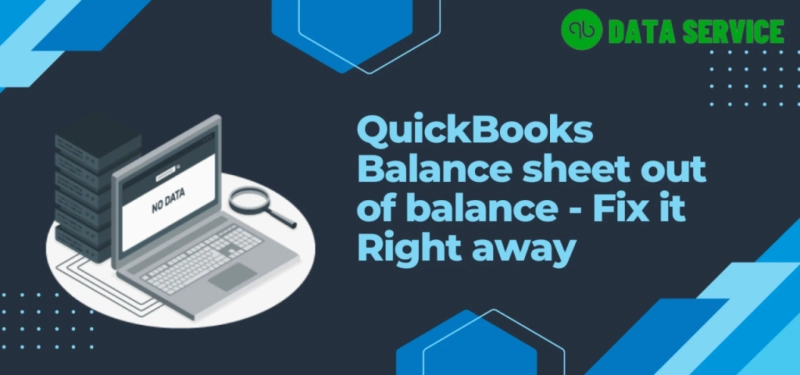QuickBooks Desktop is a powerful accounting tool, widely used by businesses to manage their financial data. However, users sometimes face issues that can disrupt their operations. One such problem is the balance sheet out of balance. This blog will delve into what it means when your balance sheet is out of balance QuickBooks Desktop, the causes of this issue, and step-by-step solutions to resolve it.
Find out more: error 1712 quickbooks
Understanding the Balance Sheet Out of Balance Issue
A balance sheet is a financial statement that summarizes a company\'s assets, liabilities, and shareholders\' equity at a specific point in time. It follows the fundamental accounting equation:
Assets=Liabilities+Equitytext{Assets} = text{Liabilities} + text{Equity}
When a balance sheet is out of balance, it means that the total assets do not equal the sum of liabilities and equity. This discrepancy can lead to inaccuracies in financial reporting and decision-making.
Causes of a Balance Sheet Out of Balance in QuickBooks Desktop
Several factors can cause a balance sheet to be out of balance in QuickBooks Desktop. Understanding these causes is the first step towards resolving the issue:
Data Damage or Corruption
Data damage or corruption in the company file can lead to discrepancies in the balance sheet. This damage can occur due to improper system shutdowns, software crashes, or hardware failures.
Incorrect Transactions
Incorrect or improperly recorded transactions, such as journal entries, can cause the balance sheet to go out of balance. This includes entries with missing or wrong account classifications.
Deleted or Altered Transactions
If transactions are deleted or altered after being posted, it can cause the balance sheet to become unbalanced.
Multi-Currency Issues
Using multi-currency in QuickBooks can sometimes lead to balance sheet discrepancies, especially if exchange rates are not updated correctly.
Identifying a Balance Sheet Out of Balance in QuickBooks Desktop
To identify if your balance sheet is out of balance, you can follow these steps:
- Run the Balance Sheet Report: Go to
Reports > Company & Financial > Balance Sheet Standard. - Check the Dates: Ensure the report is set to the correct date range.
- Verify Totals: Compare the total assets with the sum of liabilities and equity. If they do not match, your balance sheet is out of balance.
Solutions to Fix a Balance Sheet Out of Balance in QuickBooks Desktop
Fixing a balance sheet that is out of balance involves a systematic approach to identify and correct the discrepancies. Here are several methods to resolve this issue:
Method 1: Use the Verify and Rebuild Data Utility
QuickBooks Desktop has built-in utilities to verify and rebuild data, which can help identify and fix data corruption.
Step-by-Step Guide
- Backup Your Company File: Before proceeding, ensure you have a backup of your QuickBooks company file.
- Verify Data: Go to
File > Utilities > Verify Data. This process will scan your company file for any data issues. - Rebuild Data: If the verify utility finds issues, go to
File > Utilities > Rebuild Dataand follow the prompts to fix the data corruption.
Check out more: quickbooks error 40001
Method 2: Review and Correct Transactions
Reviewing and correcting transactions can help fix discrepancies caused by incorrect entries.
Step-by-Step Guide
- Run a Transaction Report: Go to
Reports > Accountant & Taxes > Transaction Detail by Account. - Identify Incorrect Transactions: Look for any transactions that may be causing the imbalance, such as journal entries with missing or wrong account classifications.
- Correct Transactions: Edit or correct the identified transactions as necessary.
Method 3: Check for Deleted or Altered Transactions
Deleted or altered transactions can cause the balance sheet to go out of balance. Reviewing these changes can help identify the issue.
Step-by-Step Guide
- Run an Audit Trail Report: Go to
Reports > Accountant & Taxes > Audit Trail. - Identify Changes: Look for deleted or altered transactions that might be causing the imbalance.
- Correct or Re-enter Transactions: Correct any discrepancies or re-enter the necessary transactions.
Method 4: Review Multi-Currency Settings
If you are using multi-currency, ensure that exchange rates are updated correctly.
Step-by-Step Guide
- Check Currency List: Go to
Lists > Currency List. - Update Exchange Rates: Ensure that the exchange rates are accurate and updated.
- Review Multi-Currency Transactions: Review any multi-currency transactions for accuracy.
Method 5: Seek Professional Assistance
If the above methods do not resolve the issue, it might be best to seek professional assistance.
Step-by-Step Guide
- Contact QuickBooks Support: Reach out to QuickBooks support for expert help.
- Consult an Accountant: An accountant can provide professional advice and help resolve complex issues.
Preventing Balance Sheet Discrepancies in QuickBooks Desktop
Preventing balance sheet discrepancies is crucial for maintaining accurate financial records. Here are some tips to help prevent these issues:
Regular Backups
Regularly backup your QuickBooks data to prevent data loss and ensure you have a copy of your files in case of corruption.
Proper System Shutdown
Ensure your system is shut down properly to avoid data corruption. Avoid force shutdowns and always close QuickBooks properly before shutting down your computer.
Regular Data Verification
Regularly use the Verify and Rebuild Data utilities to check for and fix data issues.
Accurate Transaction Entry
Ensure that all transactions are entered accurately and correctly classified. Double-check journal entries and other transactions for accuracy.
Use Reliable Antivirus Software
Protect your system from malware and viruses by using reliable antivirus software. Ensure it is updated regularly to guard against new threats.
Continue reading: quickbooks hosting services
Conclusion
A balance sheet out of balance in QuickBooks Desktop can be a significant disruption, but understanding its causes and solutions can help in resolving it quickly. By following the steps outlined above, you can identify, fix, and prevent balance sheet discrepancies, ensuring smooth and efficient use of QuickBooks Desktop. If you need further assistance, don\'t hesitate to contact QuickBooks support at +1-888-538-1314.